Importing data from Stripe
Manage your Stripe data on Stigg to get the full experience, all in one place
Stigg's native integration with Stripe streamlines various processes, providing an automated and efficient experience without having to switch constantly between the platforms. More information about the integration can be found here.
As part of this integration, you may want to import data from Stripe to integrate and manage it solely on Stigg. The entities that can be imported are (1) Products and/or (2) Customers and Subscriptions. You can click "Skip step" under Products if you are interested in importing only clients and subscription.
Here's how you can do this with simply 3 steps:
- Under Integrations > Apps > Stripe, click "Import data from Stripe":
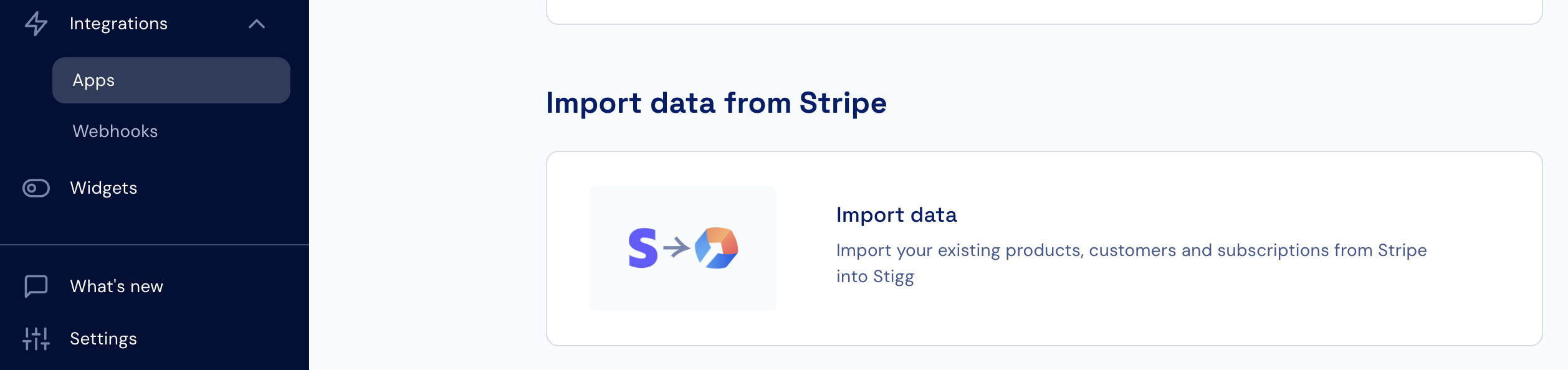
- Select the Products you'd like to import on Task 1 and click "Import", or click "Skip task" to import customers and subscriptions:
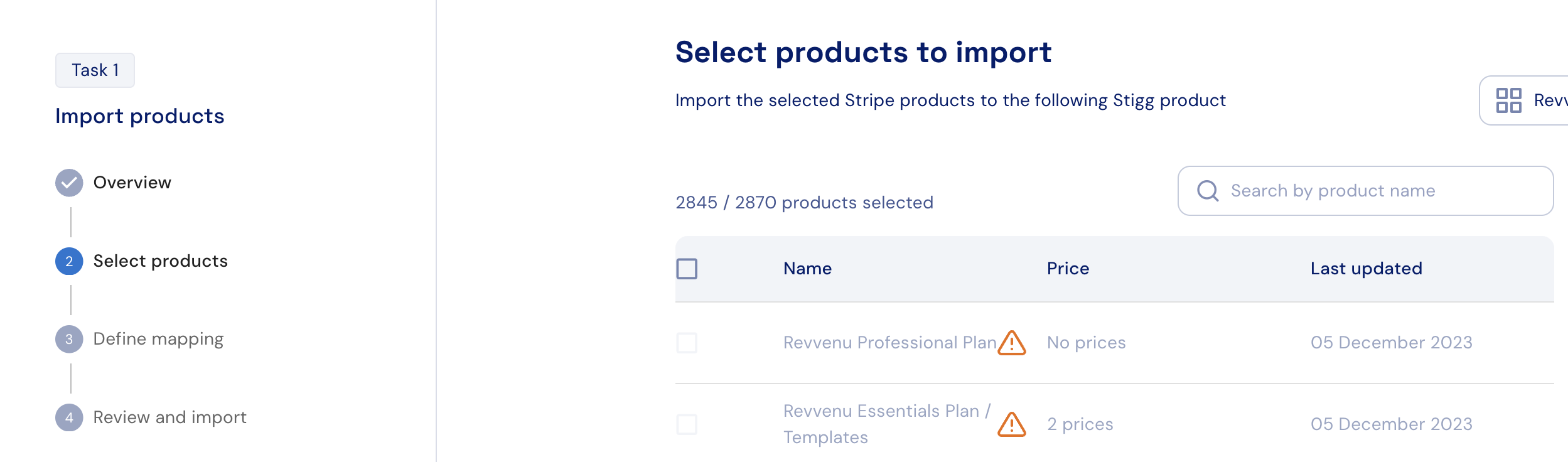
- Select the Customers and Subscriptions you'd like to import on Task 2 and click "Import".
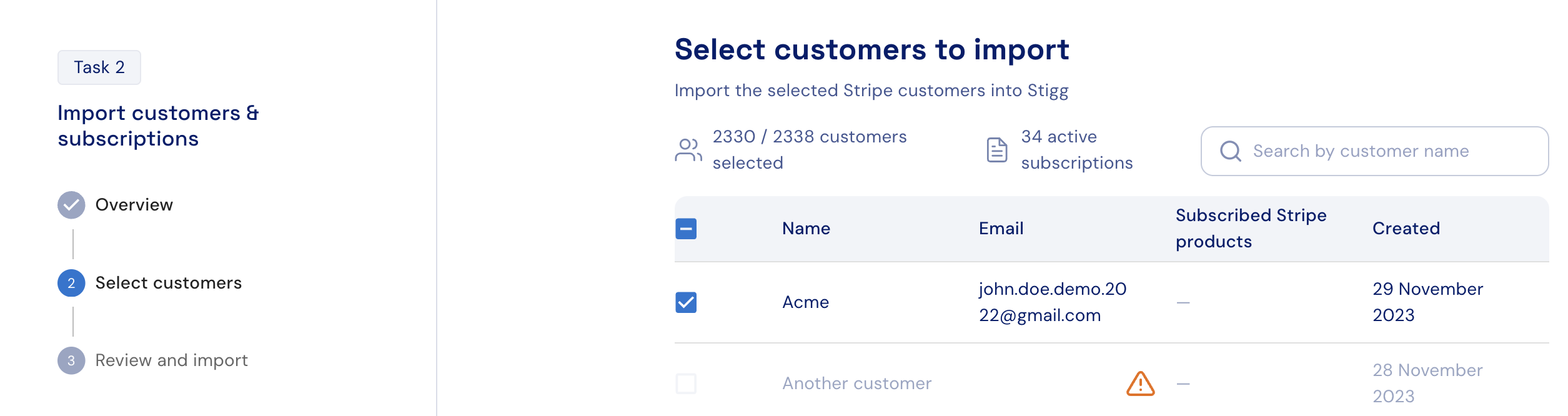
Once done, the imported entities with be managed on Stigg and any changes made will be reflected in the corresponding Stripe account.
- Currently, only plans with one billable metric can be imported, for example flat fee, in-advance commitment with one metric, pay-as-you-go.
- Note that the imported entities will be identifiedby their Stripe ID. Importing customers and subscriptions using a different ID can be achieved using our CLI tool.
Updated 2 months ago
