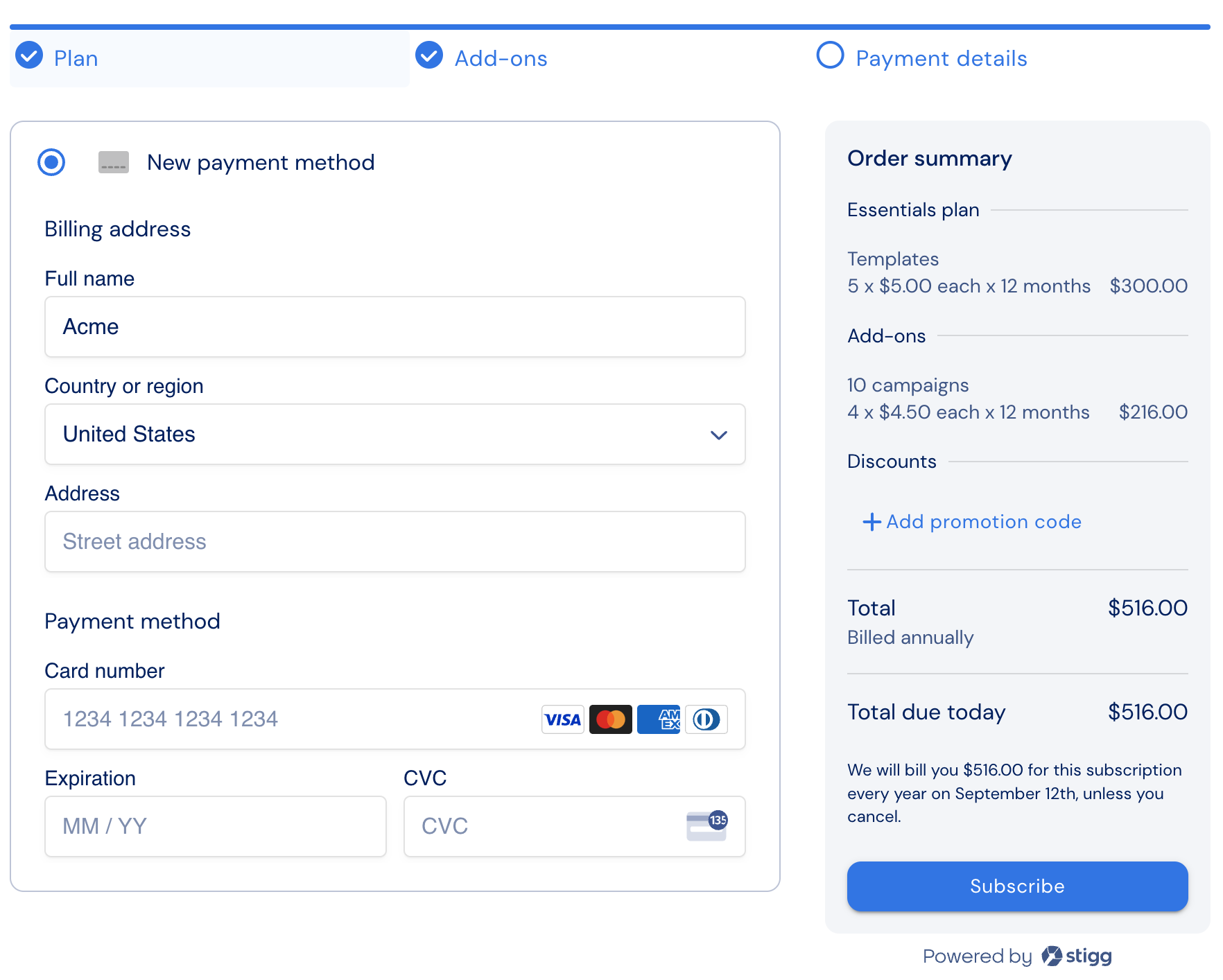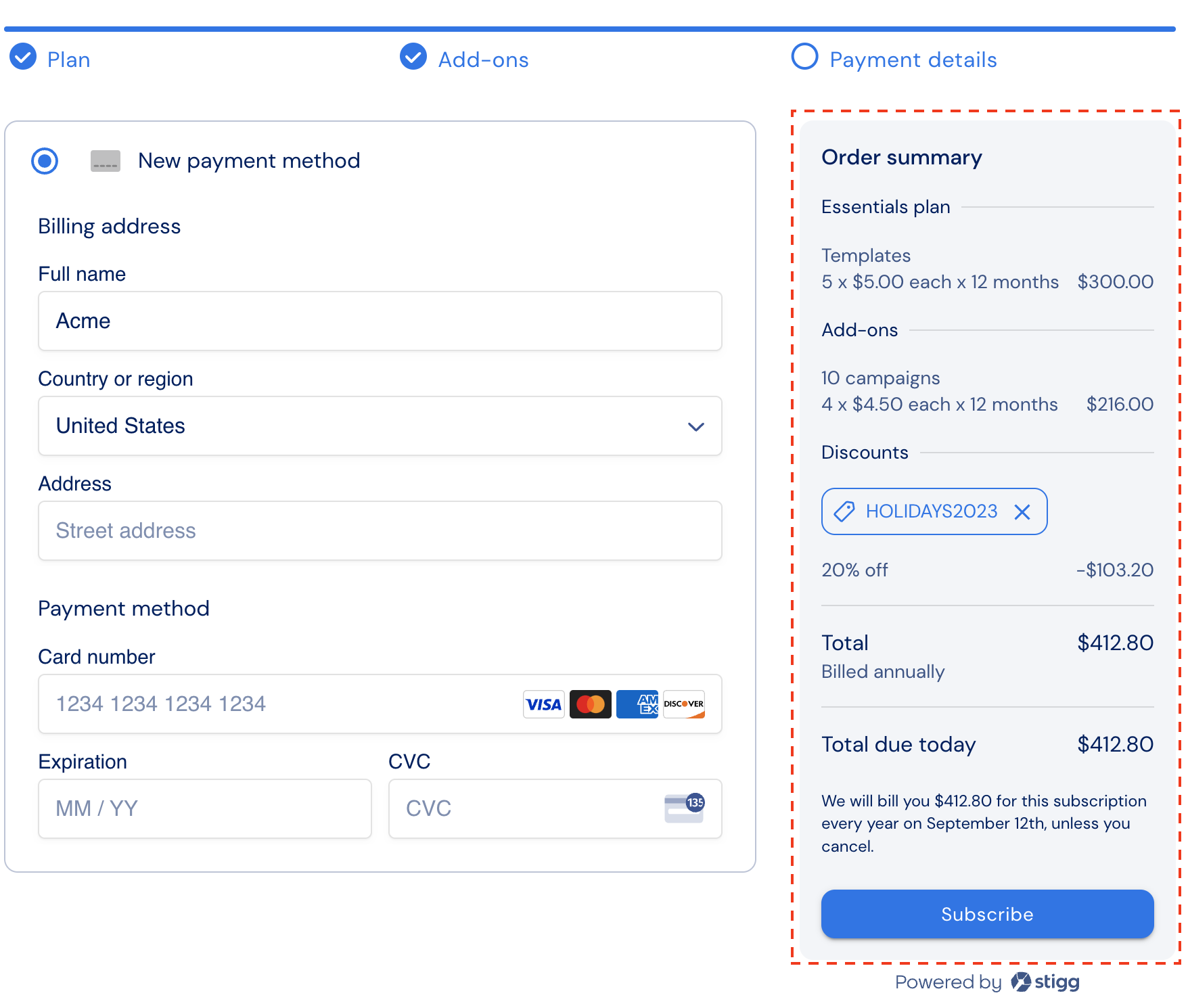Overview
Discounts reduce the total amount that customers pay for their subscriptions.
Coupons allow customers to redeem discounts.
Promotion codes (promo codes) are customers-facing codes, that are generated for coupons, and which customers can use to redeem coupons during ../snap-in-widgets/checkout.
Use-cases
Stigg natively supports basic percentage-based and fixed-fee coupons.
Coupons that are created in billing solutions can also be applied to subscriptions in Stigg and are useful in the following cases:
- Discounts that are applicable only for specific charges, i.e. 15% off the base charge
- Discounts that are applicable for X billing periods, i.e. 30% off for 3 months
- Discounts for annual subscriptions that are only applicable for the first year of the subscription
- When leveraging coupon and campaign management solutions such as Rewardful and Talon.one to generate coupons and promotion codes
It’s recommended to avoid using one-time coupons when provisioning recurring subscriptions. This helps ensure that discounts still apply when customers update their subscription, and when changes are made to the plan and add-on prices.
Applying coupons during checkout
To allow customers apply coupons during ../snap-in-widgets/checkout, customer-facing promotion codes (“promo codes”) for those coupons must first be generated.
Depending on your use-case, create the coupon in Stigg or in the billing solution that’s integrated with Stigg.
In the billing solution, generate a promo code for the coupon.
Integrate the Stigg Checkout Widget to your application.
Share the promo code with customers and ask them to enter the code upon ../snap-in-widgets/checkout.
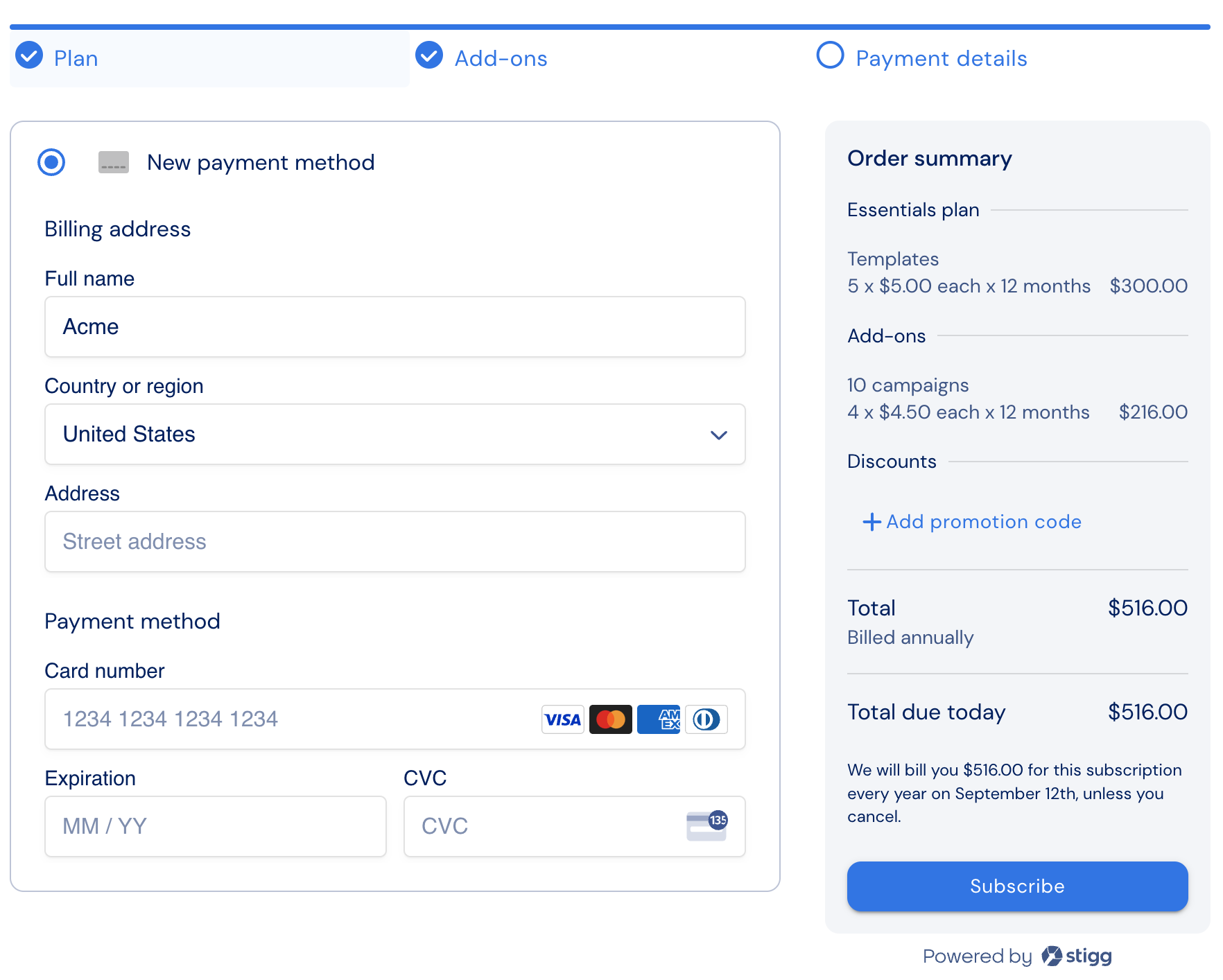
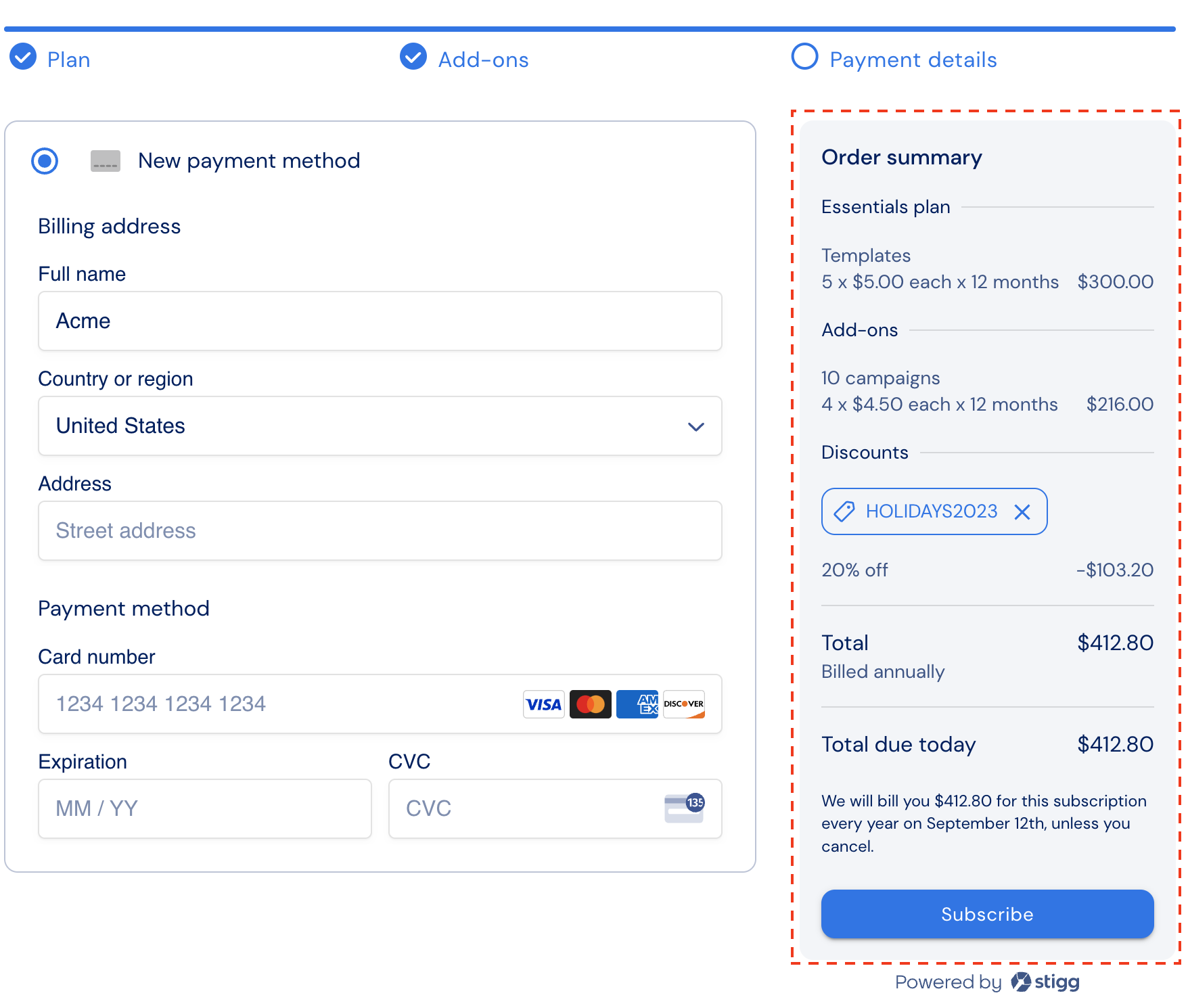
Using a custom checkout experience
Allow customers to enter promo codes during your custom ../snap-in-widgets/checkout experience.
Validate the promo code using the estimateSubscription and estimateSubscriptionUpdate methods of the Stigg SDK using the appliedCoupon.promotionCode parameter. If the coupon is valid show the discounted price; otherwise, a relevant error code will be returned by, which you could leverage to present to customers.
Pass valid promo codes when provisioning or updating subscriptions via the API or SDK using the appliedCoupon.promotionCode parameter.
Applying coupons programmatically
In cases where you’d like to apply discounts to subscriptions without sharing a customer-facing code with customers, it’s useful to programmatically apply the coupons to subscriptions.
To do so, depending on your use-case, create the coupon in Stigg or in the billing solution that’s integrated with Stigg.
Pass the coupon from when provisioning or updating subscriptions:
- If the coupon was originally generated in Stigg, pass the Stigg coupon ID as the value of the
appliedCoupon.couponId parameter.
- If the coupon was originally generated in the billing solution, pass the coupon ID from the billing solution as the value of the
appliedCoupon.billingCouponId parameter.
Applying discounts to all of customers subscriptions
In some cases, it’s helpful to grant customers discounts for all of their subscriptions. For example: when implementing a partner program, all subscriptions for that partner are eligible for a 20% discount.
To grant customers a discount for all of their subscriptions:
- Create a coupon in Stigg
- Apply the coupon to the customer via the Stigg app or programmatically via the Stigg API and SDKs by passing the Stigg coupon ID as the value of the
couponId parameter.