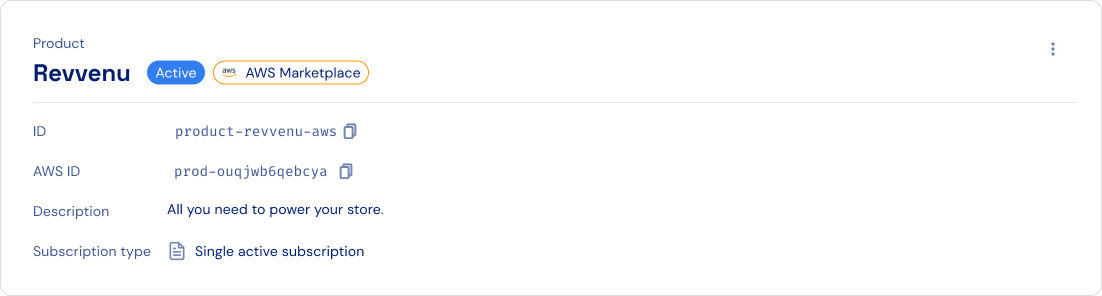Overview
AWS Marketplace is a curated digital catalog that customers can use to find, buy, deploy, and manage third-party software to build solutions and run their businesses. When customers subscribe to products via the AWS Marketplace, AWS handles billing and payments, and charges appear on customers’ AWS bill. Stigg’s native integration with the AWS Marketplace allows you to leverage the same entitlement management and metering infrastructure for access enforcement and usage reporting regardless of where your product is listed (on your public website or the AWS Marketplace) or how your customers are billed (via AWS or other billing solution).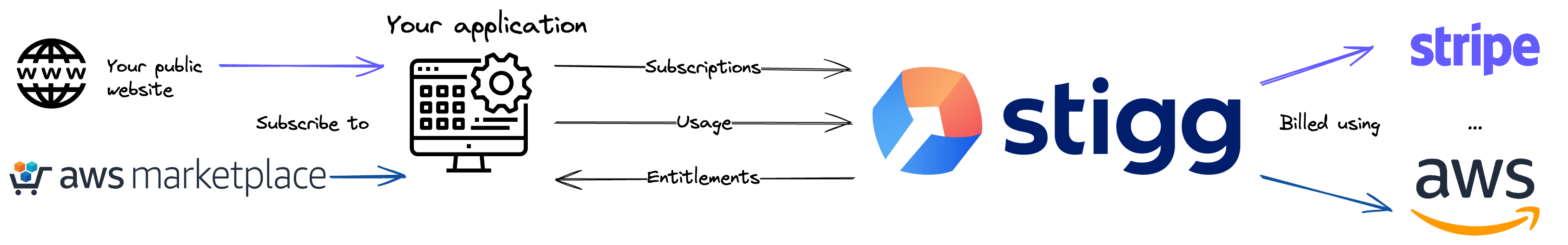
Stigg’s native integration with the AWS Marketplace is included in the Scale plan, and is also available as an optional add-on to the Growth plan. See Stigg’s pricing for more details.
Entity mapping
| Stigg Entity | AWS Marketplace Entity | Notes |
|---|---|---|
| Feature | N/A | |
| Product | Product | |
| Plan | Dimension | Since pricing is defined on the AWS Marketplace, plans that are imported to Stigg will be defined with custom pricing. |
| Customer | Customer | Mapping between customers on the Stigg platform and in AWS is achieved using the AWS ID. |
| Subscription | Subscription |
Prerequisites
Before you get started, pleas make sure that the following prerequisites are met:- You’re registered as an AWS Marketplace seller
- You’ve created a SaaS product on the AWS Marketplace (steps 1-4)
Setting up the integration
Granting Stigg access to your AWS Marketplace listing
As part of the integration process, Stigg will import your listing in the AWS Marketplace and create the relevant entities in your Stigg environment. To do so, Stigg must be granted access to your listing in the AWS Marketplace.Copy the AWS role configuration
In the Stigg app, navigate to the AWS Integration page under Apps > Integrations. Copy the AWS Marketplace role configuration.Create an AWS Marketplace access policy
In AWS Identity Access Management (IAM) create a new policy. Under the Policy Editor section, select “JSON”.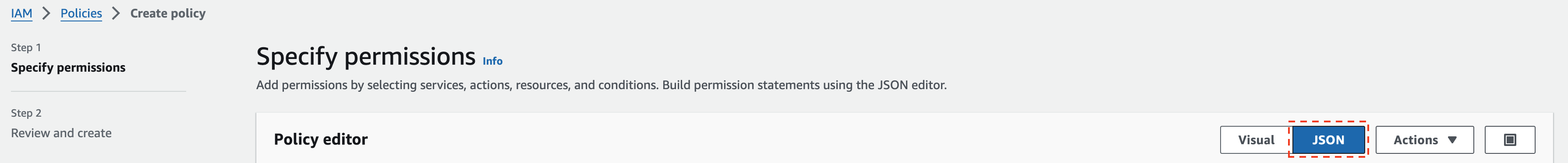
StiggAWSMarketplaceAccess.
Click “Create Policy”.
Create the Stigg AWS Marketplace role
In AWS Identity Access Management (IAM) create a new role. In the shown wizard, select “Custom trust policy”.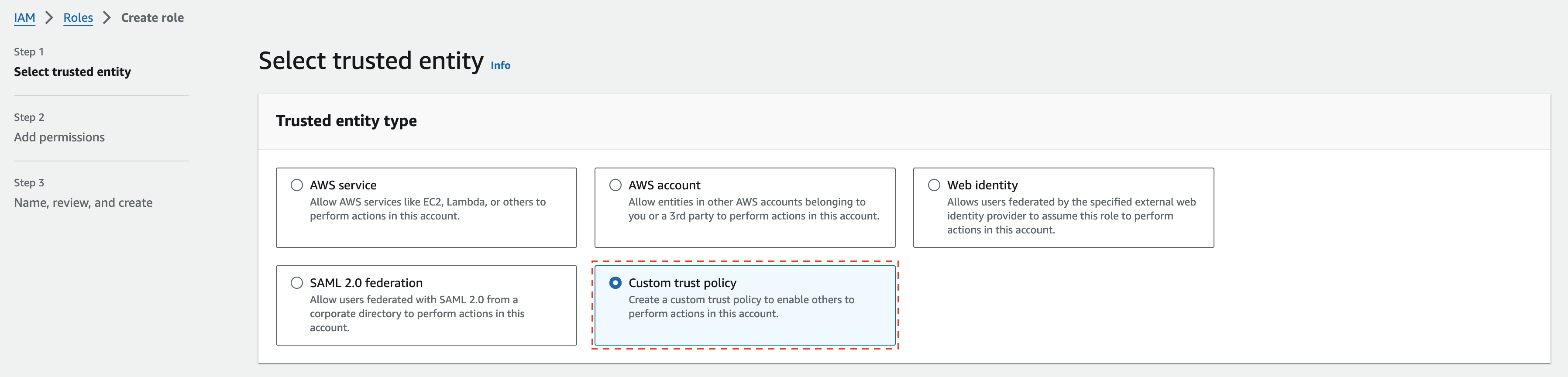
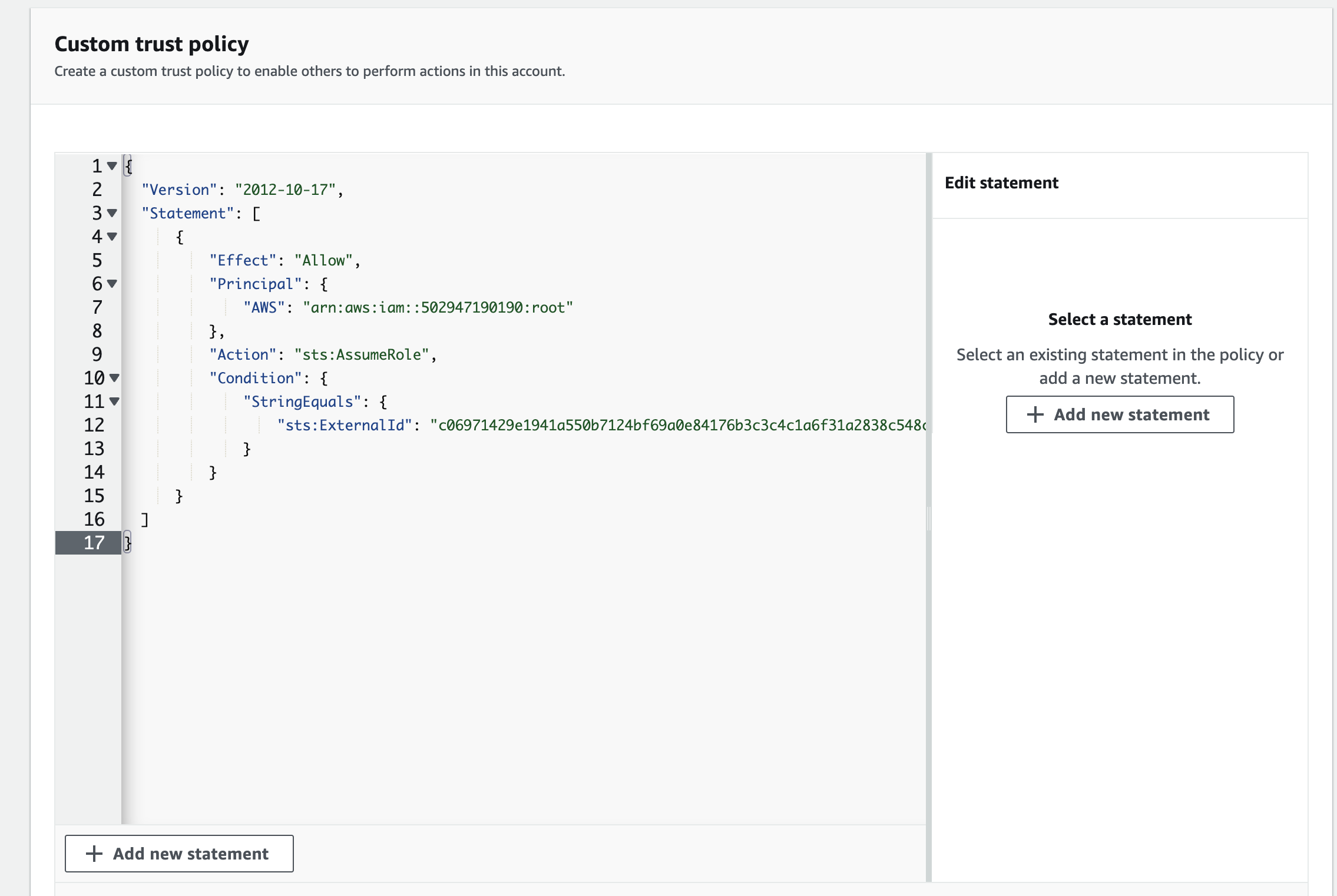
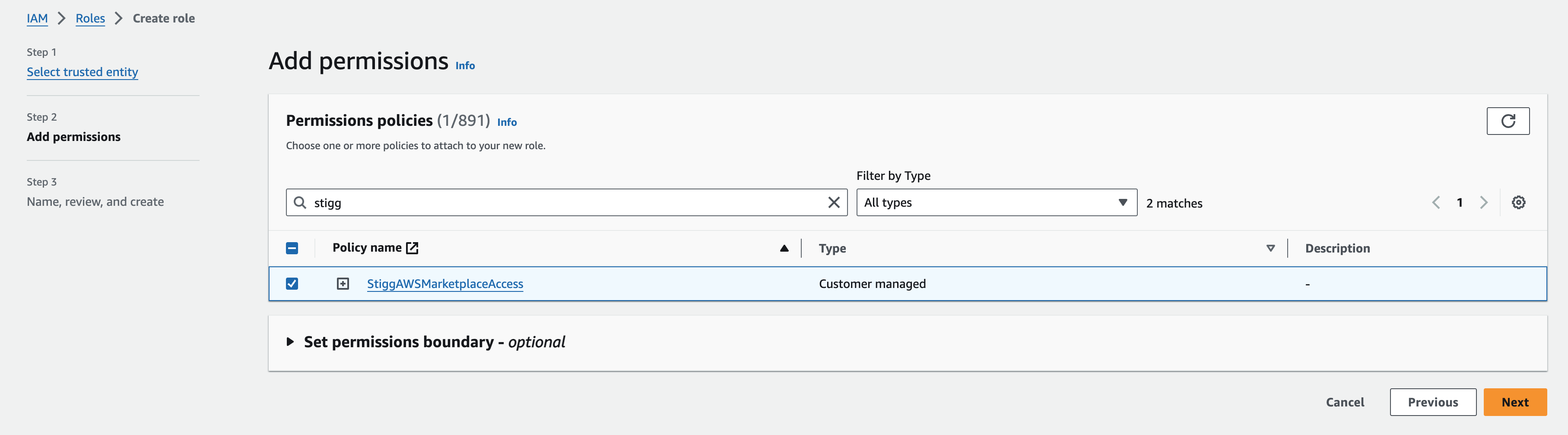
StiggAWSMarketplaceRole.
Click “Create role”.
Open the created role and copy its ARN.
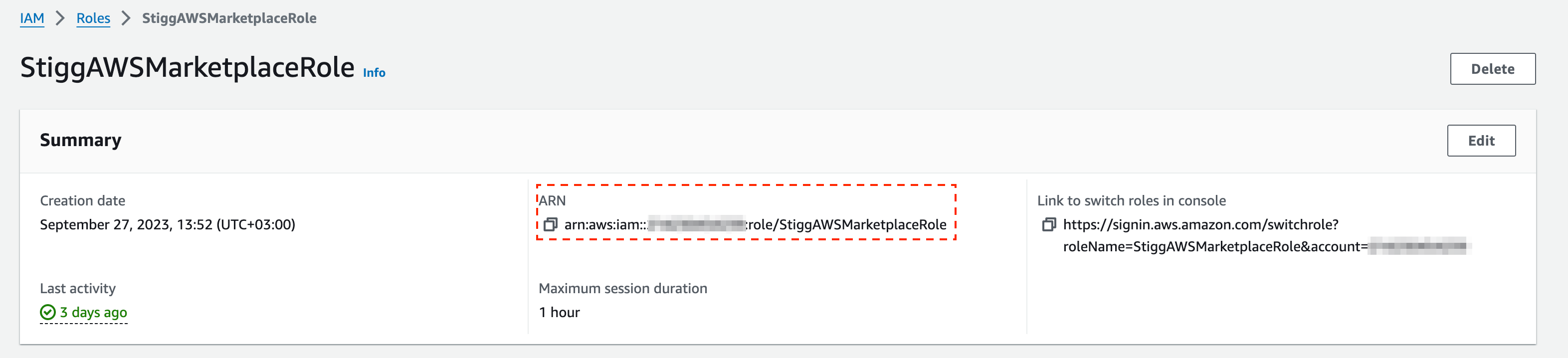
Connect AWS to Stigg
In the Stigg app, navigate to the AWS Integration page under Apps > Integrations. Enter the ARN from the previous step. Click “Connect”.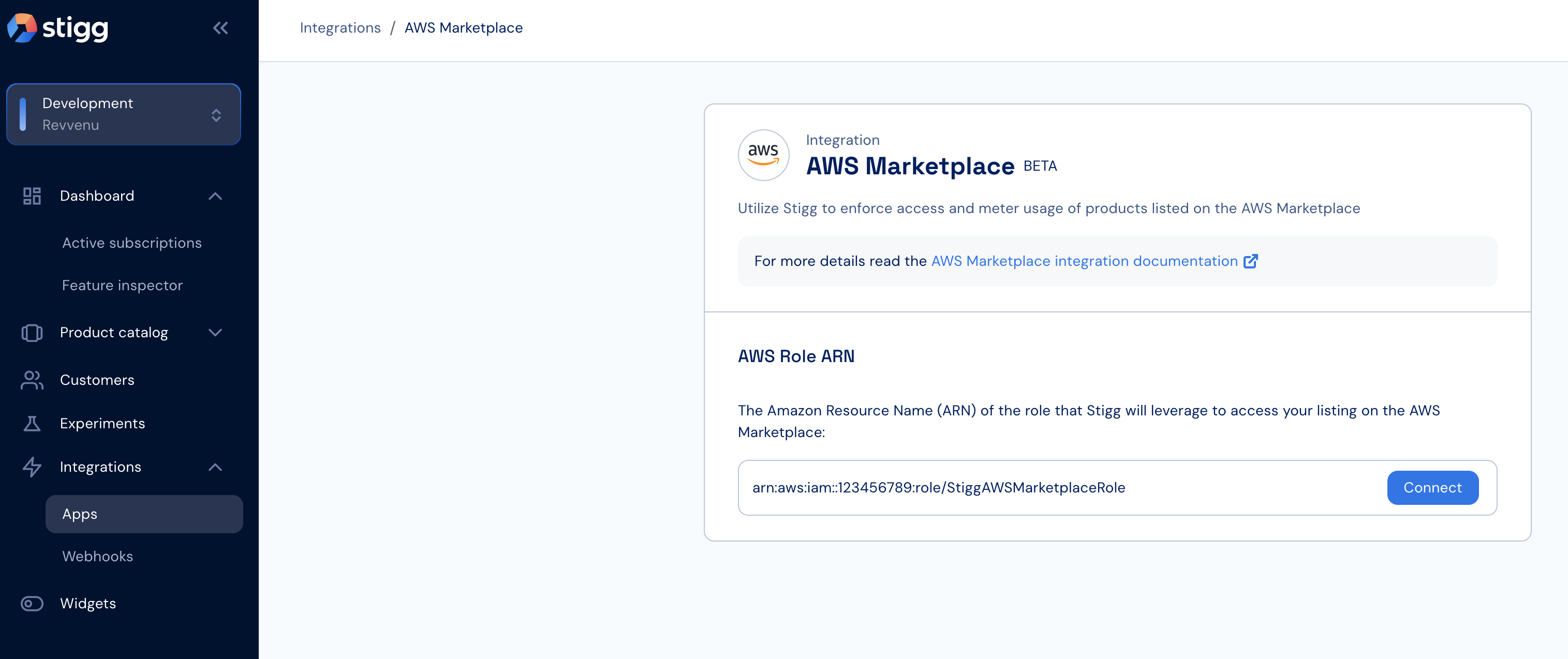
Notifying Stigg on subscription creation and updates
In this step we’ll be configuring AWS to notify Stigg upon creation of new subscriptions, upgrade, downgrades and cancelations. In the Stigg app, navigate to the AWS Integration page under Apps > Integrations. Copy the URL of the notification endpoint.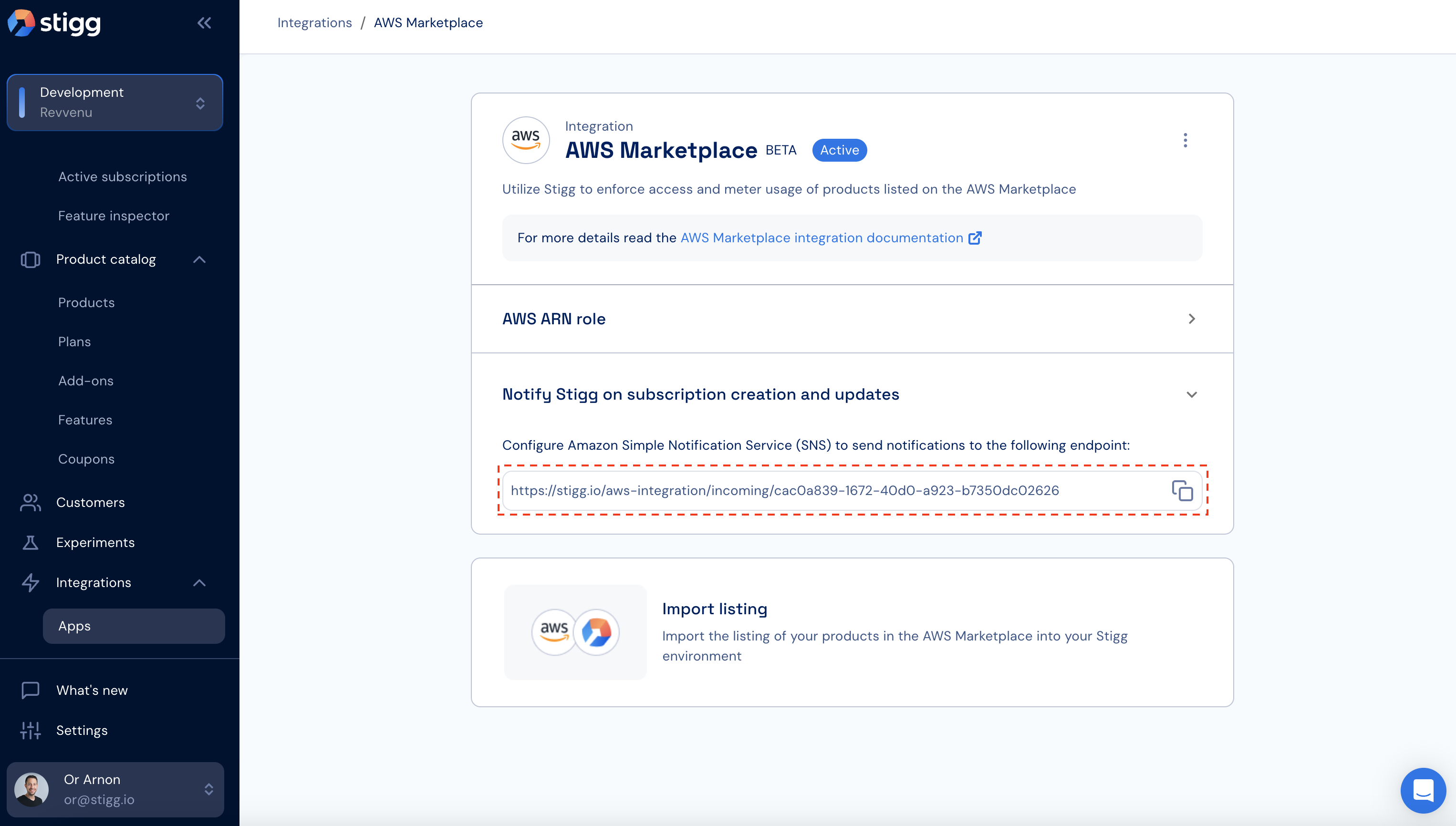
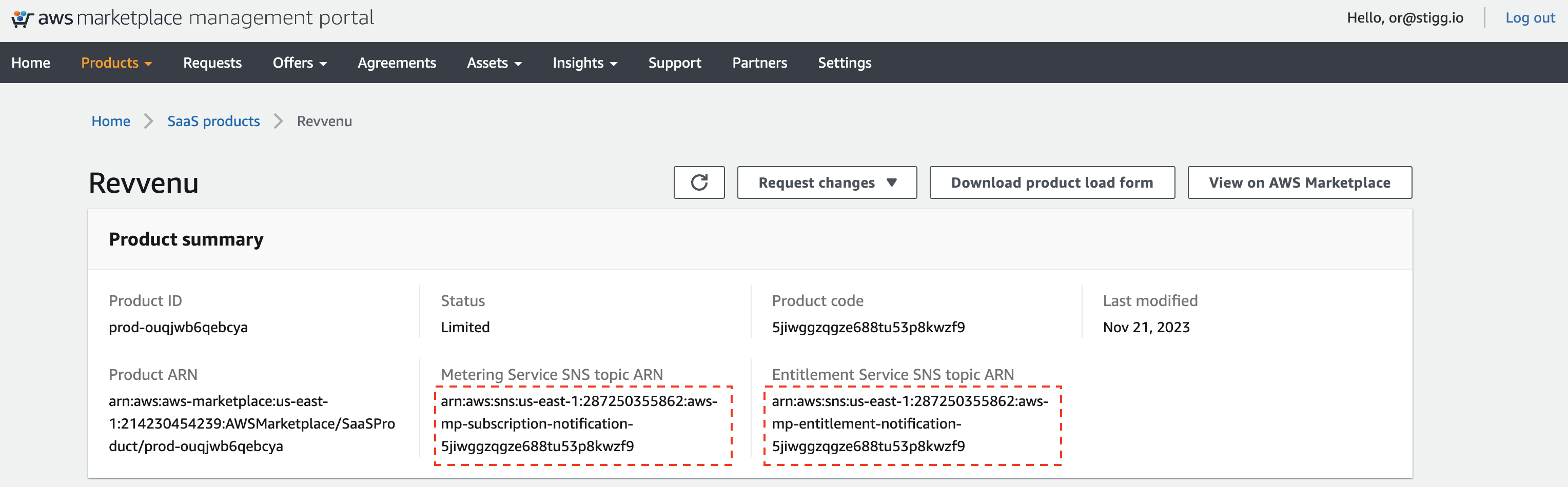
Due to the fact that currently AWS marketplace operates only in us-east-1, make sure to choose this region on the top right corner when creating a subscription.
- ARN topic - paste the ARN of the metering service SNS topic.
- Protocol - HTTPS
- Endpoint - paste the URL that you copied from the Stigg app.
Importing products into Stigg
In the Stigg app, under the AWS Integration page click on the “Import listing” tile.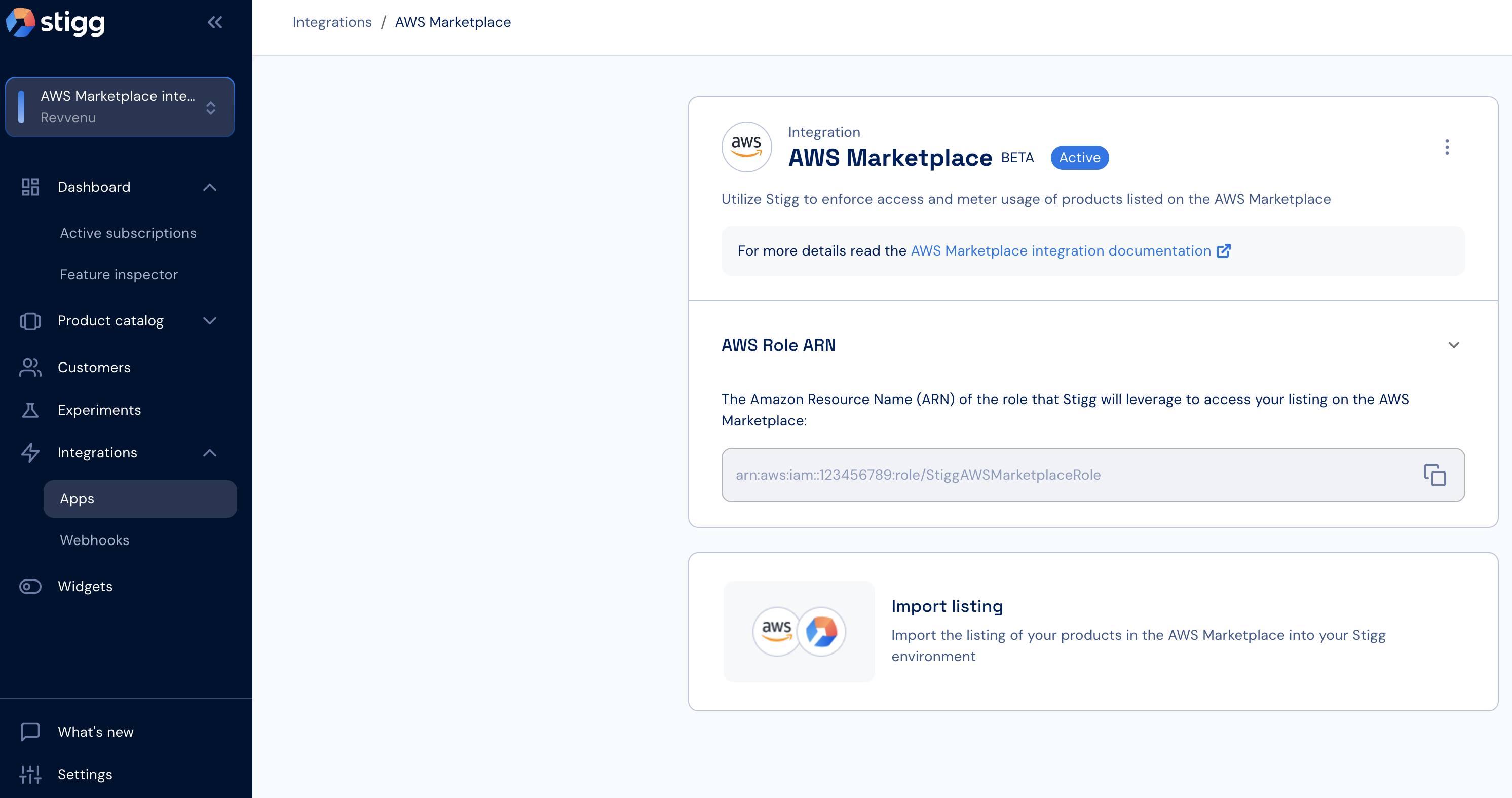
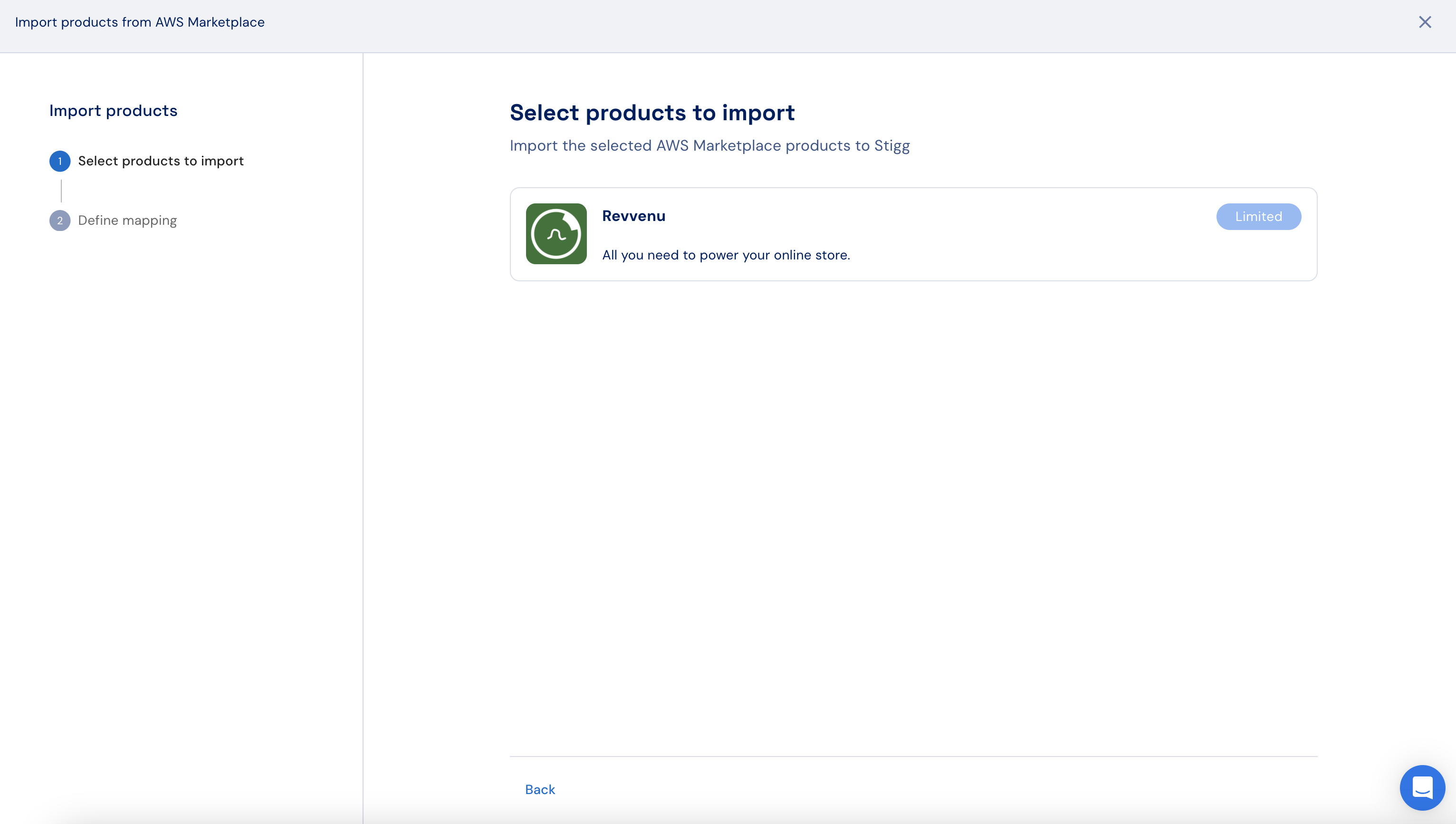
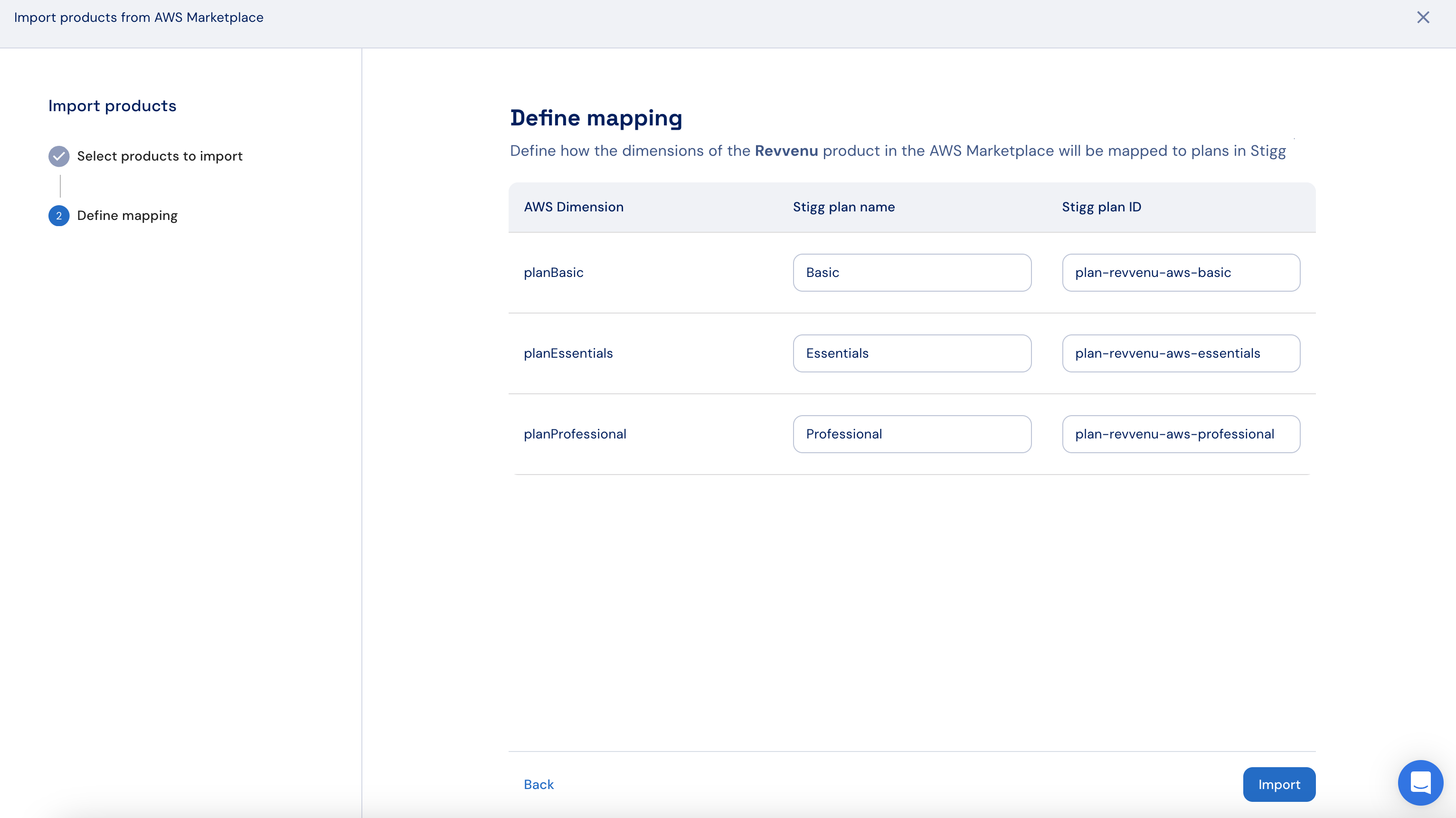
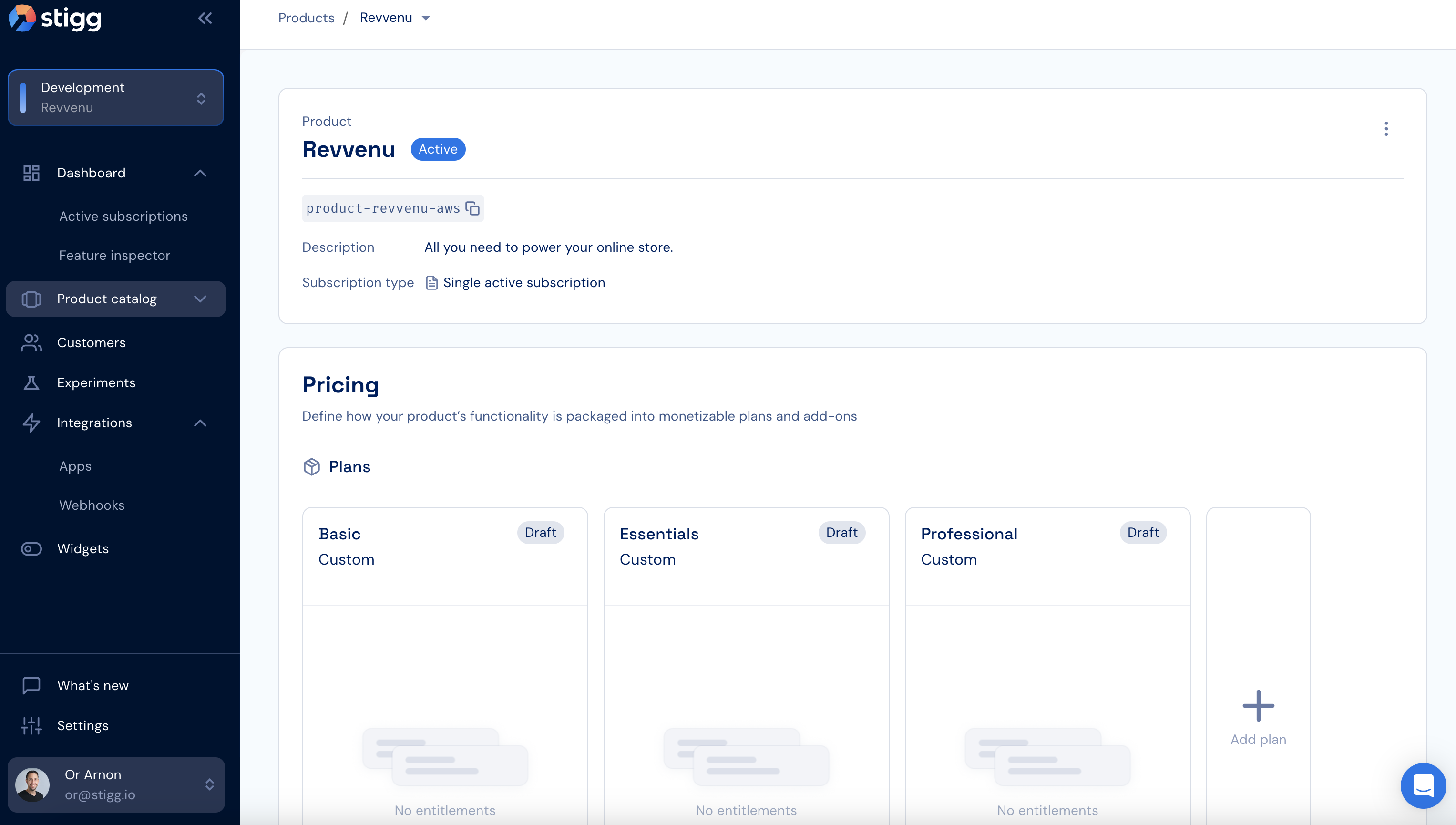
Provisioning AWS Marketplace customers in Stigg
When customers subscribe to your products in the AWS Marketplace for the first time, they’ll be redirected to your application where they can register for your service or login to their existing account. As part of this redirect action, AWS will include the context of AWS Marketplace customer. In order to grant customers access to products that are listed on the AWS Marketplace, the context of the AWS Marketplace customer ID must be passed to Stigg. Configure AWS to redirect to your application when customers subscribes to your product from the AWS Marketplace.Update the SaaS URL fulfillment option
CustomerIdentifier, CustomerAWSAccountId from the redirect request made from AWS Marketplace.
If needed, store the customer information in your application.
Pass the CustomerIdentifier to Stigg:
- If the customer doesn’t exist in your application, leverage the Stigg API and SDKs to provision it in Stigg. Make sure to pass the resolved
CustomerIdentifieras the customer’sawsIdfield. - If the customer already exists in your application, leverage the Stigg API and SDKs to update its AWS ID with the
CustomerIdentifier.
ResolveCustomer API reference
ResolveCustomer code example
Stigg's backend integration
There’s no need to explicitly provision subscriptions to AWS products using the Stigg API and SDKs:
- When an AWS Marketplace context is provided to Stigg, Stigg will automatically fetch their relevant subscription from AWS.
- When a subscription is updated or canceled, Stigg will automatically process notifications about these events from AWS.
Indication for synced entities
Entities that are synced form the AWS Marketplace to Stigg will be marked with an AWS logo, and include an “AWS ID” property, for example: