I want to...
Add a checkout experience to my application
Overview
The checkout experience is the most important stage in a customer’s purchasing journey, and has a direct effect on your conversion rates. Stigg supports an integration with 3 checkout experiences, each with a varying degree of required development effort and level of customization:Stigg checkout widget
A flexible and customizable checkout experience that can be embedded into your web application or even a standalone page with only a few lines of code.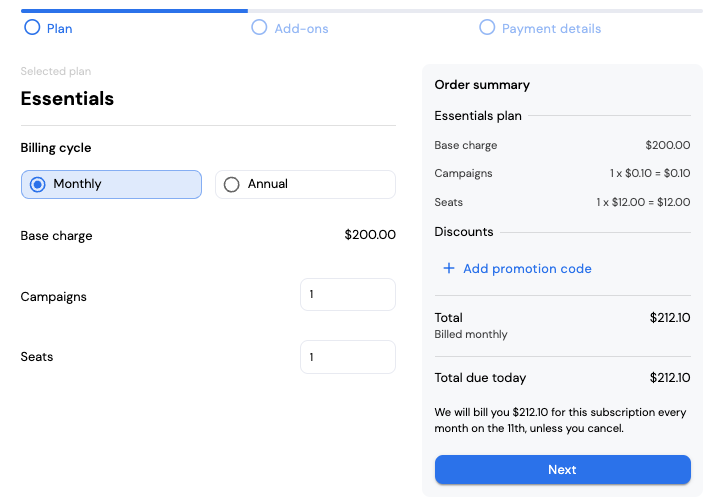
Stripe-hosted checkout page
Leveraging Stripe’s checkout experience, while delegating the subscription lifecycle management to Stigg.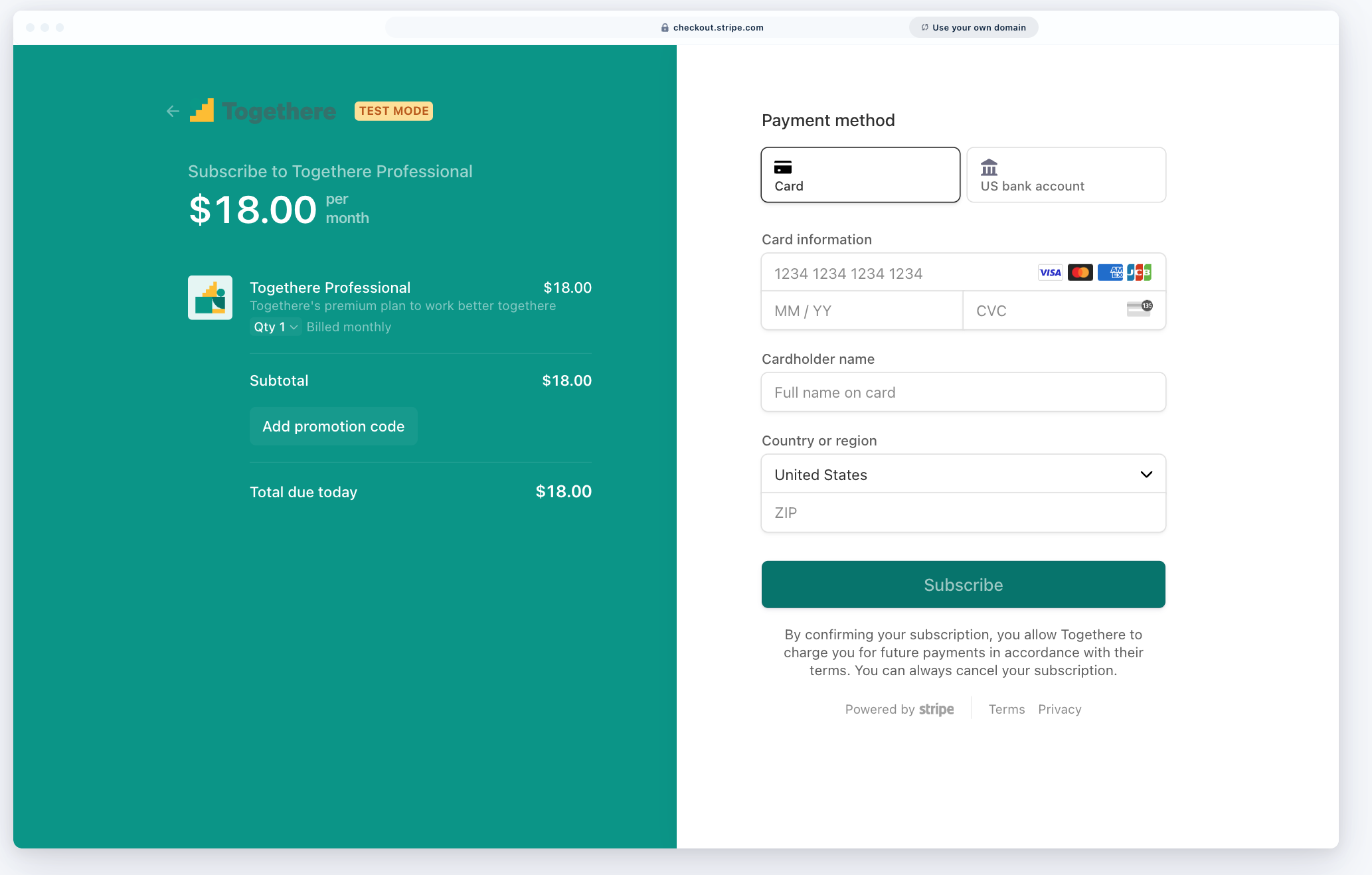
Custom checkout page
In-house built and maintained checkout page that is fully customizable to your brand and needs.Checkout experience comparison
This article will help you decide which checkout method would work best for your customers and help you achieve your business goals. Let’s start with a a table that compares these options:| Checkout method / Feature | Stigg Checkout widget | Stripe-hosted checkout page | Custom checkout experience |
|---|---|---|---|
| Integration effort | Low (only a few lines of code) | Low | High |
| Customization | Very high using no-code and custom CSS | Very limited: colors, buttons and font | Most customizable |
| Price localization | ✅ | ✅ | Needs to be manually implemented |
| Supported payment methods | Credit card (additional payment methods will be supported soon) | Credit card | Depends on implementation |
| Supported pricing models | Any pricing model including: tiered pricing, add-ons, scheduled downgrades, etc. | Limited - no support for tiered pricing, optional add-ons, scheduled downgrades, etc. | Depends on implementation + needs to be updated manually upon every pricing change |
| Can be used for subscription updates? | ✅ | ❌ | Depends on implementation |
| Promo code support | ✅ | ✅ | Depends on implementation |
| Tax integration | Stripe Tax, Avalara, TaxJar | Stripe Tax | Needs to be manually implemented |
What use-cases does the Stigg checkout widget cover
The Stigg checkout widget is perfectly aligned with Stigg’s capabilities and provides full coverage for all supported use cases during the checkout process, for example:- Multiple billable metrics
- Volume pricing
- Pay-as-you-go pricing
- Scheduled downgrades
- Downgrade to free
- Handling of prorations and credits
- Using promo codes
- Grandfathering
