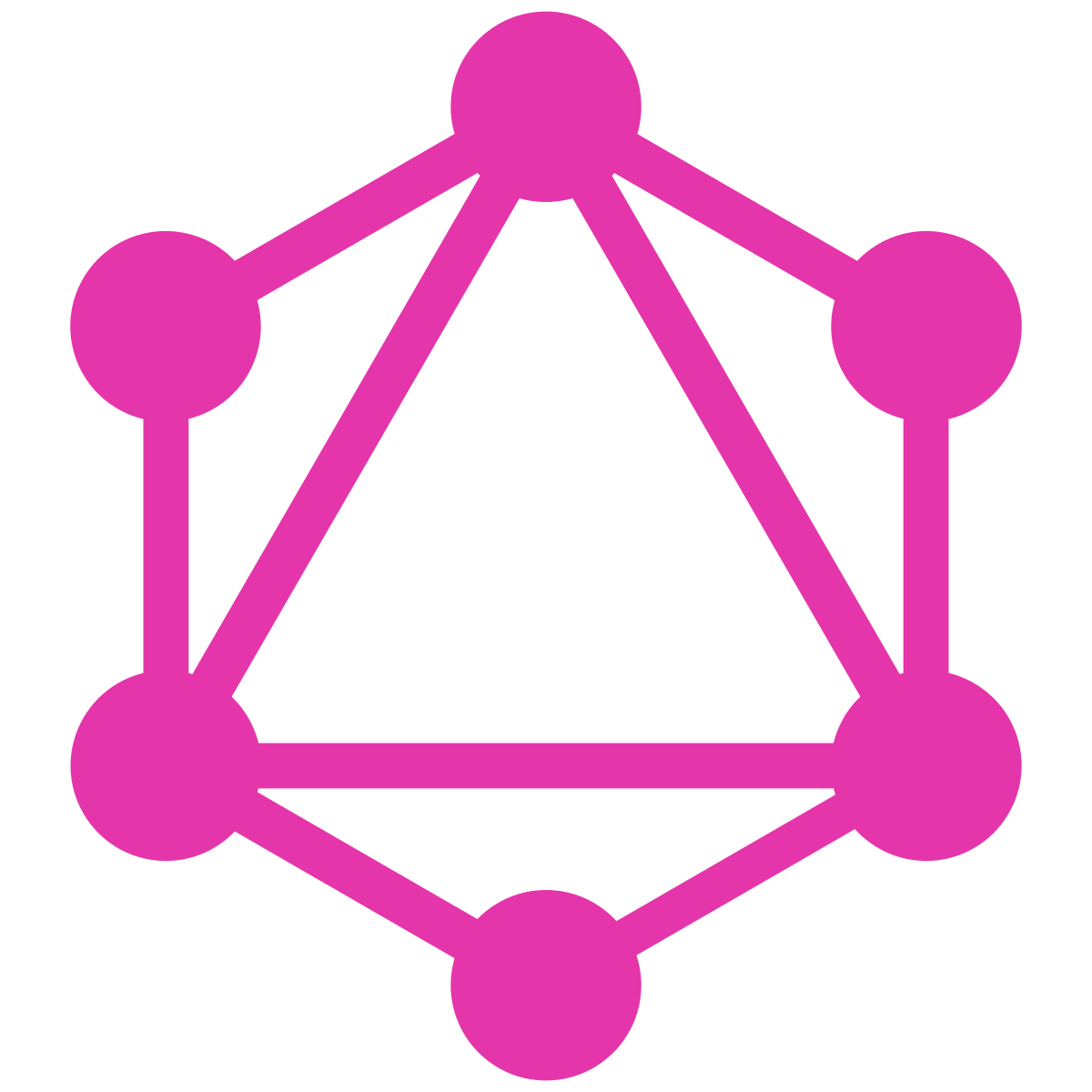Overview
When calculated usage is reported to Stigg, your application is responsible for aggregating and calculating the usage and then reporting it to Stigg.Supported ingestion behaviors
Stigg supports 2 behaviors for reporting calculated usage:- Delta - the reported usage represents the change in usage of the feature, for example: when a customer adds 2 more seats, the reported value should be 2. This is default behavior.
- Set - the reported usage represents the end state after the change, for example: when a customer adds 2 more seats and the total number of seats after the change is 5, the reported value should be 5.
It is also possible to report usage in bulk using reportUsageBulk in batches of 100 measurements (note the rate limit for this operation)
Supported ingestion methods
SDKs
Node.js – Reporting Usage

Python – Reporting Usage
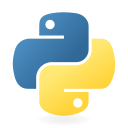
Ruby – Reporting Usage

Go – Reporting Usage

API
GraphQL API – Reporting Usage