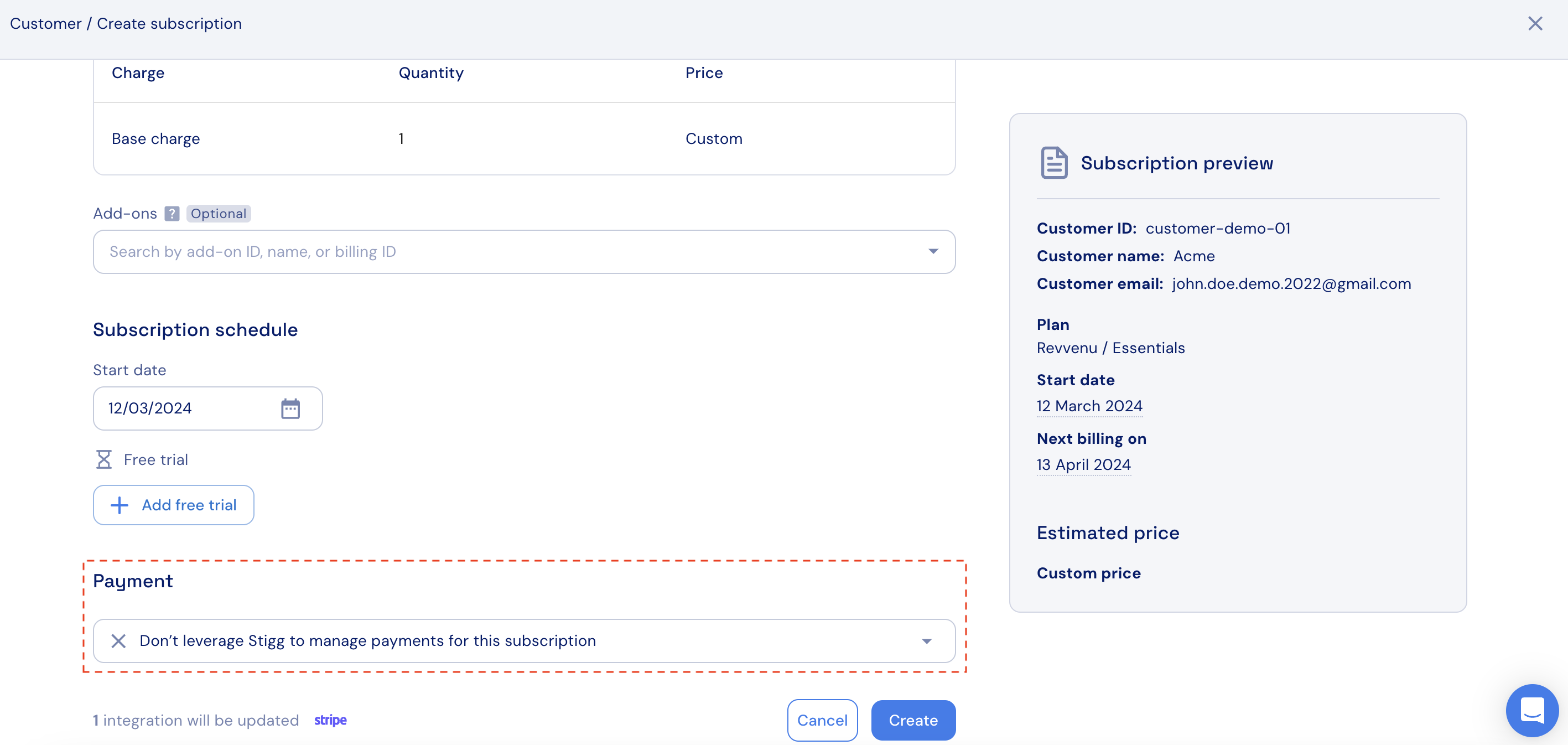Use-cases
The common use-case is to allow customers pay for self-served plans using an invoice. If you are looking for a more customizable subscription with unique subscription content, pricing and payment terms per customer, you would want to consider using a Custom plan .Step-by-step guide
This can be configured on the subscription level when provisioning a subscription to a customer. Here’s how: On the Stigg console, go to the Customer tab and choose the relevant customer. Go to Subscriptions and click “Add”. Enter the subscription information, including plan and optional add-ons. Under the “Payment” section select “Don’t leverage Stigg to manage payments for this subscription”. Click “Create” to complete the process.