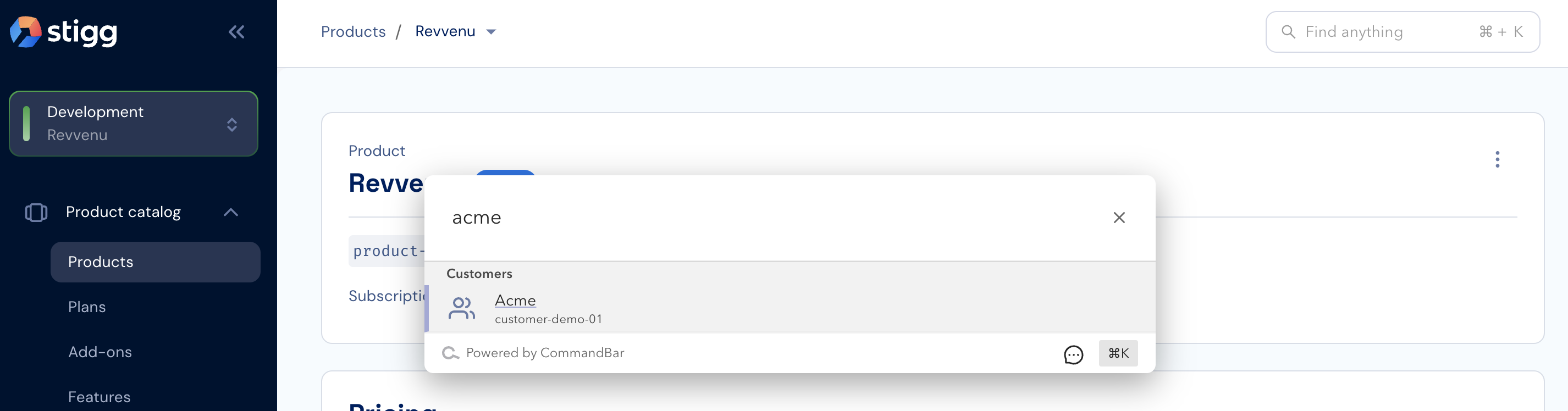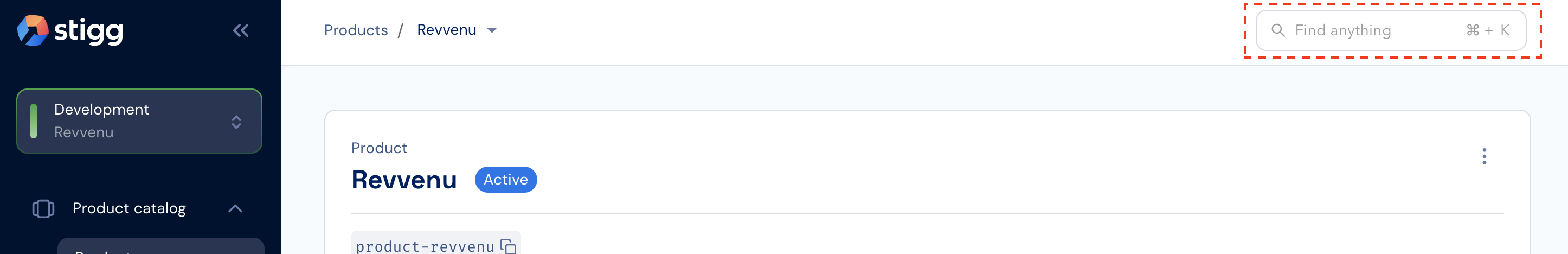
| Entity | Property |
|---|---|
| Products | * ID |
- Name | | Plans | - ID
- Name
- Billing ID | | Add-ons | * ID
- Name
- Billing ID | | Features | - ID
- Name | | Coupons | * ID
- Name
- Billing ID | | Customers | - ID
- Name
- Email address
- Billing ID | | Subscriptions | * ID
- Billing ID |