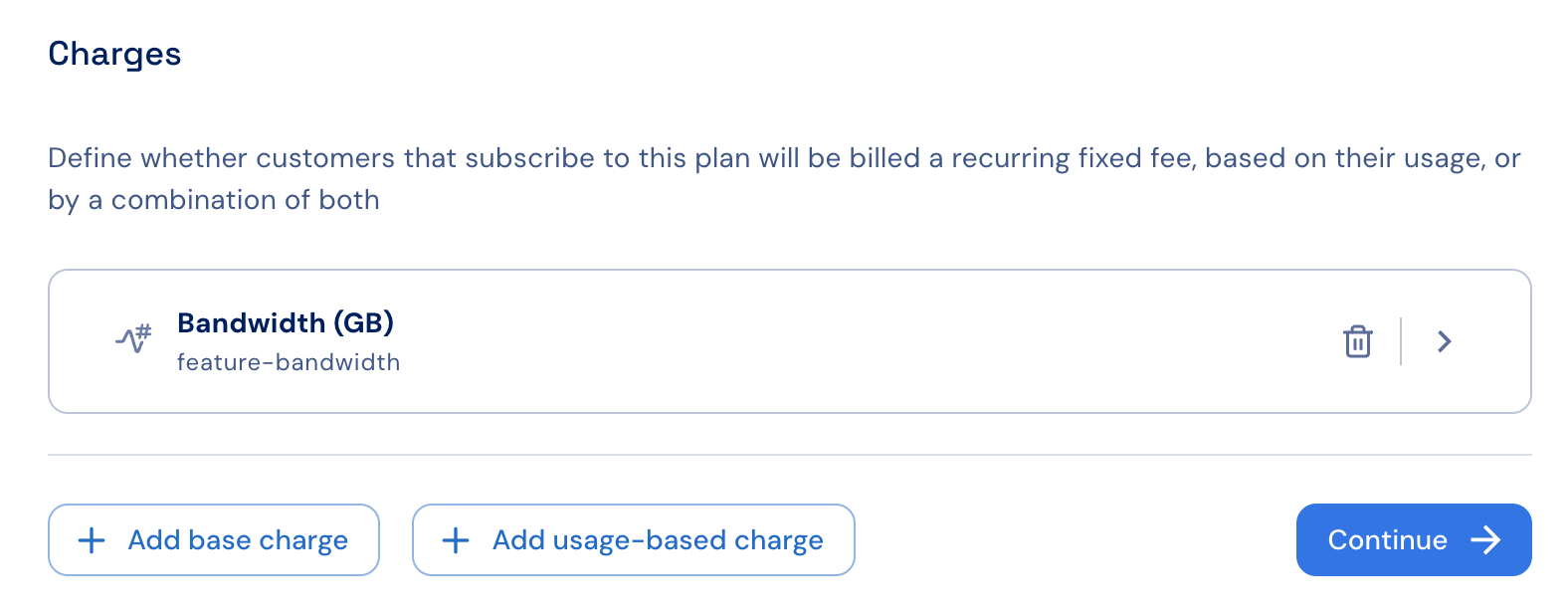-
Select the feature you want to charge for.
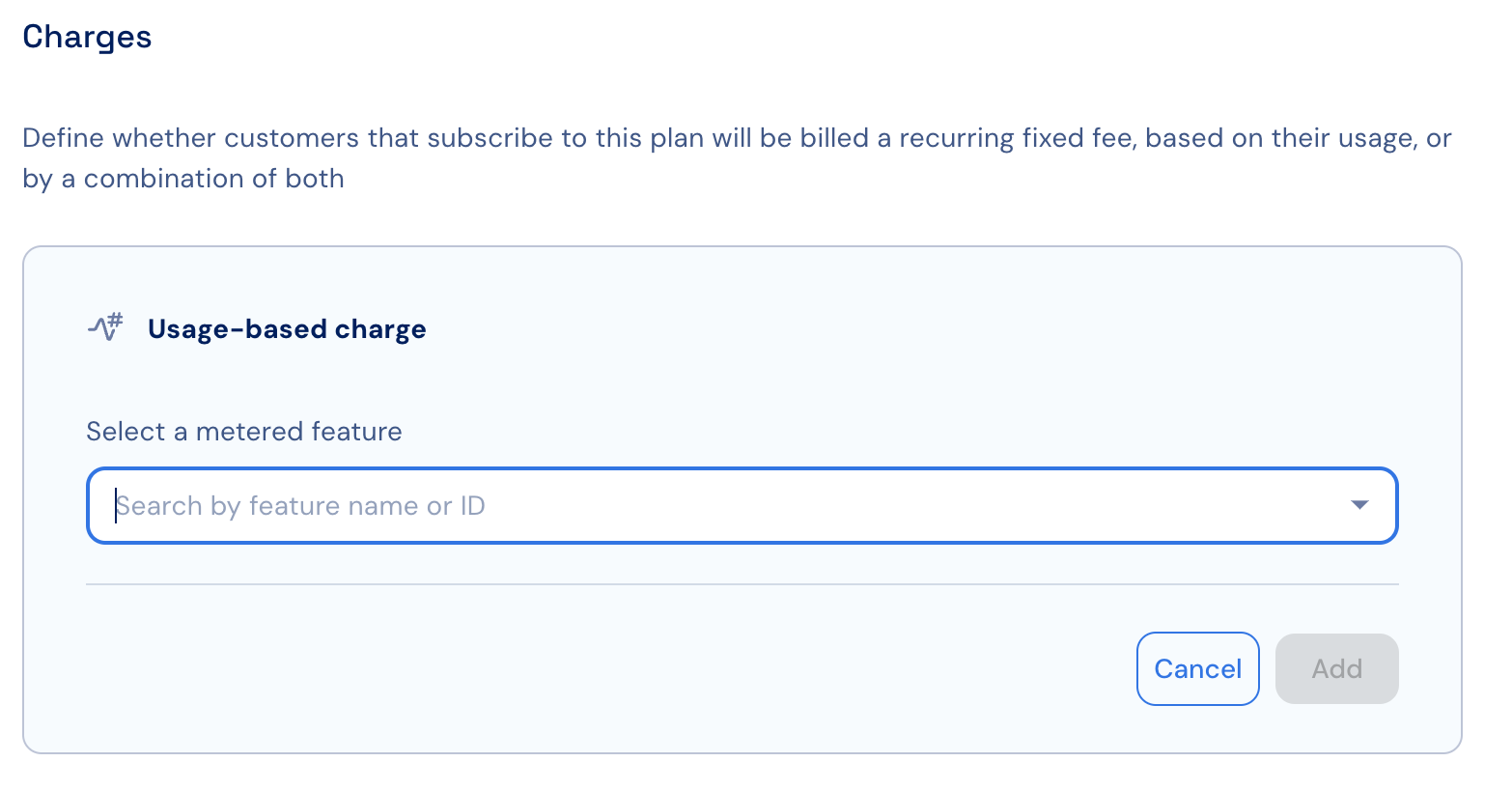
-
If the feature doesn’t exist yet, type its name and use the link in the dropdown menu to create it.
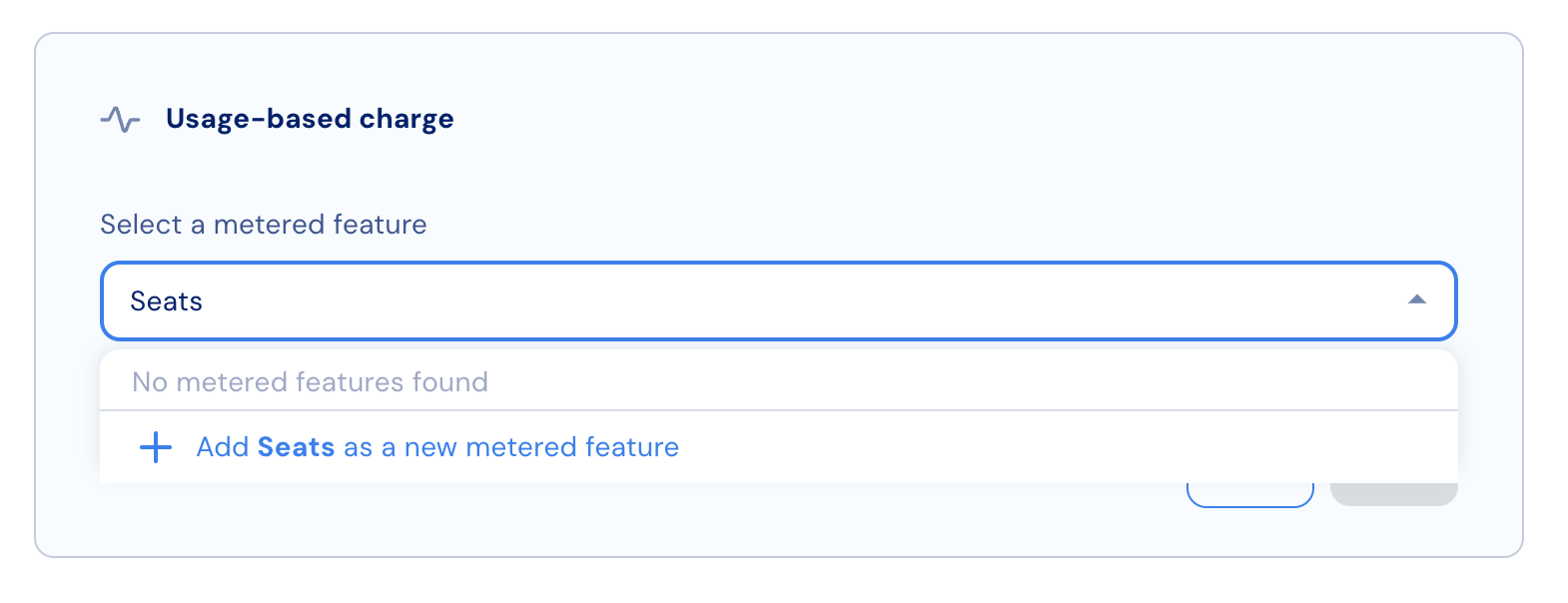
- Choose whether customers will be charged for committed usage or for their actual consumption (pay-as-you-go).
Adding multiple usage-based charges
To add multiple usage-based charges:- After adding the first usage-based charge, click + Add usage-based charge to add another.
- Repeat this step for each additional charge you want to include.
- When finished, click Continue to proceed to the plan’s default free trial configuration.