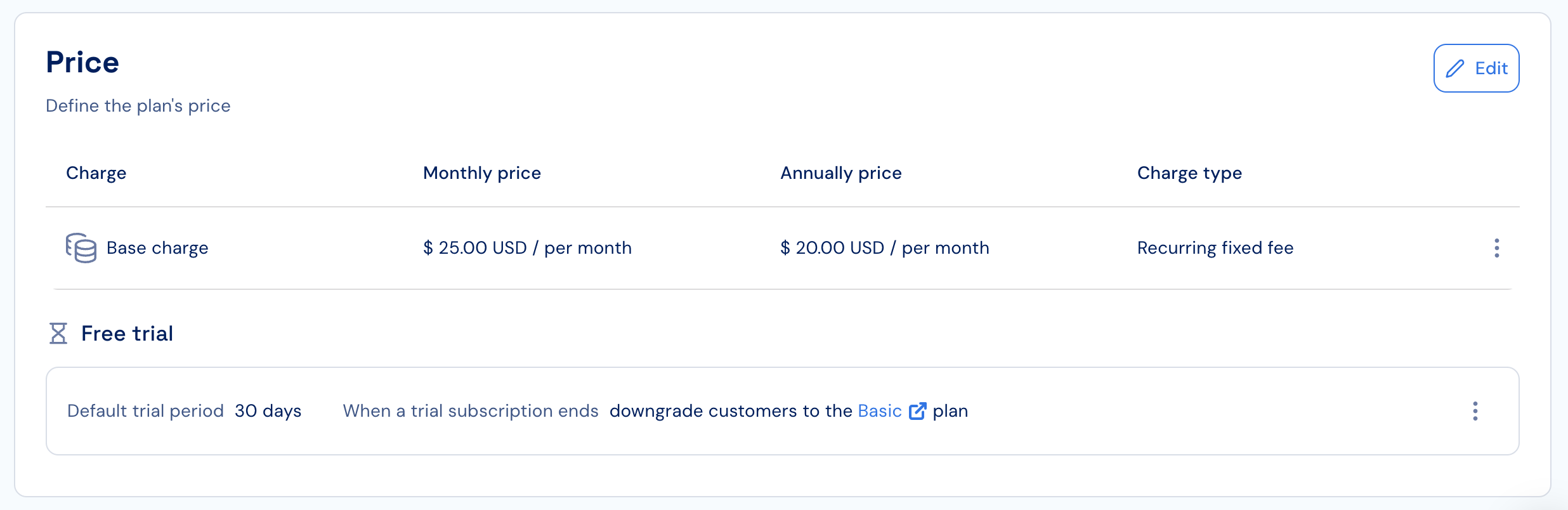
Time-based trial periods
In time-based free trials, customers are granted free access to the product for certain amount of time, for example: 30 days.Spend-based trial periods
In spend-based trials, customers are granted free access to the product until they reach incur a specific spend limit, for example:$30 worth of credits.
Cost-based trials are can be useful for plans with pay-as-you-go pricing. When customers reach the defined cost, additional access to features that are defined as pay-as-you-go charges will be denied.
Cost-based trials are available only for paid plans
Combination of time-based and spend-based trials
In a combined time-based and spend-based trial customers are granted free access to the product until they reach incur a specific spend limit within a specific time period, for example:$30 worth of credits for 3 months.
Combined time-based and cost-based trials are available only for paid plans
Configuring free trials
Adding a default trial period
When defining the plan’s price:- Set the “Start in a free trial” toggle ON.
- Set the default trial configuration.
- Click on “Save changes”.
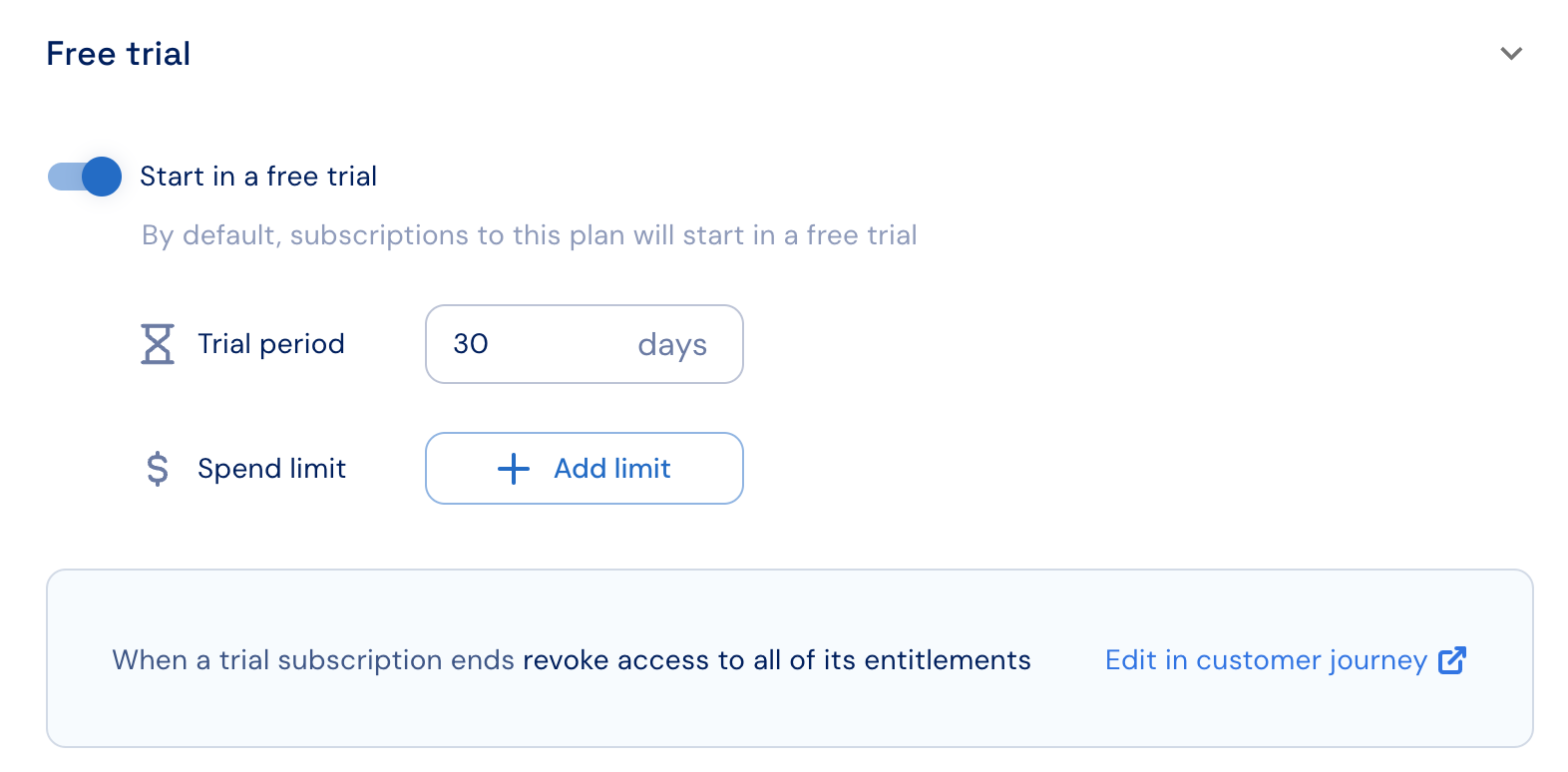
- Click on the “Add free trial” link in the plan’s Price section.
- Continue as described above.
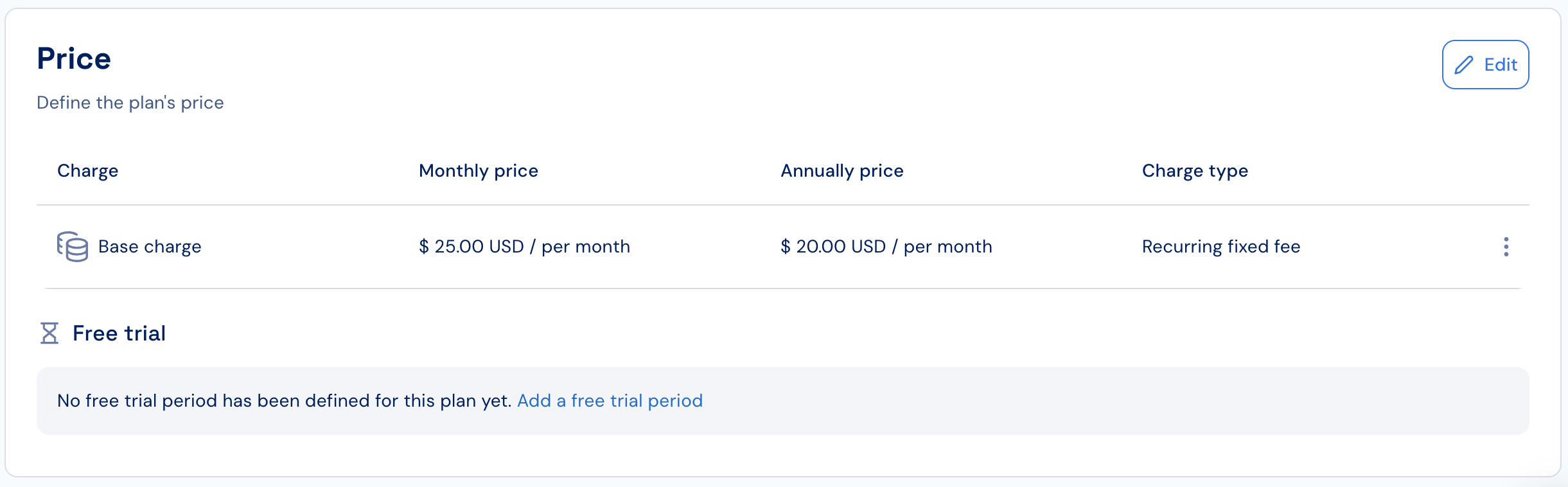
Changing the default trial period
- Click on the dotted menu icon under the “Free trial” section and select the “Edit” action.
- Enter the updated default trial configuration.
- Click on “Save changes”.
Removing the default trial configuration
- Click on the dotted menu icon under the “Free trial” section and select the “Remove” action.
- Confirm the action.
By default, customers are eligible for one free trial per product.Additional trial access can be granted programmatically by overriding the default trial settings and when provisioning subscriptions via the Stigg app.Similarly, customers can be forced to start in a paid or custom plan both programmatically and when provisioning subscriptions via the Stigg app.
