- Flat rate – Customers are charged the same price per unit.
- Package – Customers are charged a fixed price per block of units.
- Tiered – Customers pay per unit, with the unit price based on the tier range it falls into.
- Volume – Customers pay per unit, with the unit price based on the total number of units purchased.
Flat rate
In this pricing model, customers are charged the same price per unit. To configure this pricing model:- Select Flat rate from the pricing model dropdown menu.
- Enter the charge amount in US dollars for each available billing period.
- A precision of up to five decimal places is supported (e.g.,
$0.0027). - Additional currencies can be defined later using Stigg’s price localization capabilities.
- A precision of up to five decimal places is supported (e.g.,
- (Optional) Under the Usage reset section, define whether measured usage should reset at the end of each billing period.
- Click Add to save the charge.
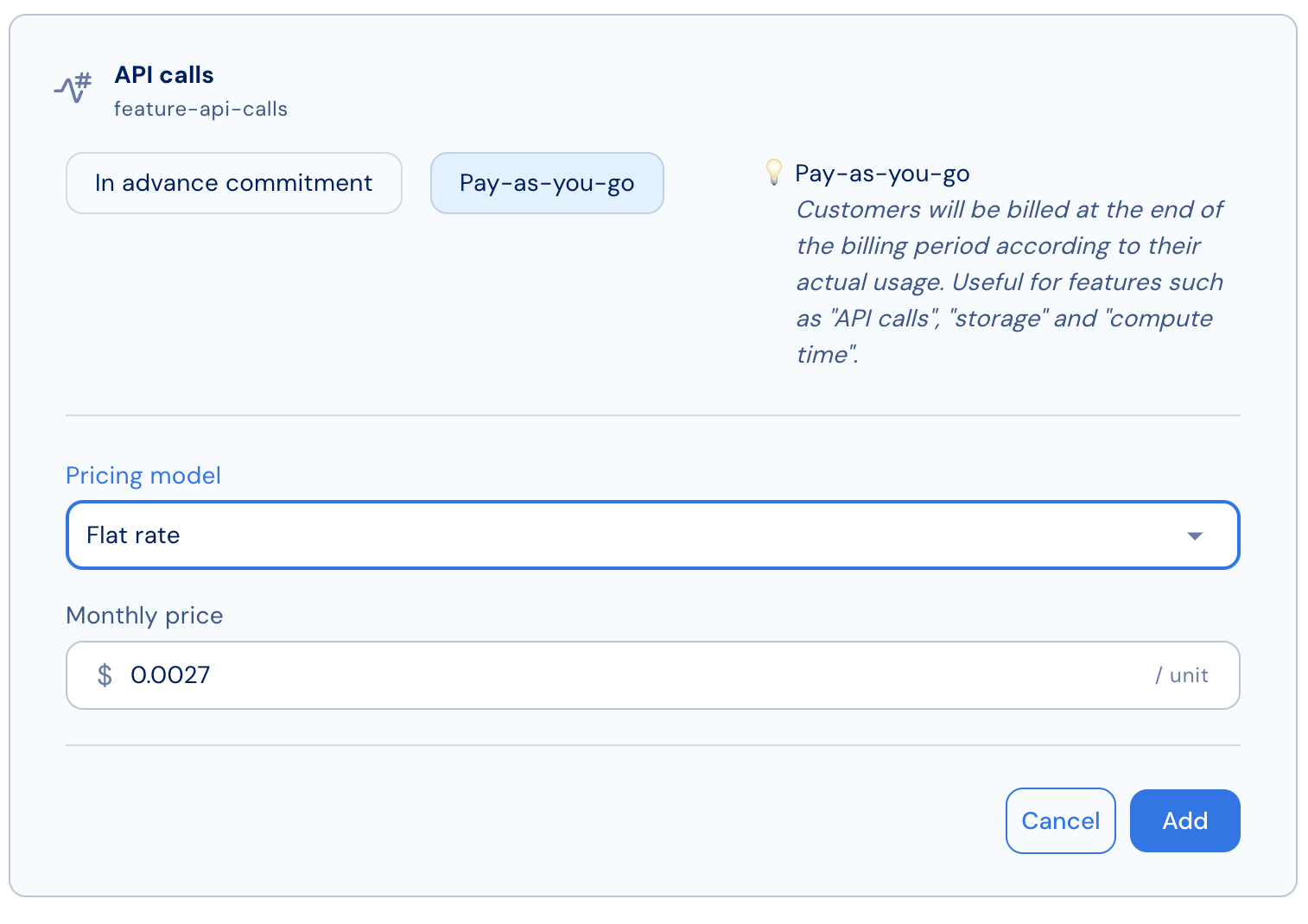
Package
In this pricing model, customers are charged a fixed price per block of units. For example, if customers make 500 API calls, they’ll be charged the price for a block of 1,000 API calls.Similarly, if they make 1,500 API calls, they’ll be charged the price for two blocks of 1,000 API calls each. To configure this pricing model:
- Select Package from the pricing model dropdown menu.
- Enter the charge amount in US dollars for each available billing period.
- A precision of up to five decimal places is supported (e.g.,
$0.0027). - Additional currencies can be defined later using Stigg’s price localization capabilities.
- A precision of up to five decimal places is supported (e.g.,
- (Optional) Under the Usage reset section, define whether measured usage should reset at the end of each billing period.
- Click Add to save the charge.
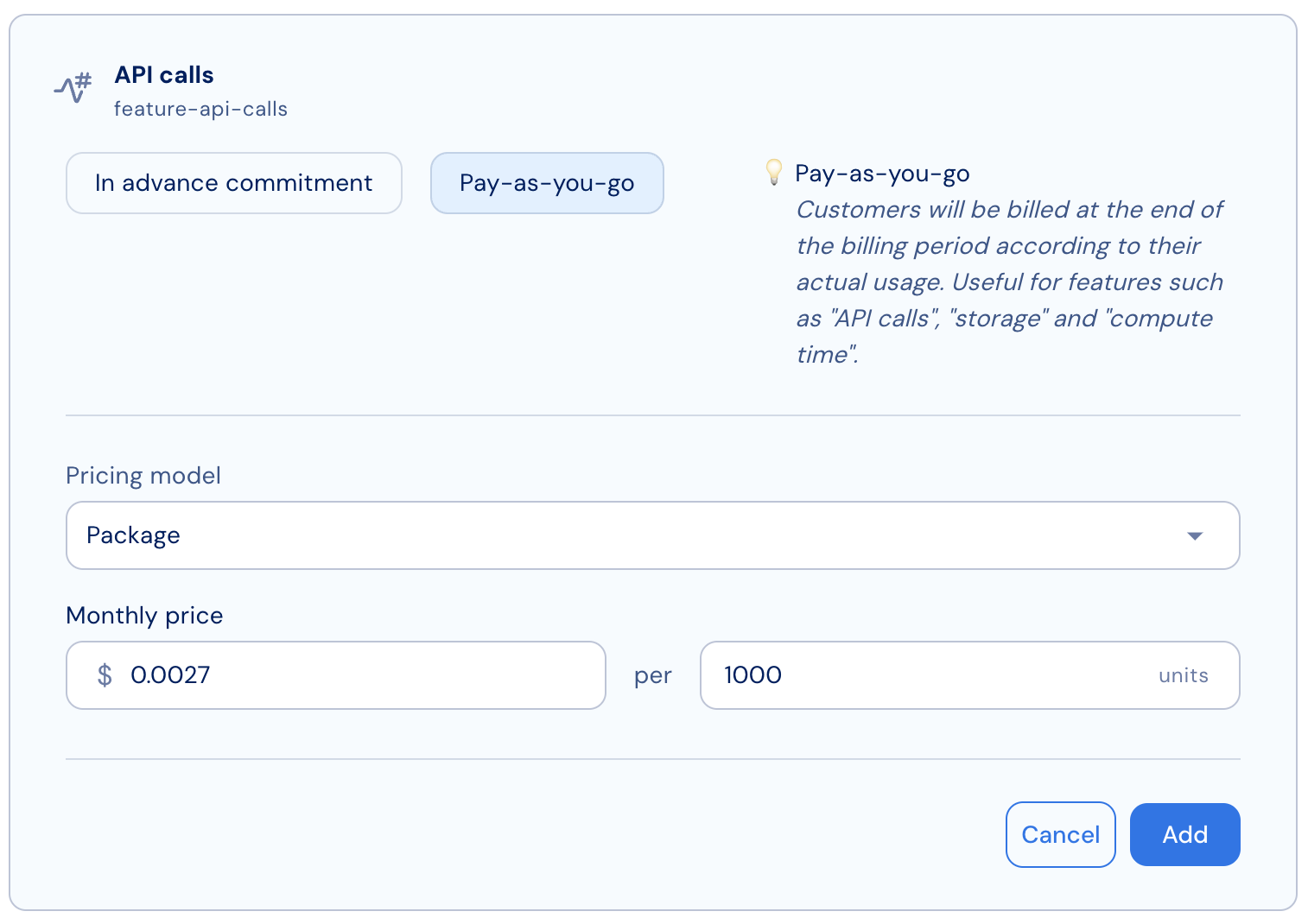
Tiered
In this pricing model, customers pay per unit, and the unit price is determined by the tier range it falls into. For example, if a customer purchases 20 units, the total monthly price will be:(5 units ×
$20) + (5 units × $15) + (10 units × $10) = $275.
To configure this pricing model:
- Select Tiered from the pricing model dropdown menu.
- Add the number of tiers you’d like to include.
- For each tier, specify the tier range and the unit price in US dollars.
- Additional currencies can be defined later using Stigg’s price localization capabilities.
- If multiple billing periods are supported, enter tier prices for each period.
- Use the tabs above the table to switch between billing periods.
- Note: The unit quantity for tiers must remain consistent across billing periods — updating one will update the other.
- (Optional) Under the Usage reset section, define whether measured usage should reset at the end of each billing period or a subset of it.
- Click Add to save the charge.
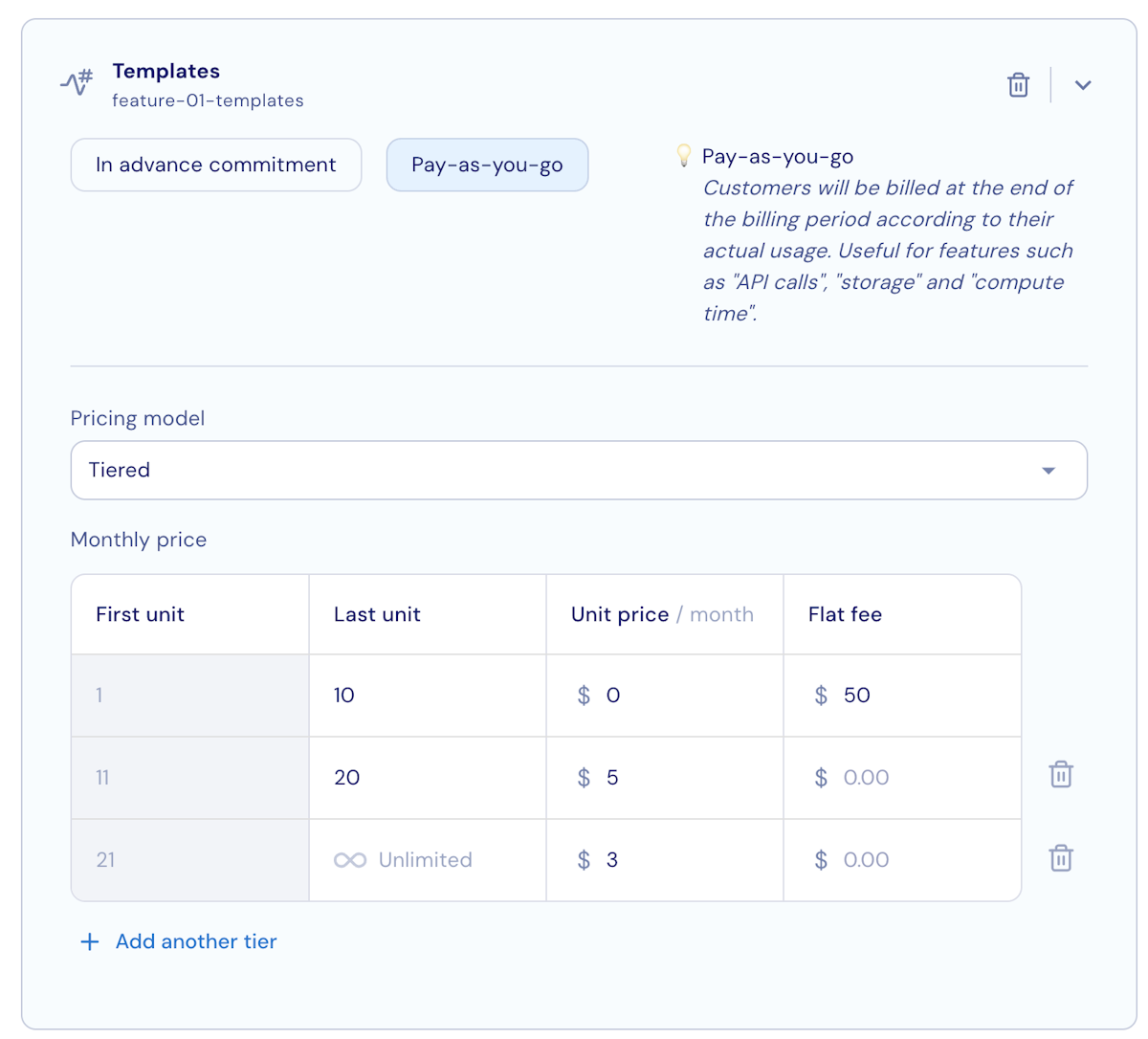
Volume
In this pricing model, customers pay per unit, and the unit price is determined by the total number of units purchased. For example, if a customer purchases 20 units, the total monthly price will be:20 units ×
$10 = $200.
To configure this pricing model:
- Select Volume discount per unit from the pricing model dropdown menu.
- Add the number of tiers you’d like to include.
- For each tier, specify the tier range and the unit price in US dollars.
- Additional currencies can be defined later using Stigg’s price localization capabilities.
- If multiple billing periods are supported, enter the tier prices for each period.
- Use the tabs above the table to switch between billing periods.
- Note: The unit quantity for tiers must remain consistent across billing periods — updating one will automatically update the other.
- (Optional) Under the Usage reset section, define whether measured usage should reset at the end of each billing period or a subset of it.
- Click Add to save the charge.
