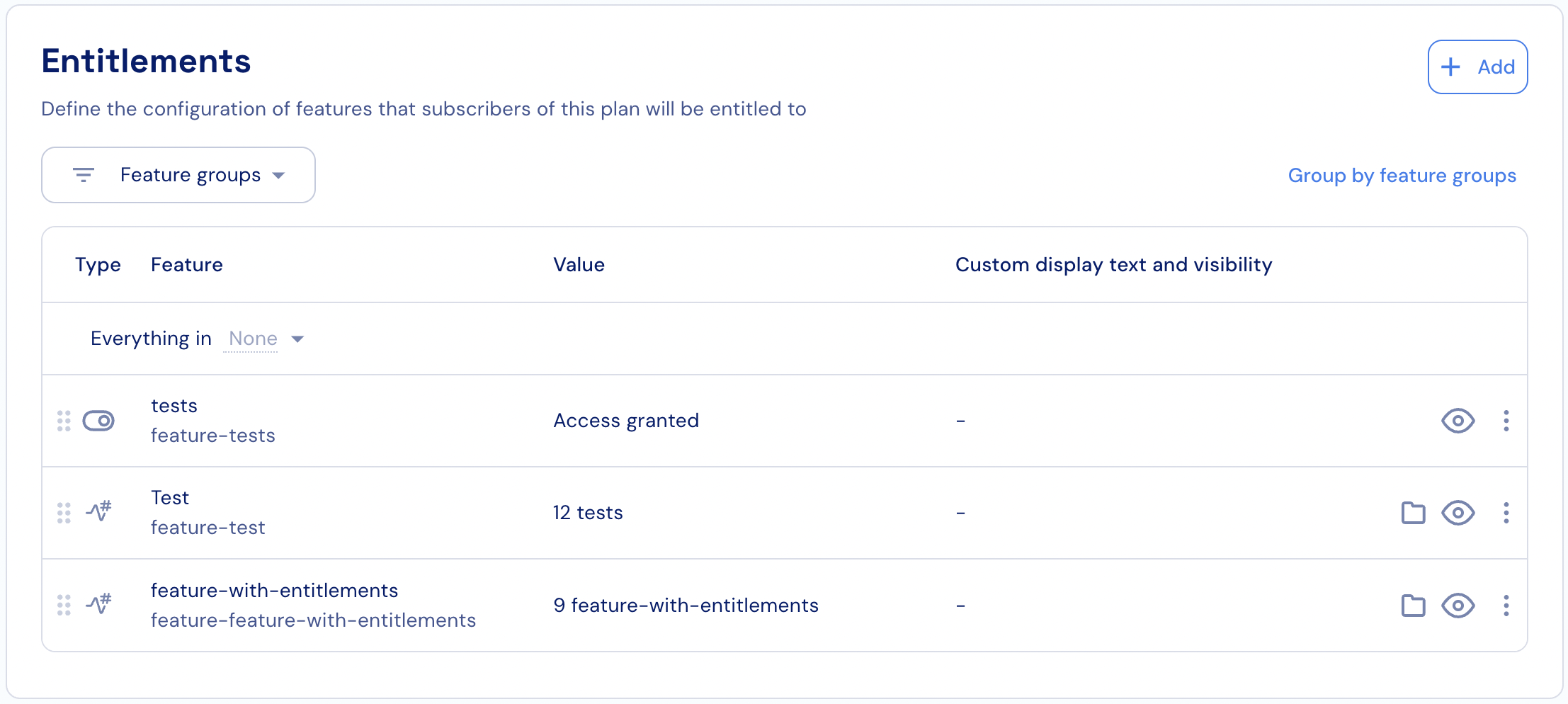
- Click the ”+ Add” button under the Entitlements section of the selected add-on.
- Search for the features you want to assign to the add-on and select them from the list.
- Apply the relevant configuration for the selected features (see below).
- Click “Add” to confirm.
