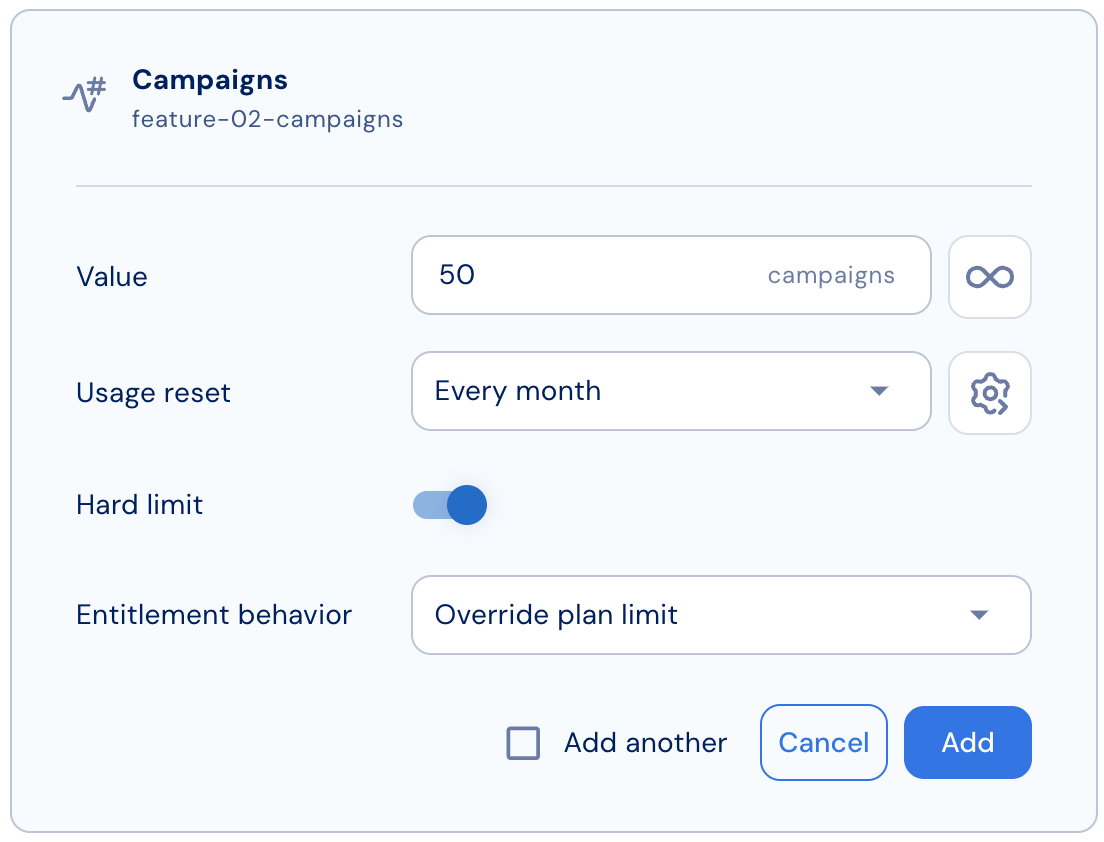- Open the selected add-on.
- Add a new entitlement (or edit an existing one) under the Entitlements section.
- In the entitlement settings, find the “Entitlement behavior” option.
- Select “Increment plan limit” to add the add-on amount to the plan limit (default).
- Select “Override plan limit” to replace the plan limit with the add-on amount.
- Save the entitlement configuration.
- Publish the add-on (if it’s still a draft) so changes take effect for customers.
Click here to learn more how customer entitlements are calculated