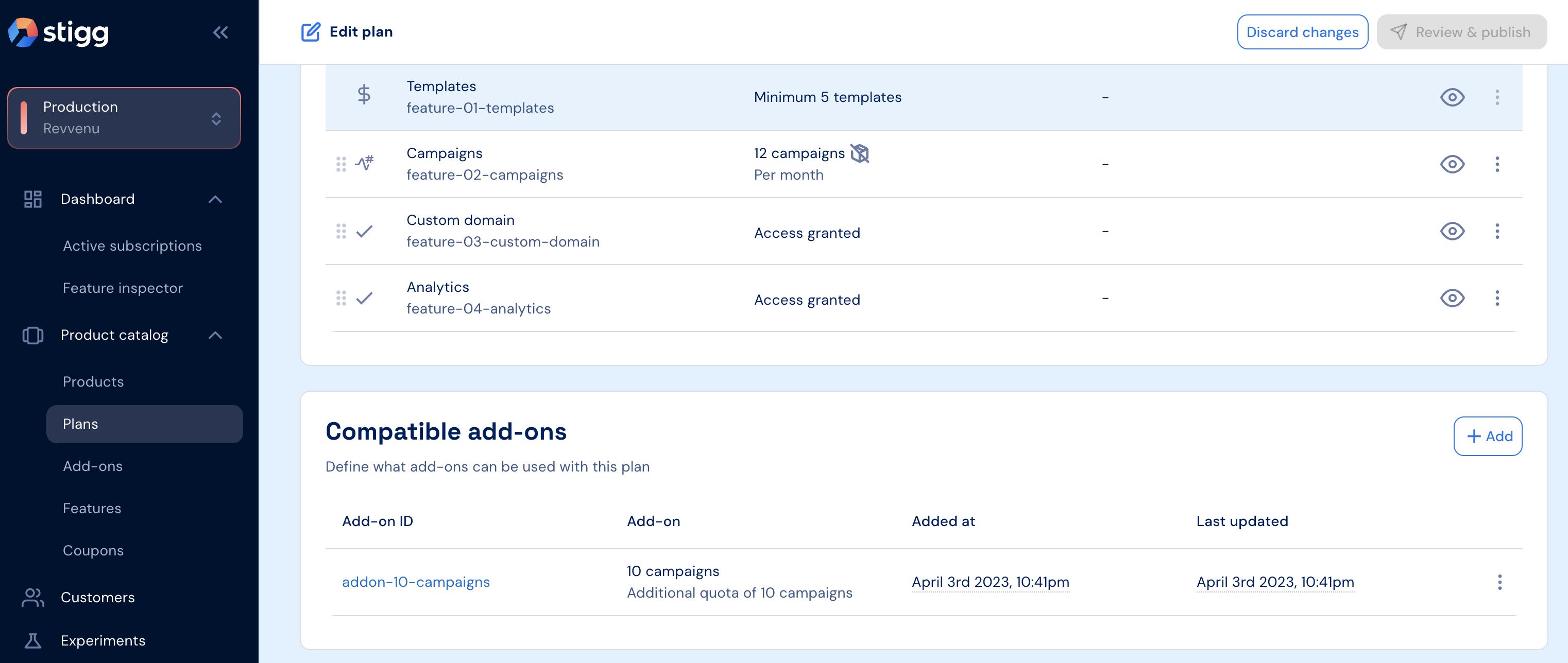- In the Product Catalog, open the Plans sub-section and select the plan you want to make compatible with the add-on.
- If the plan has already been published, click “Edit” to modify it.
- Under the Compatible Add-ons section, click ”+ Add”.
- In the modal that opens, select the relevant add-ons.
- Click “Add” to confirm.
When an add-on is marked as compatible with a plan, all versions of that add-on will automatically be compatible with that plan.