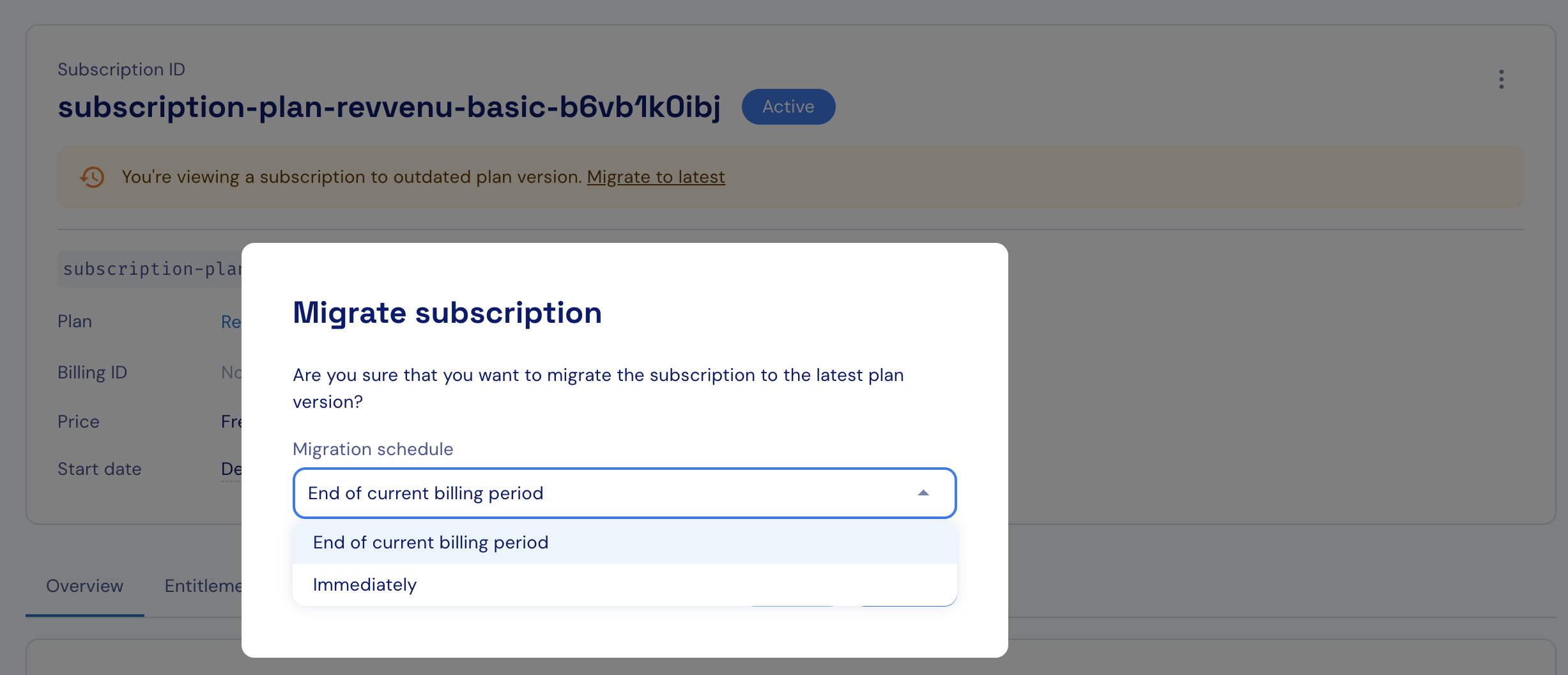When updates to plans or add-ons apply only to new subscriptions, existing customers remain on legacy versions (“grandfathering”). To avoid SKU sprawl, you can manually migrate subscriptions to the latest version on a per-subscription basis.
To migrate a subscription:
- Open the subscription details view.
- Click the dotted menu icon and select Migrate to latest.
- Choose when the migration should occur:
- Immediately, or
- At the end of the current subscription period.
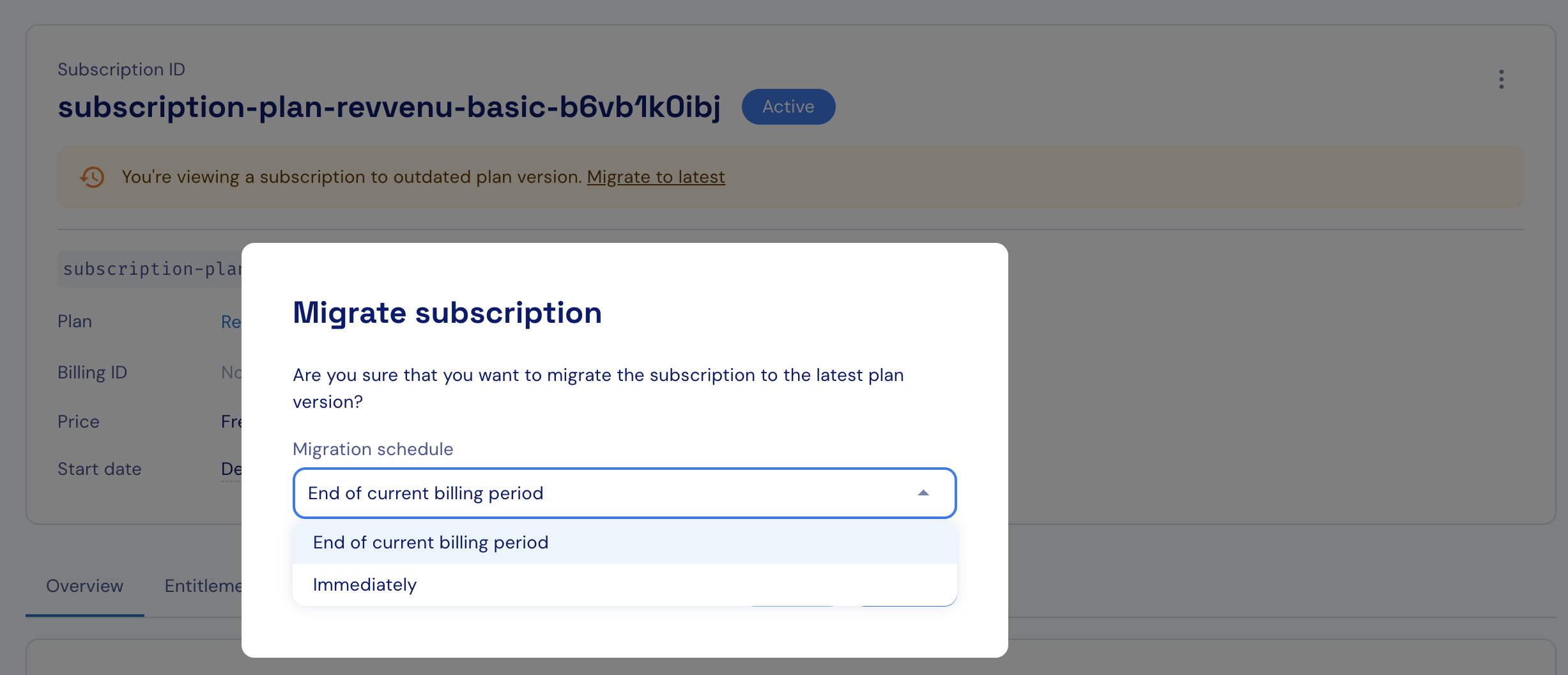
- Click Migrate to confirm.
If the migration is applied immediately and the customer’s current price differs from the latest published price, Stigg will automatically charge or credit the prorated amount for the remainder of the billing period.
You can also trigger migrations programmatically via the Stigg API and SDKs, allowing gradual rollout of updated plans to existing customers.