If applicable, Stigg will provide a payment link that can be copied and shared with the customer—or opened directly from the Stigg app—to complete the payment. Customers will only have access to entitlements they have successfully paid for.
Receiving notifications about failed payments requires Stigg to be integrated with a billing solution.
Payment failure when provisioning new subscriptions
If payment fails during the creation of a new subscription:- The customer does not gain access to any entitlements from the new subscription.
- Once payment is successful, the subscription becomes Active, and entitlements are granted.
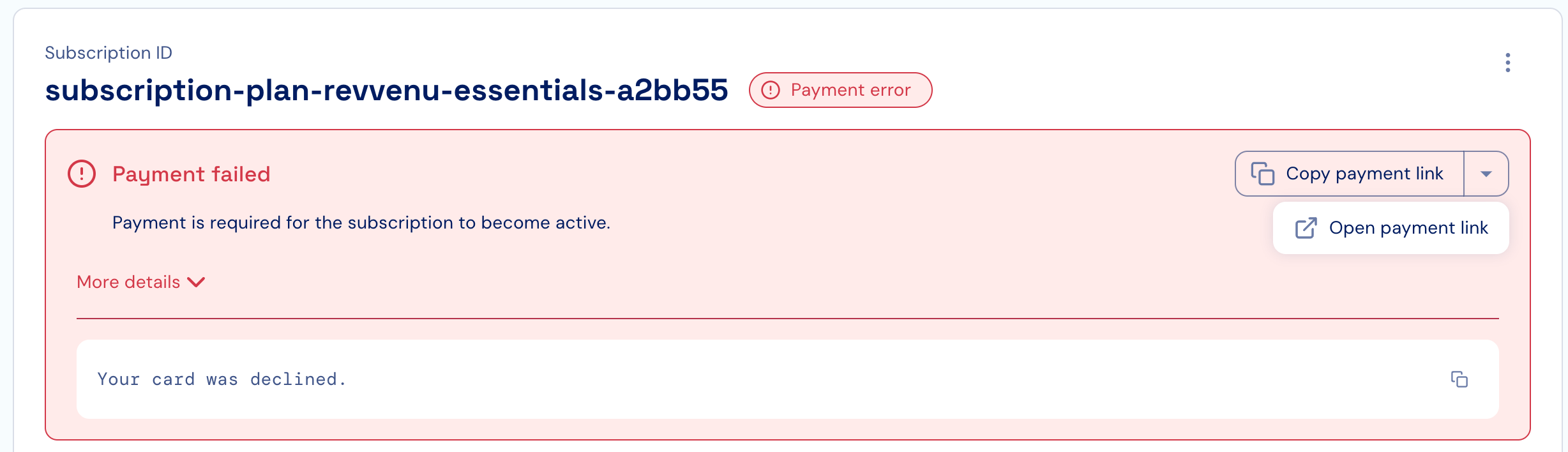
Payment failure when updating an existing subscription
If payment fails during an update of an existing subscription:- The customer retains access to the entitlements from before the attempted update.
- The subscription will show Active and Payment error statuses simultaneously.
- Cancel the update, keeping the customer on their previous entitlements.
- Complete the pending payment, applying the update and granting the new entitlements.
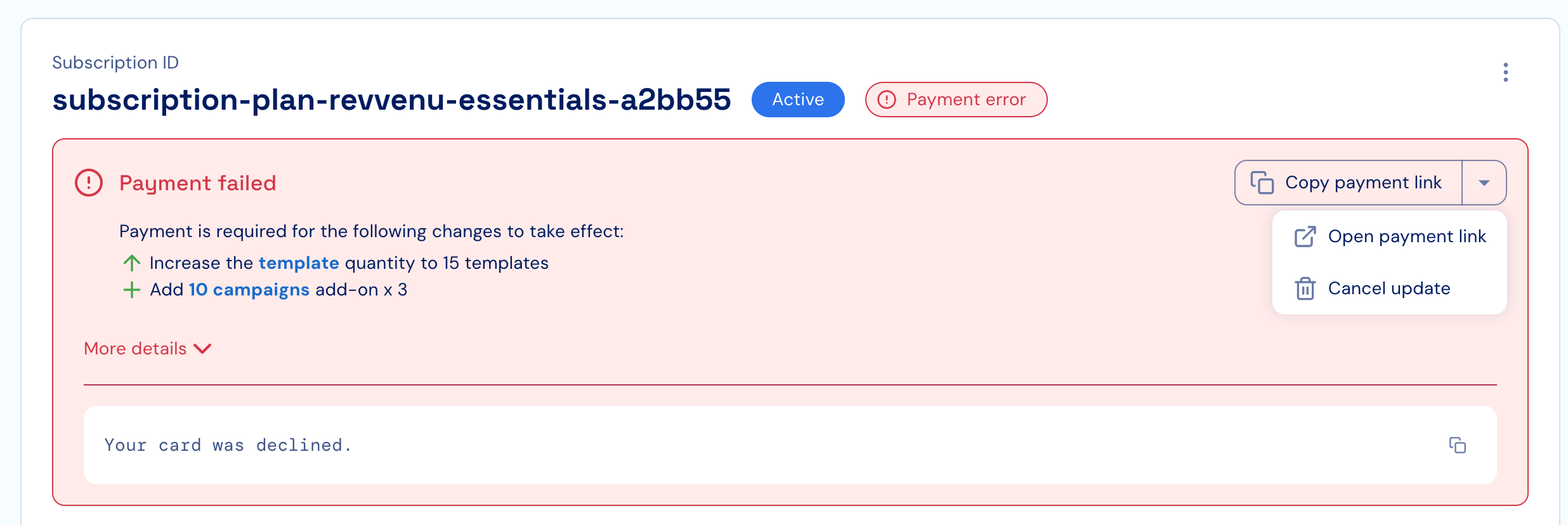
Failure of a recurring payment
If a recurring payment fails:- The customer continues to have access to their current entitlements until the billing solution cancels the subscription.
- The subscription will show Active and Payment error statuses at the same time.
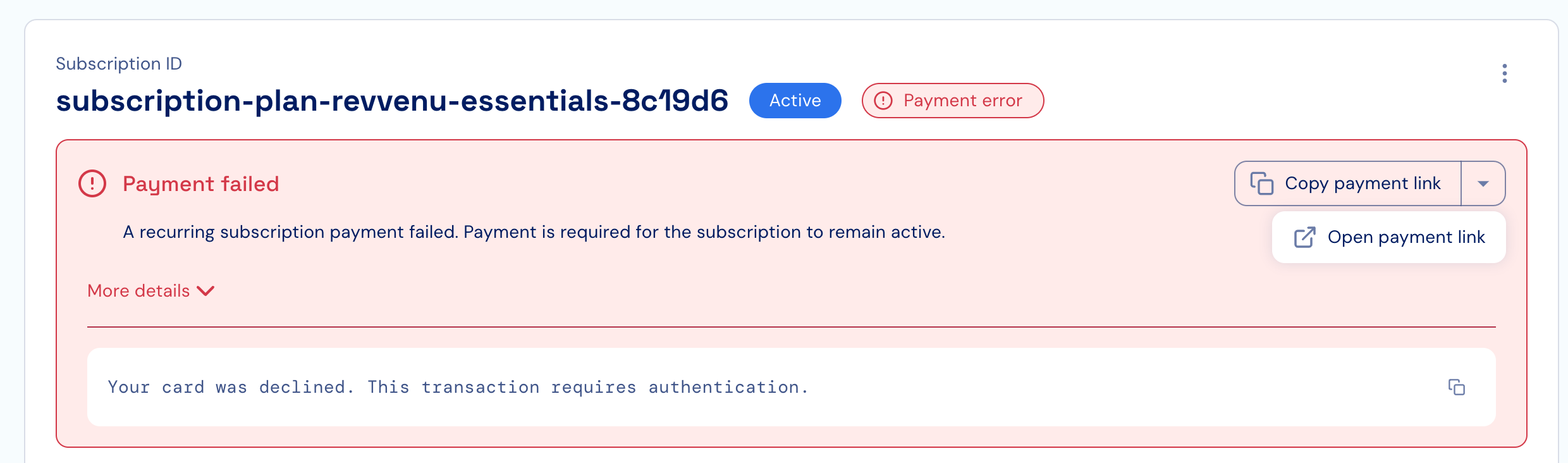
Receiving notifications about failed payments
You can receive notifications about failed payments using Stigg’scustomer.payment_failed webhook. More information:
