- Open the Product catalog in the Stigg Console.
- Navigate to the Features section.
- Click + New feature.
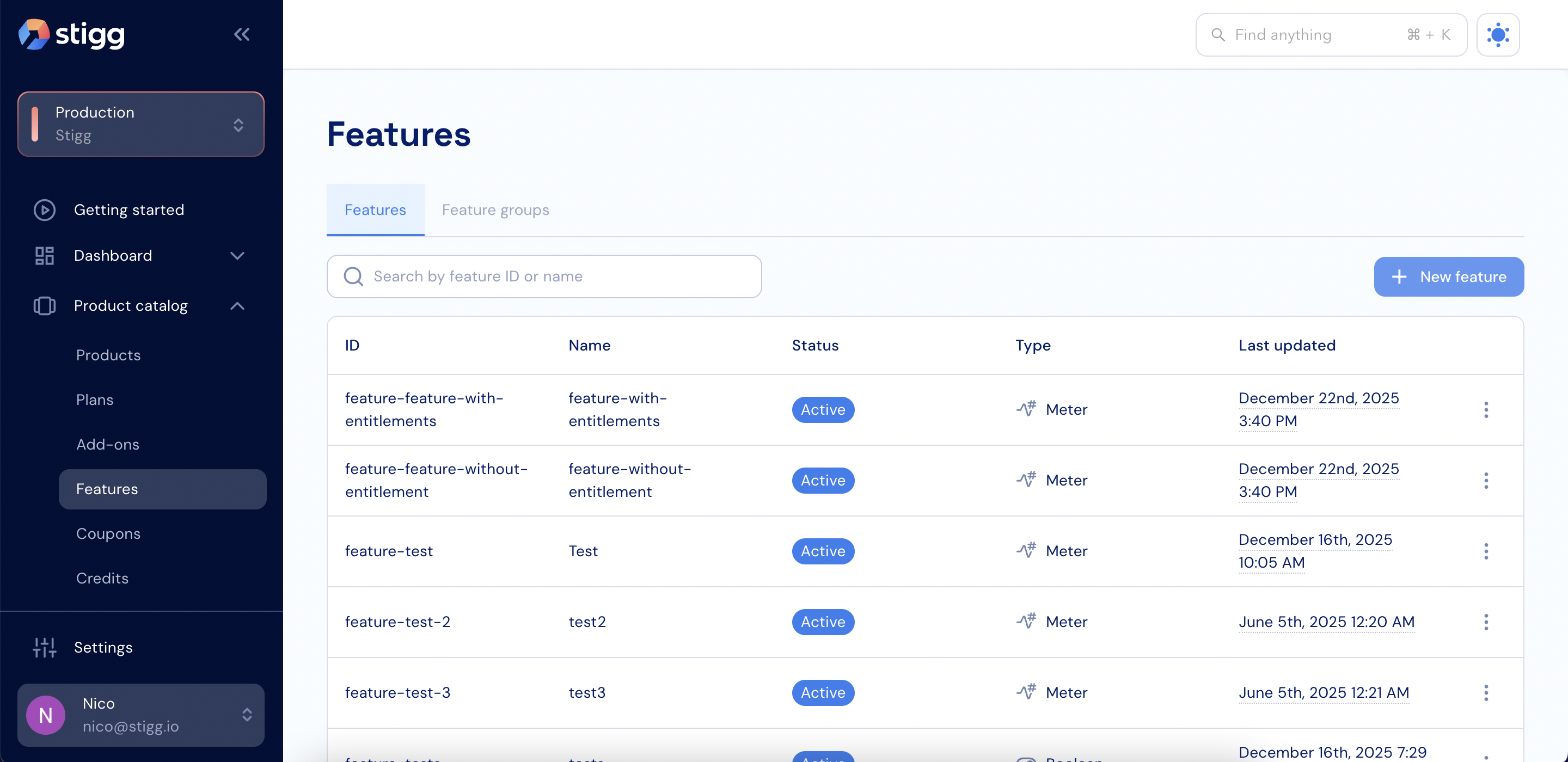
- In the modal that opens, provide the following details:
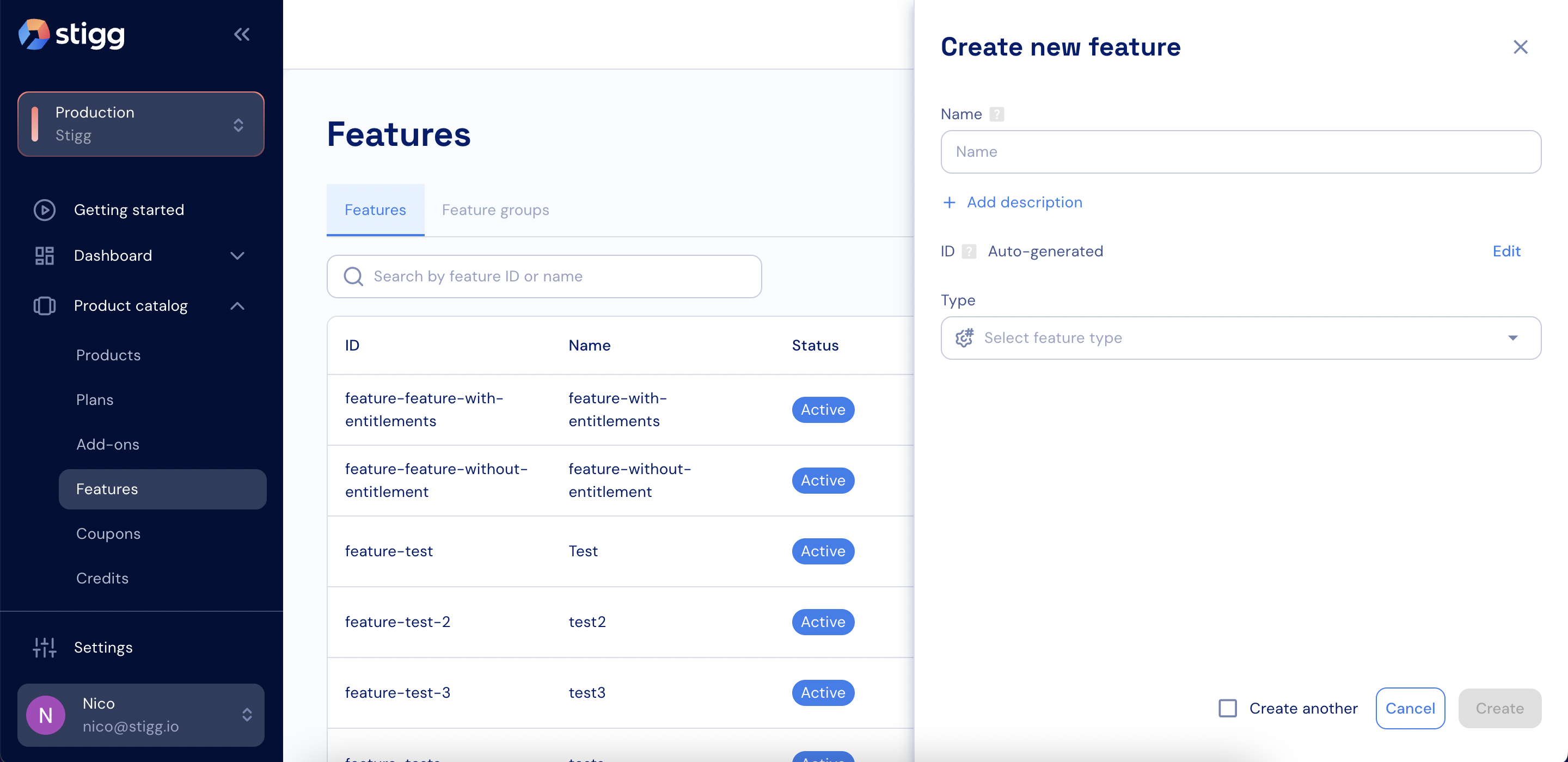
- Name — The display name of the feature.
- Description (optional) — A short explanation of what the feature enables.
- ID — Automatically generated by Stigg and used to reference the feature in your application. You can override this value by clicking Edit and linking an existing feature.
- Feature type — Choose one of the following:
- Boolean — On/off access to a capability
- Configuration — A configurable value
- Metered — Usage-based functionality
The Name and Description fields are used in customer-facing experiences such as paywalls and the customer portal, so use clear, customer-friendly wording.
- Click Create to save the feature.
