- Select the relevant row from the feature list.
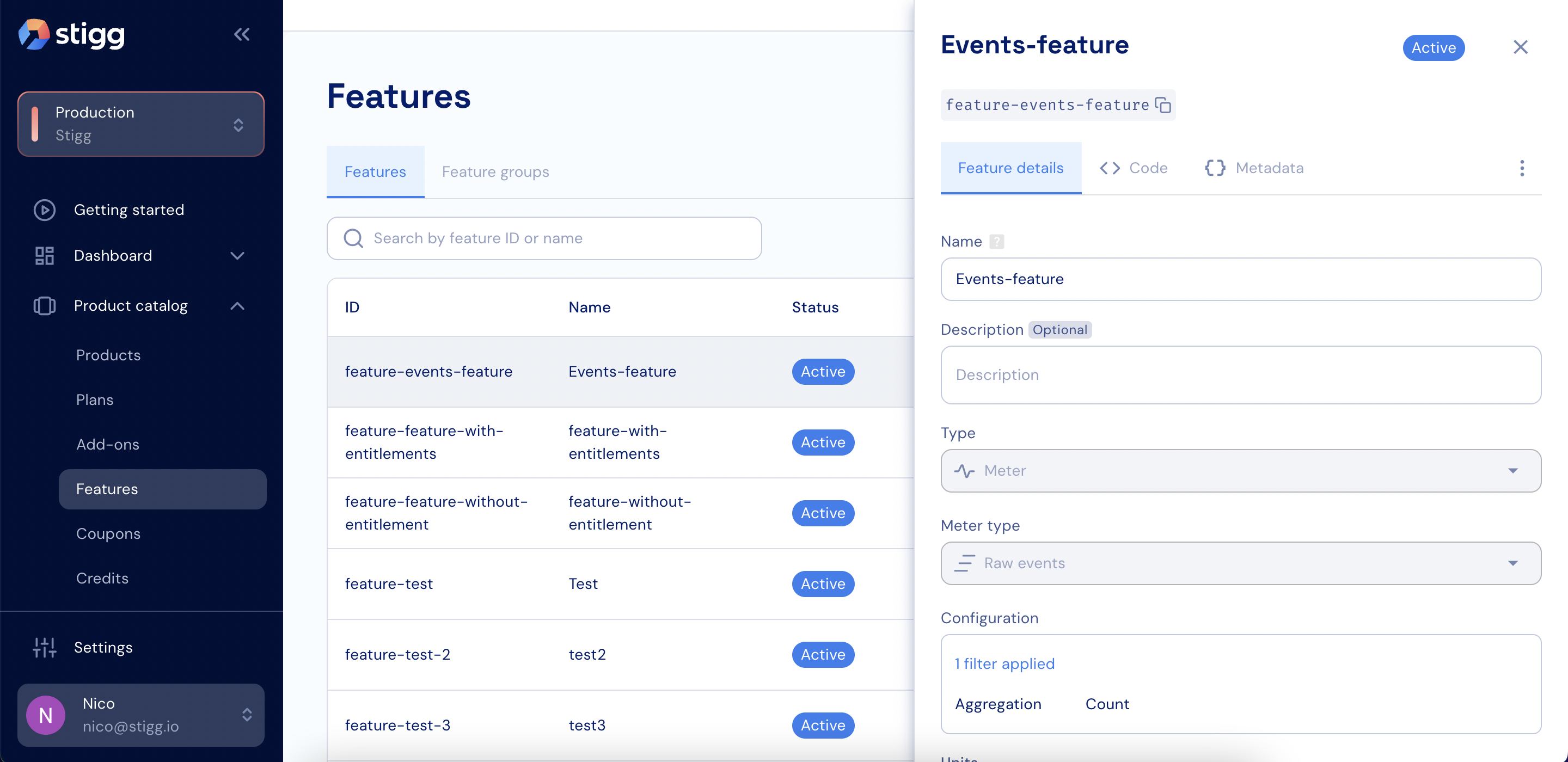
- Update the values of the desired fields.
- Click Save changes to apply the changes.
Some properties of a feature (for example: its ID), cannot be modified after the feature is created or when the feature is already in-use by a plan or add-on.
