Canceling scheduled downgrades
Customers can cancel their scheduled downgrades in a fully self-served manner. This gives them an opportunity to stay on their current (higher-priced) plan if they change their mind. Users with access to the Stigg app can also cancel scheduled downgrades on the customer’s behalf.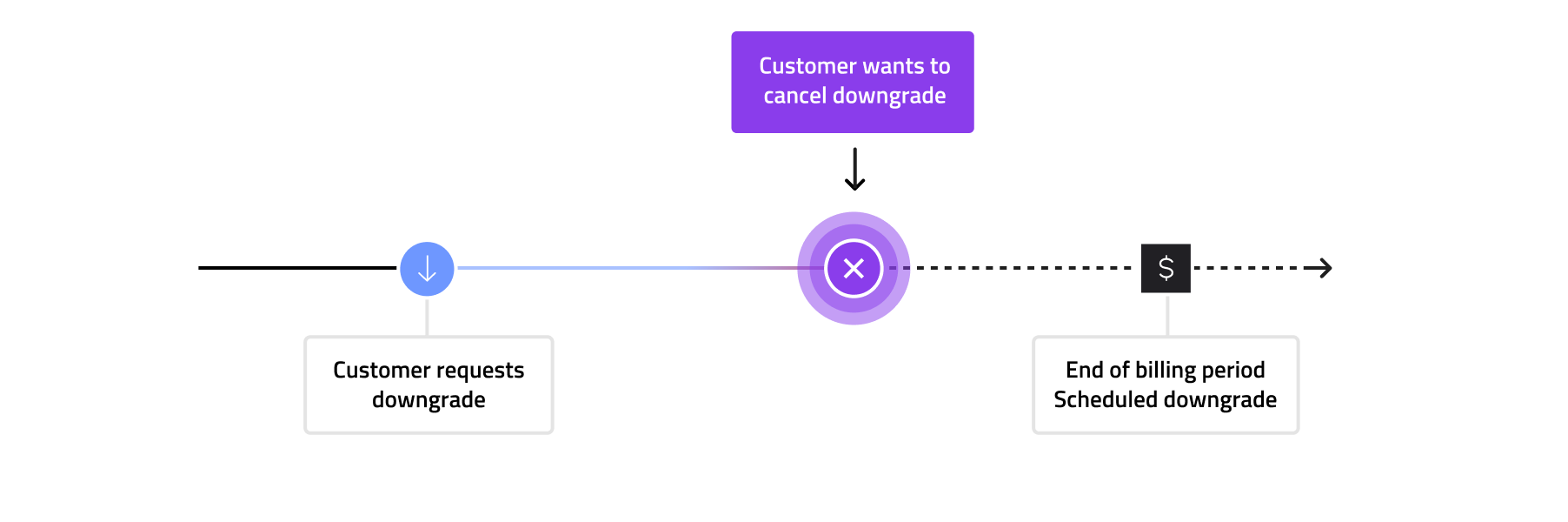
Purchasing additional seats when a downgrade is scheduled
If a customer who has a scheduled downgrade purchases additional seats before the downgrade takes effect:- They are immediately charged the prorated amount for the additional seats using their current plan’s pricing.
- The scheduled downgrade is automatically updated to reflect the new seat quantity.
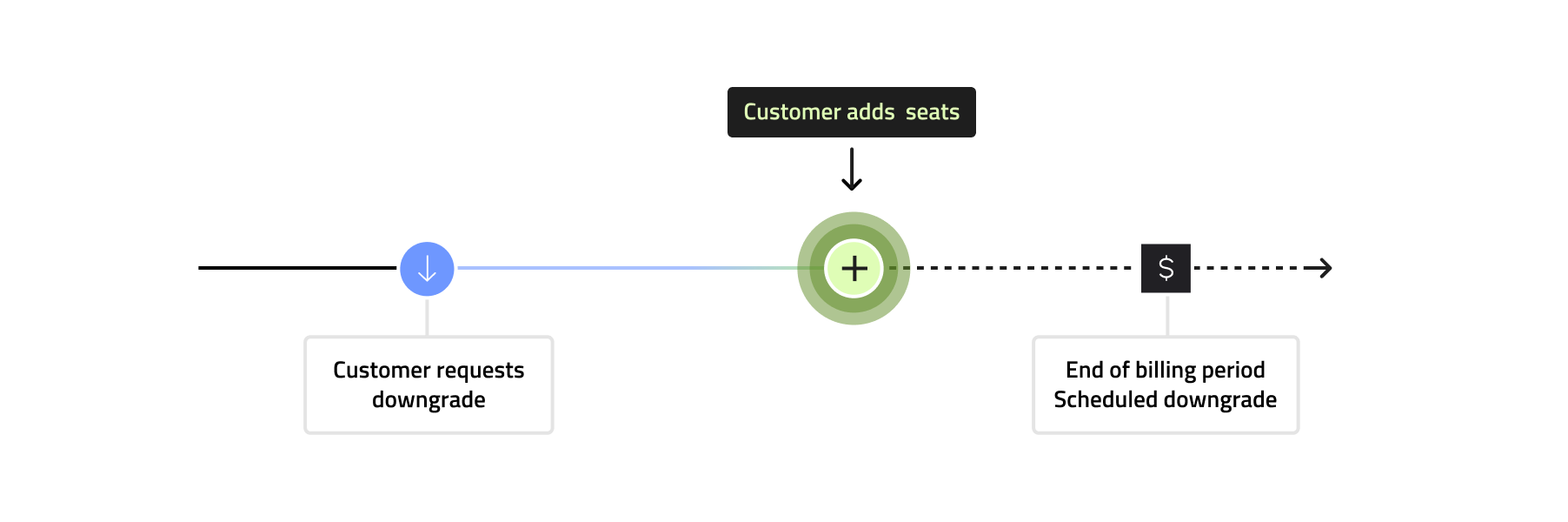
Updating the unit quantity when another quantity update is already scheduled
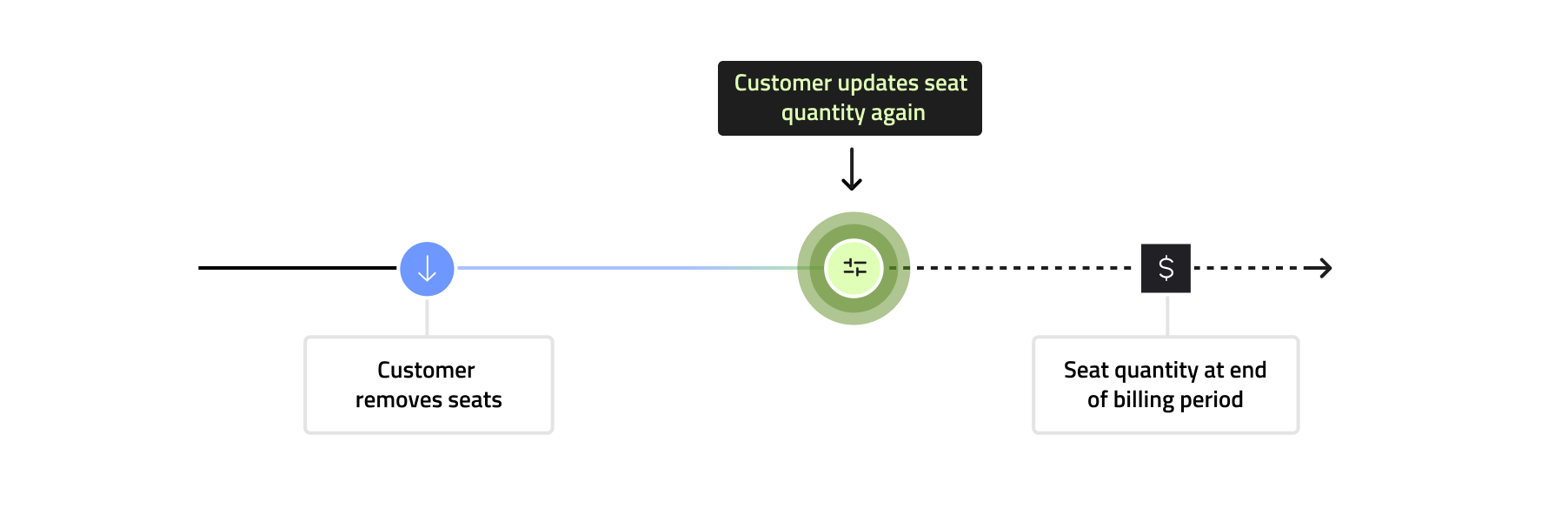
- The customer has an original quantity Q0
- They request a reduction to Q1 → a downgrade is scheduled
- They later request another quantity change to Q2
-
If Q2 < Q0
→ The scheduled update is modified from Q1 to Q2. -
If Q2 = Q0
→ The scheduled update is canceled. -
If Q2 > Q0
→ This is treated as an upgrade:- The scheduled downgrade is canceled.
- The quantity is updated immediately.
- The customer is immediately charged the prorated difference.
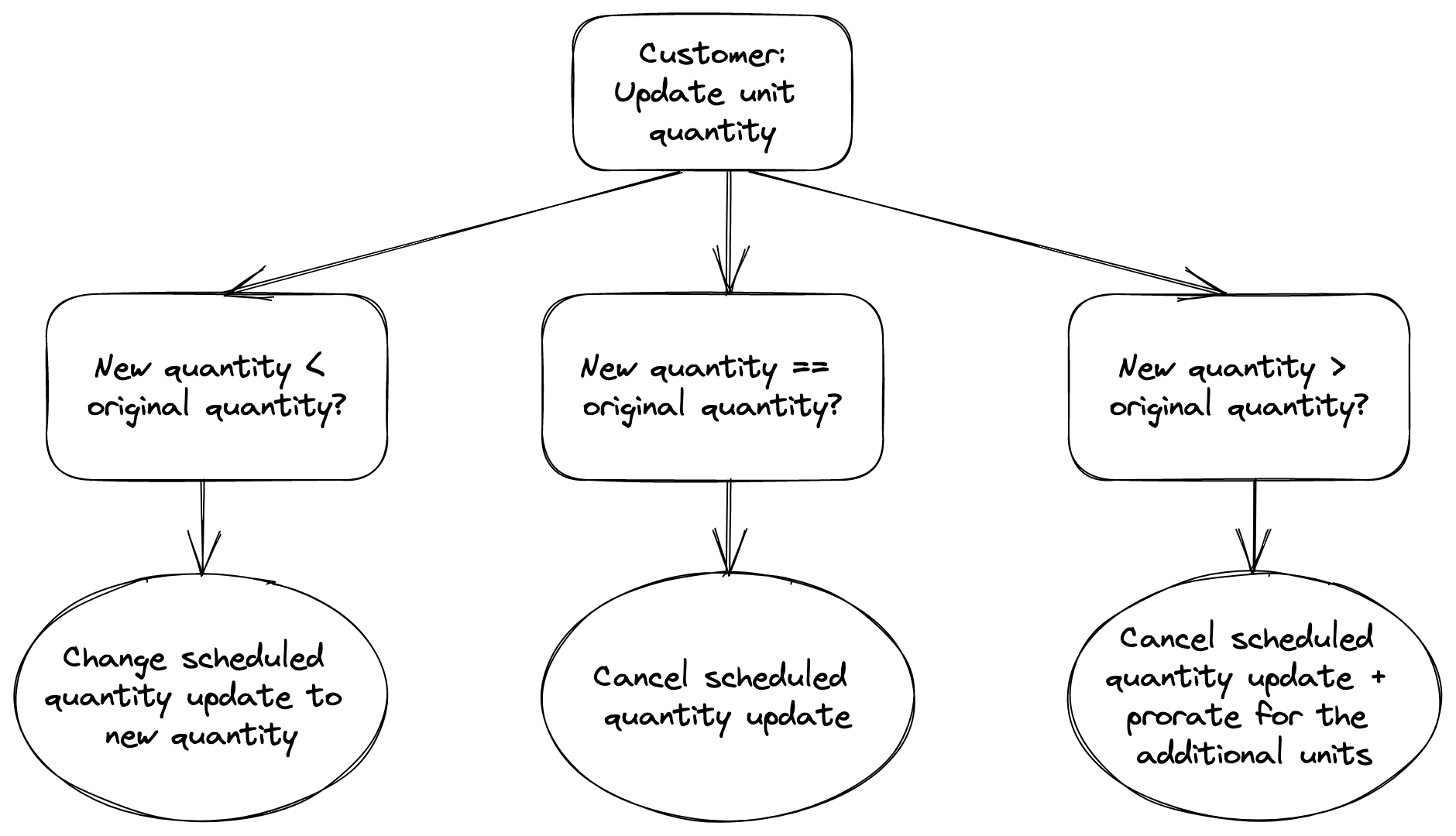
Example code snippet
For information about how scheduled updates interact with plan/add-on changes and their visibility in the Stigg app and Customer Portal, see Scheduled updates.
