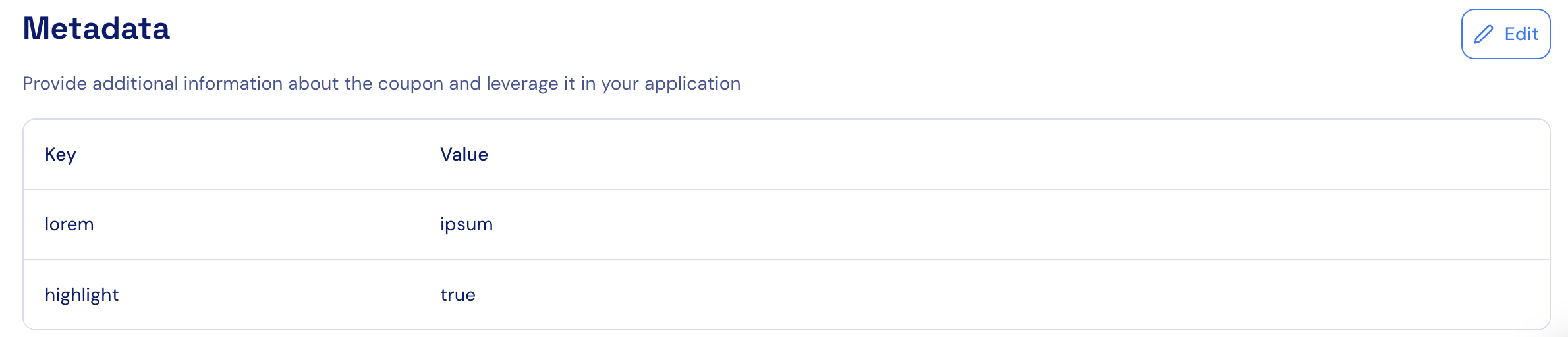- In the Coupons sub-section of the Product Catalog, select the desired coupon.
- Scroll to the Metadata section.
- Click Add if no metadata exists, or Edit to update existing metadata.
- Enter the relevant key-value pairs.
- Click Add (for new metadata) or Save changes (to update existing metadata).