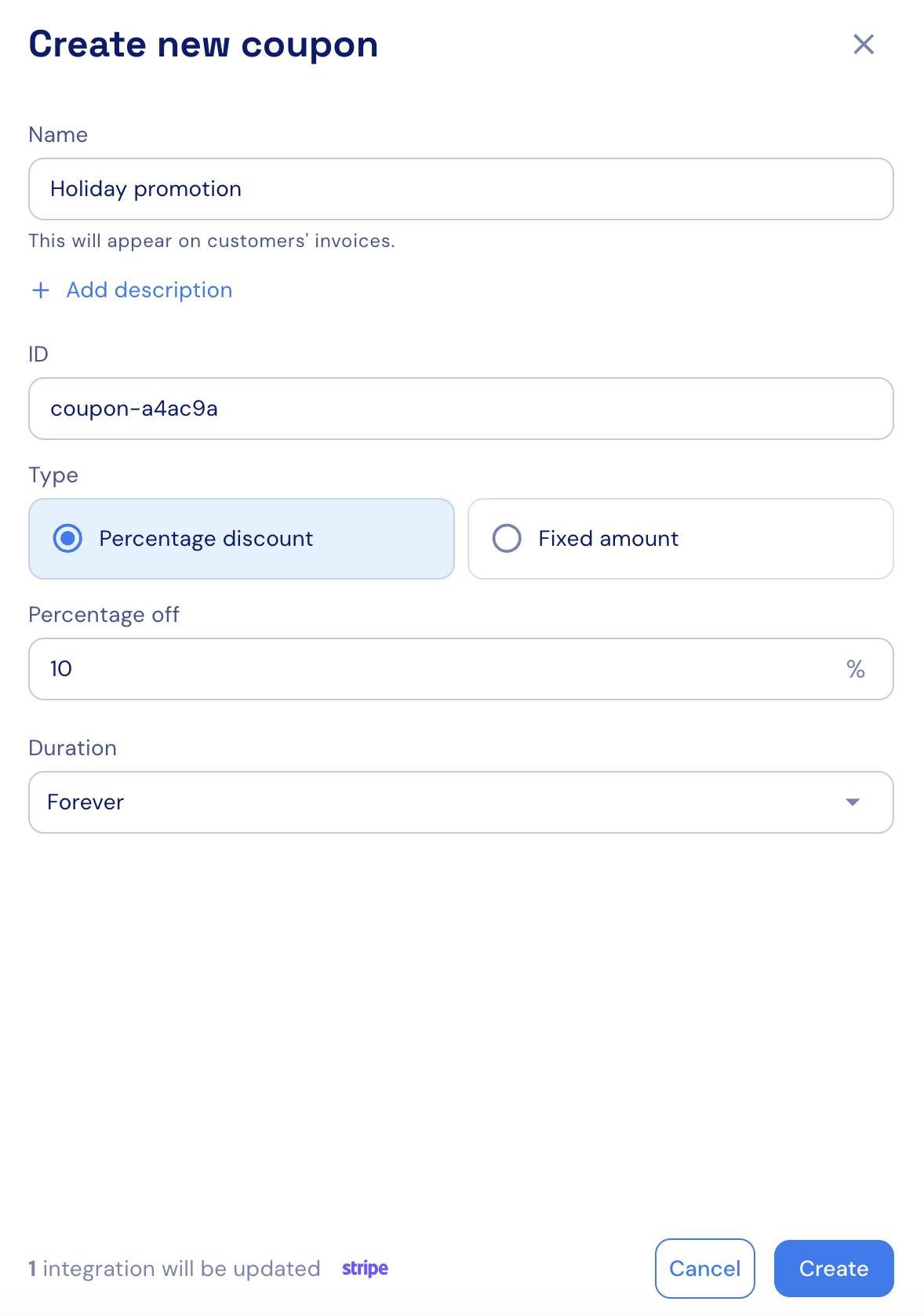- Open the left navigation pane.
- Select Product Catalog.
- Choose Coupons from the sub-sections.
- Click + New coupon.
- Fill in the required details in the side panel:
- Name – the name of the coupon.
- Description (optional) – used internally, not shown to customers.
- ID – auto-generated by Stigg and used to reference the coupon.
- Discount type – select percentage (%) or fixed.
- Discount amount – define either a percentage (e.g., 20% off) or a fixed amount (e.g.,
$10off).- If “fixed amount” is selected, you can specify additional currencies.
- Discount duration – set to forever or limit to a number of months.
- Click Create to confirm.
When integrated with a billing solution (for example: Stripe), the coupon name will appear on customers’ invoices.