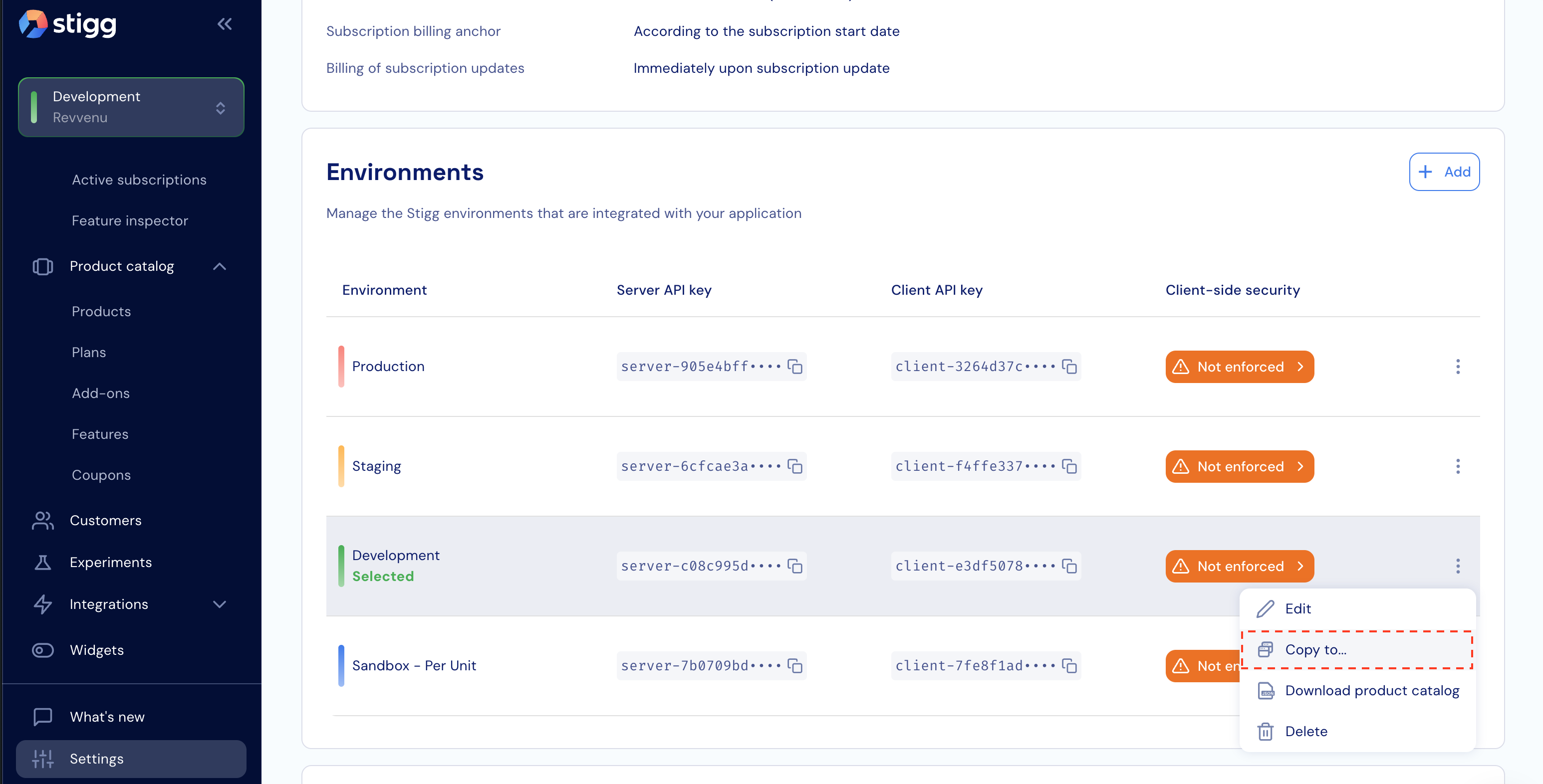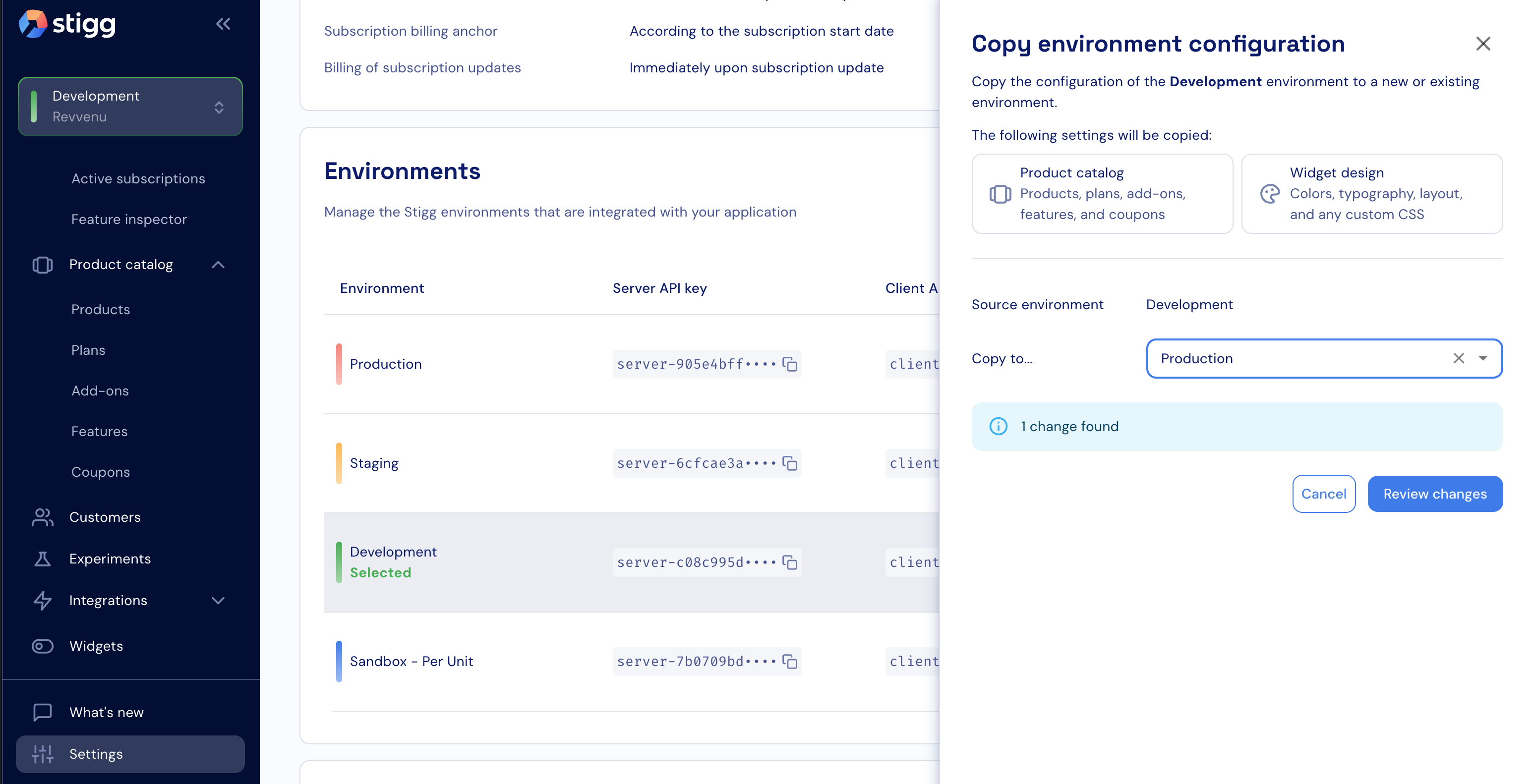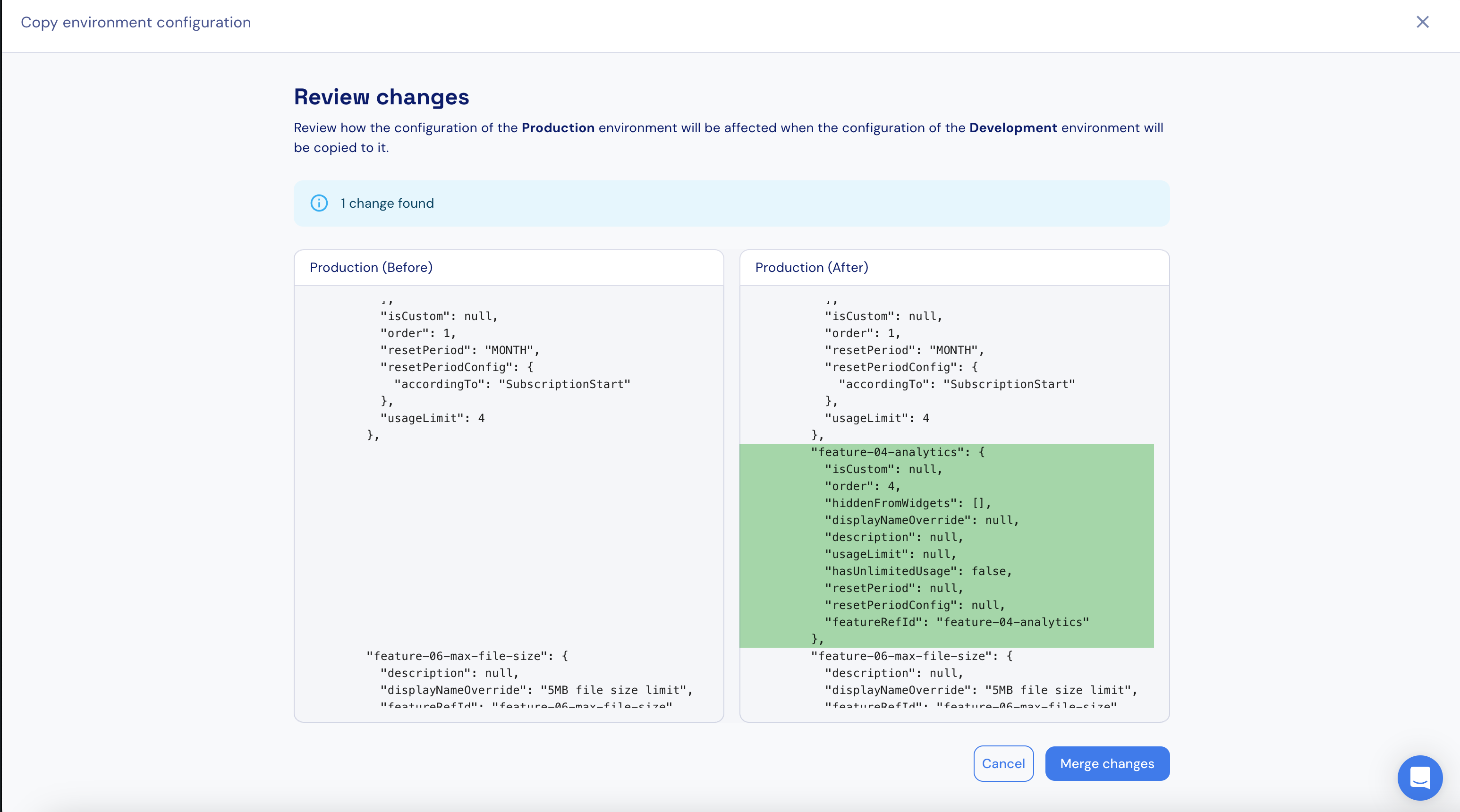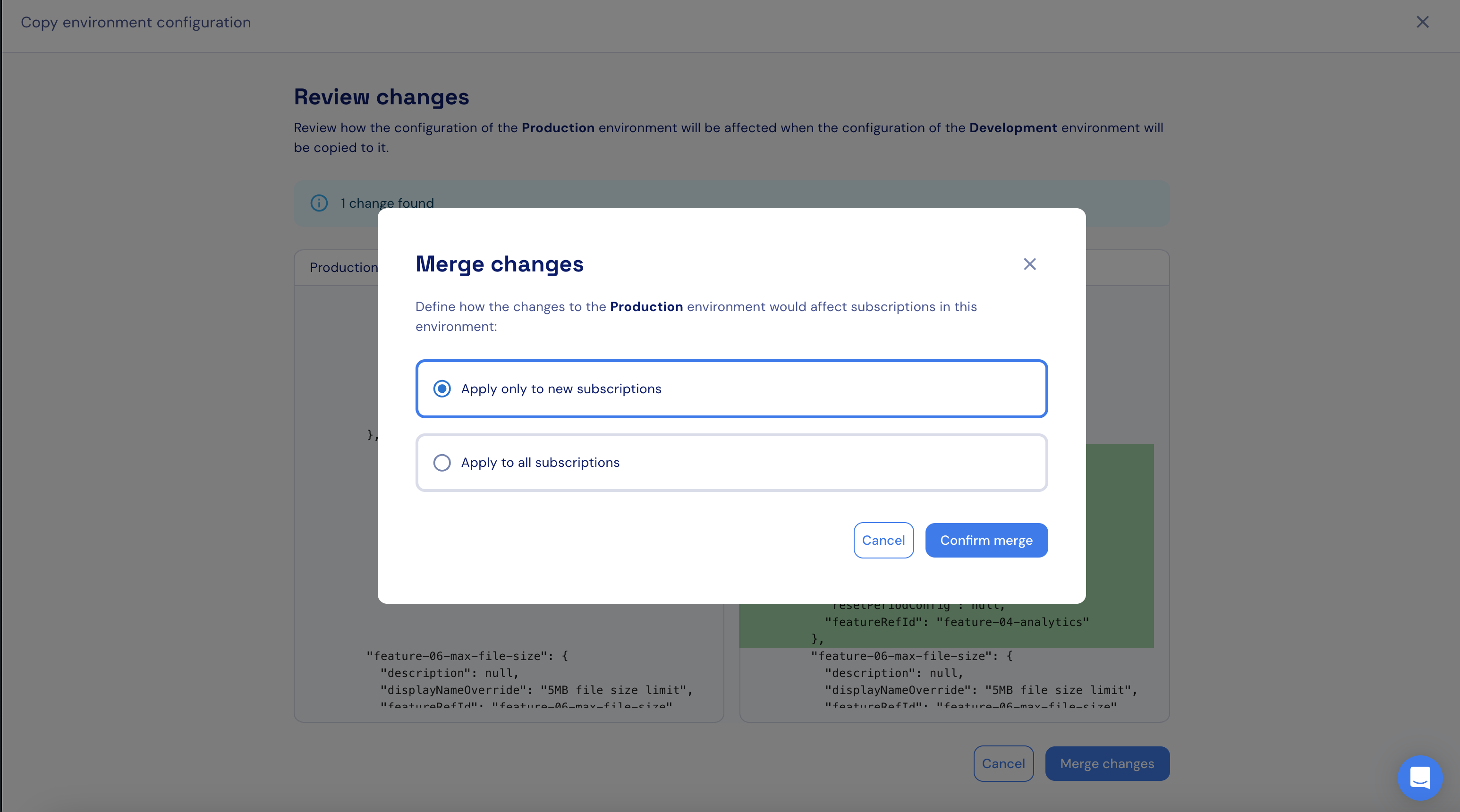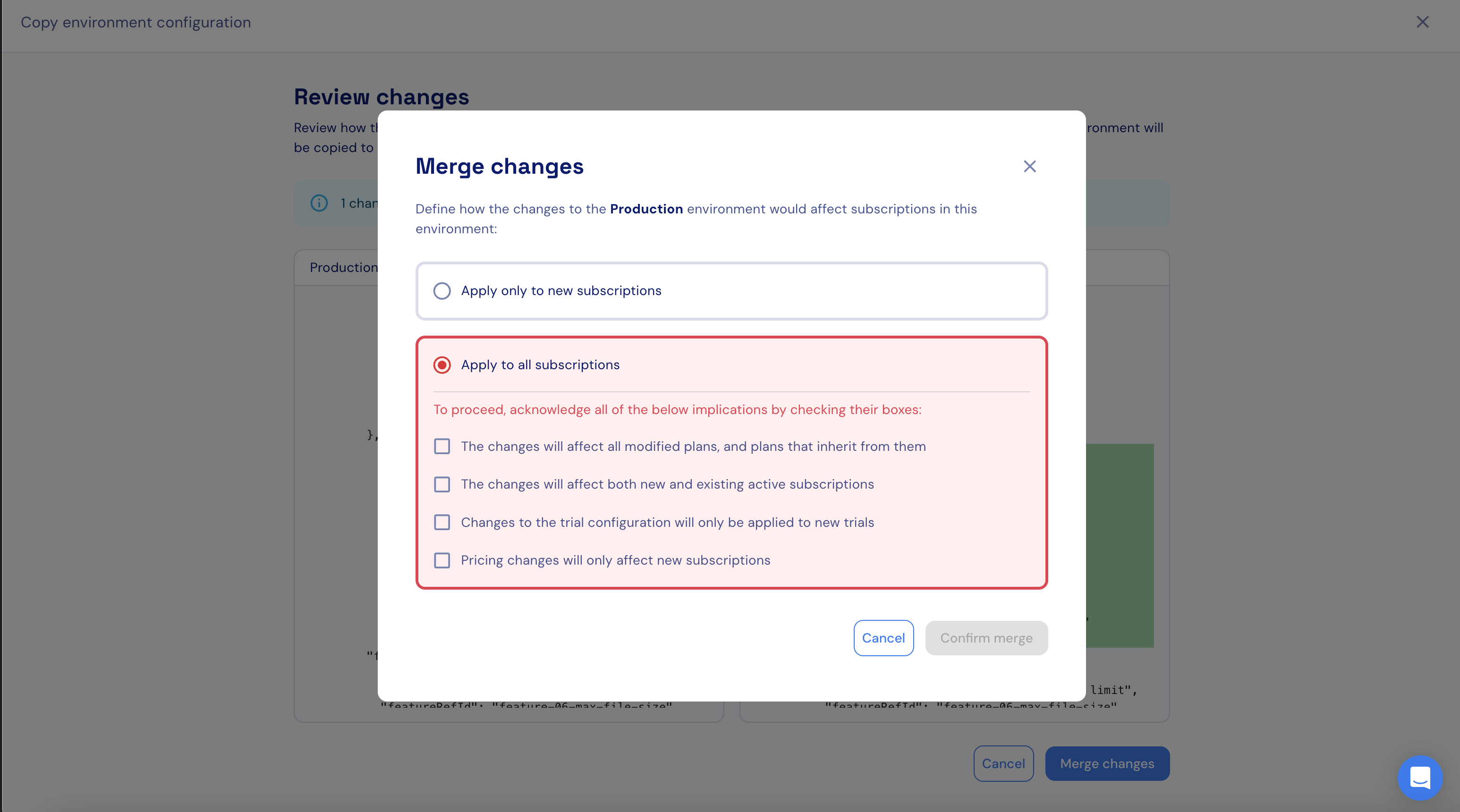Overview
We’ve made it easier than ever to copy changes between different Stigg environments. Using the new flow, copying the configuration of the product catalog and Stigg widget design can be achieved with a only few clicks! Environment of Stigg are segregated from one another, which is intended to allow to support your existing product development lifecycle. You can think of this new functionality as “Git for pricing changes” 😎 .Which configurations can be copied
- Product catalog - products, plans, add-ons, and features.
- Widget design - colors, typography, and custom CSS.
Common use cases
- Merge changes from development to production when going live.
- Merge changes from production to development to ensure that you start the development with the most-up-to-date configuration.
- Copy the configuration to a new environment to start development on a “feature branch”, and merge it back to the development environment once done.
Step-by-step instructions
To copy changes between environments, click on the dotted menu icon next to the environment that you’d like to copy the configuration from and select the “Copy to…” action.