Managing customers promotional entitlements
Promotional entitlements represent functionality that is granted to a specific customer. Promotional entitlements can be granted to customers for a limited time period, or for the lifetime of the customer.Stigg follows a “generous” approach towards customers; that is:
- If the configuration value or limit that’s granted to the customer using the promotional entitlement is more generous that the value that the customer is eligible for as part of their subscriptions, the value of the promotional entitlement will prevail.
- If the value or limit that the customer is eligible for as part of their subscriptions is more generous than the value of the promotional entitlement, the value of the subscriptions will prevail.
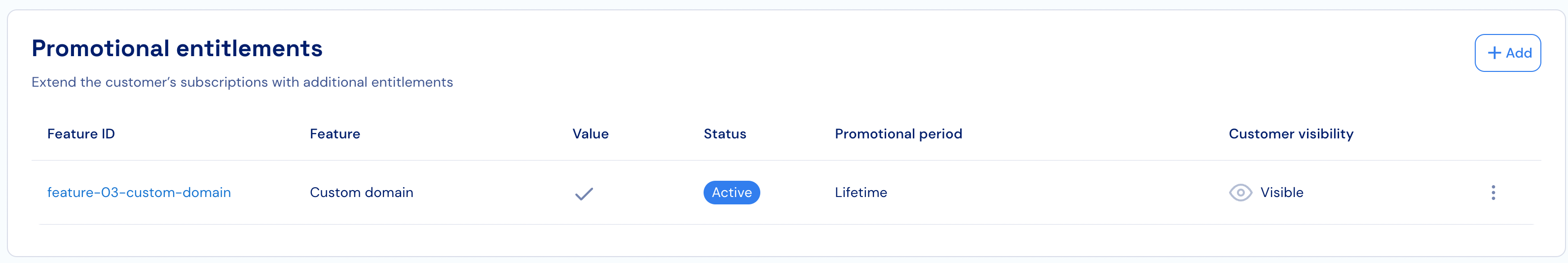
To add a promotional entitlement
- Click + Add under the Promotional entitlements section.
- In the modal:
- Search for and select the features you want to grant.
- Apply configuration:
- Configuration features: specify the configuration value.
- Metered features: define a limit (optional).
- If a limit is set, choose hard limit (deny access at limit) or soft limit (continue granting access).
- Optionally enable automatic usage resets (monthly, weekly, daily, hourly).
- Click Next.
- Select the promotion period (preset, custom date, or Lifetime for no end date).
- Choose whether the entitlement is visible to the customer in the portal.
- Click Add to confirm.
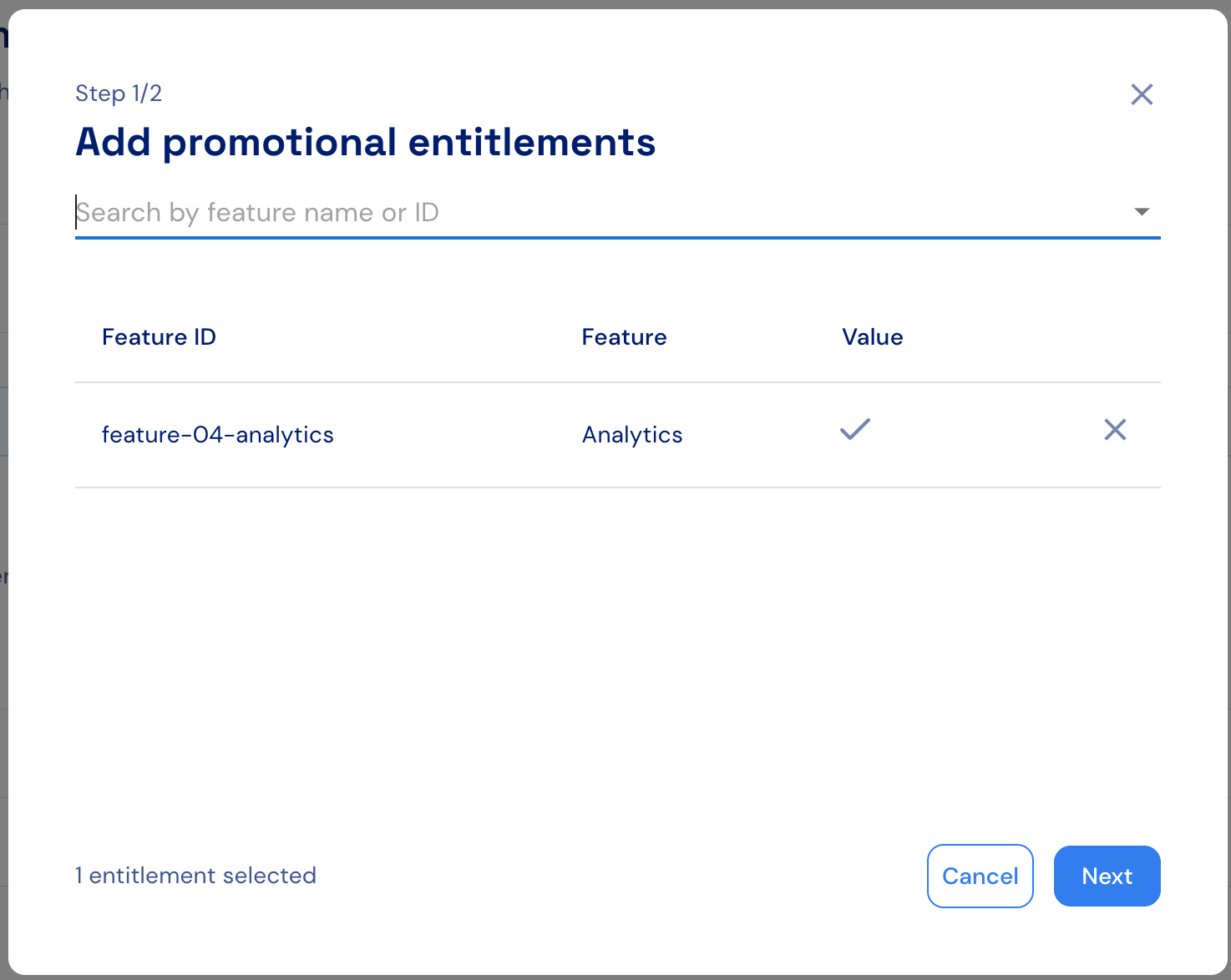
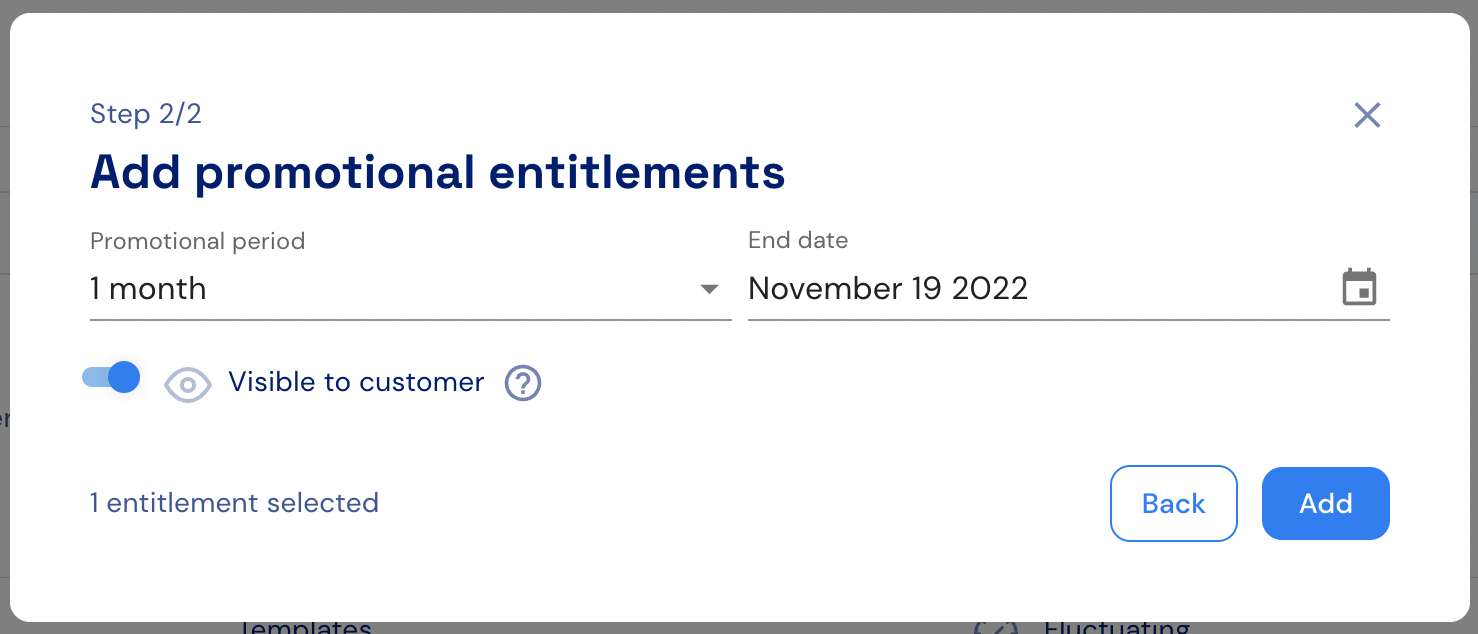
To edit a promotional entitlement
- Click on the dotted menu icon of the relevant row.
- Select the “Edit” action.
- Apply the desired changes.
- Click on “Save changes”.
To remove a promotional entitlement
- Click on the dotted menu icon of the relevant row.
- Select the “Remove” action
- Confirm the action.
