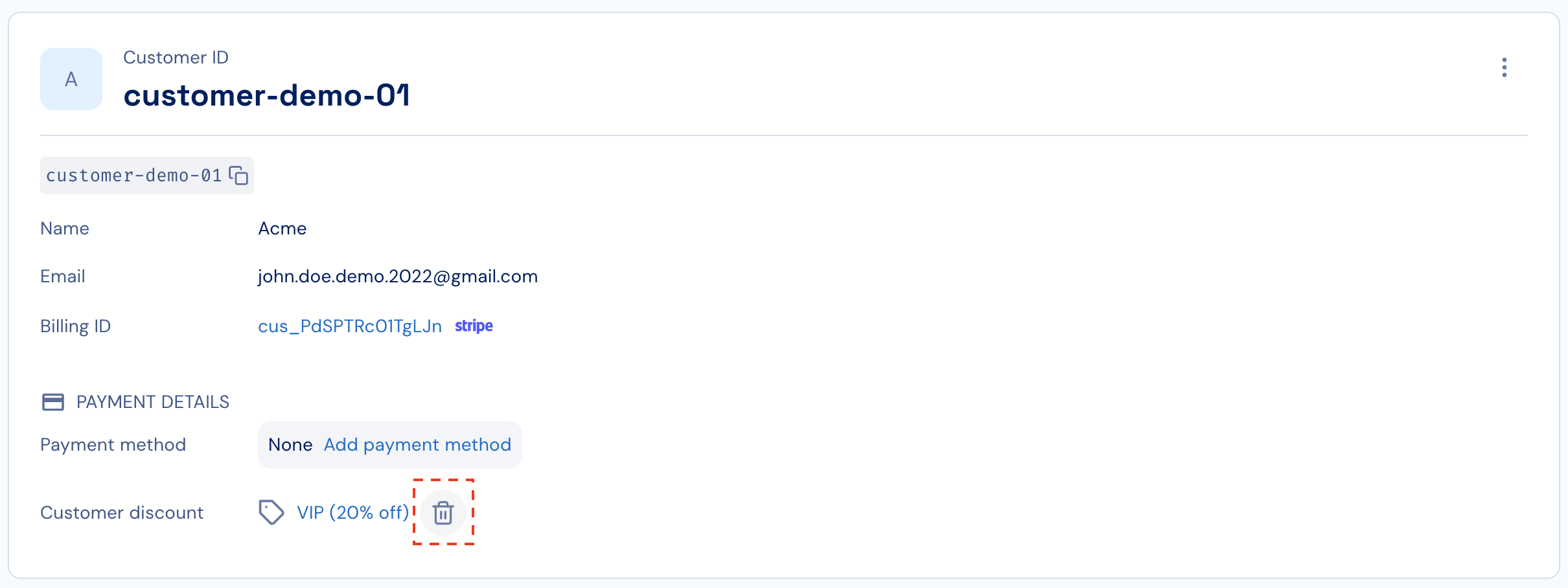To apply a coupon to a customer:
- Click Apply coupon under the customer details section.
- Select the relevant coupon.
- Click Apply.
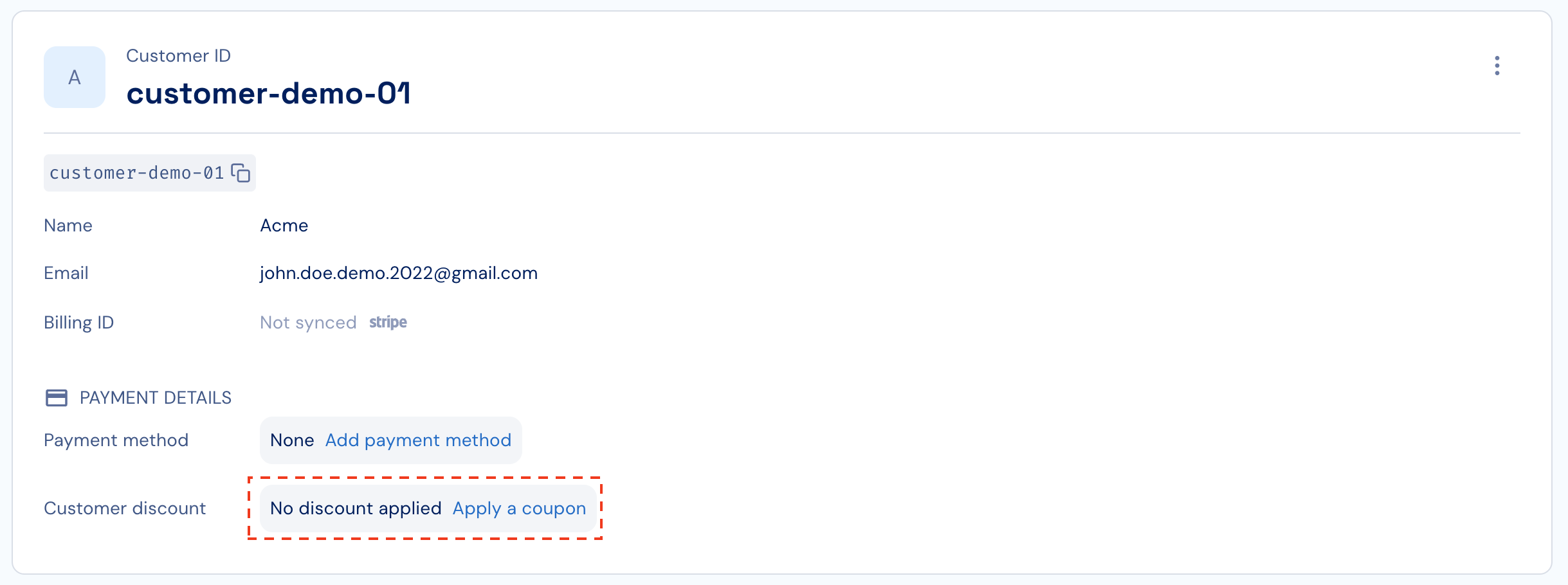
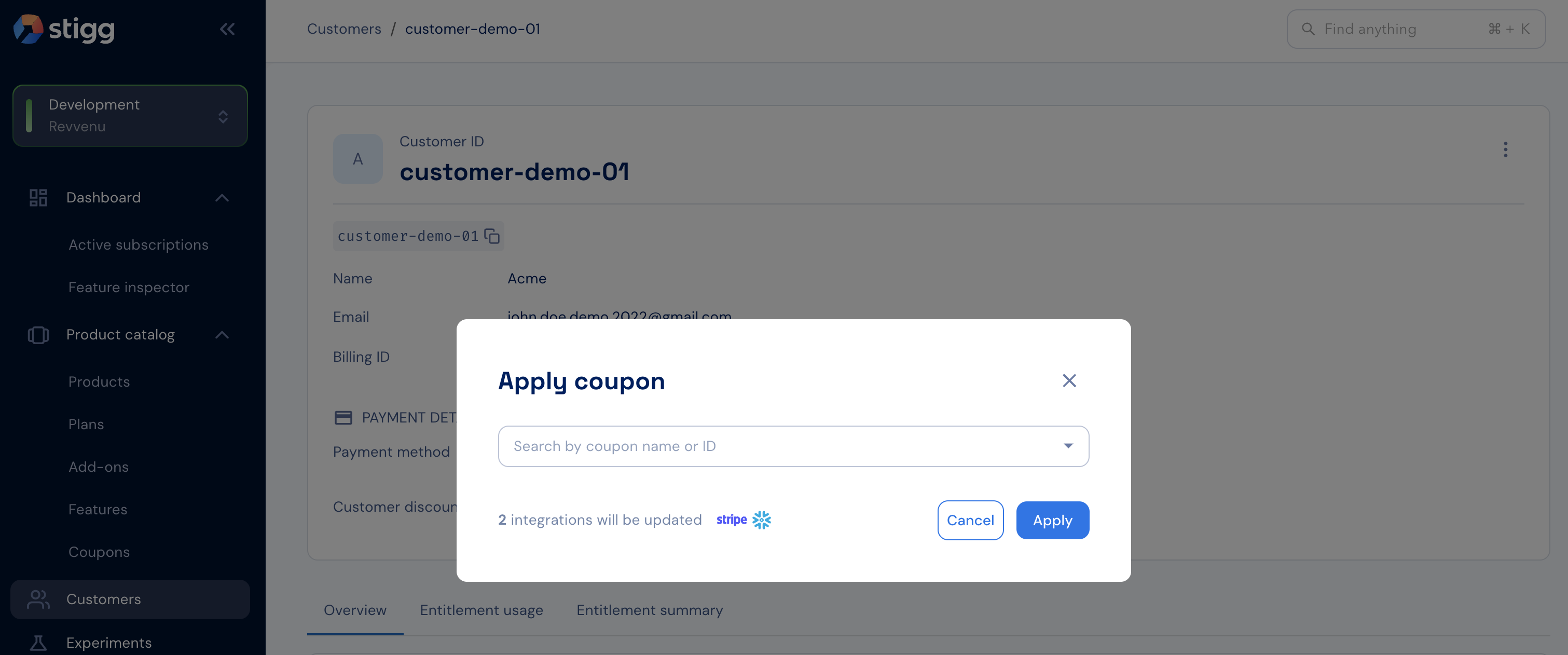
To remove a coupon from a customer:
- Hover over the coupon in the customer details section.
- Click the trash icon.
- Click Remove to confirm.