Workflows nodes
A workflow is a series of connected steps (nodes) that automate a task or process. In Workflow Builder, you create a workflow by dragging and connecting nodes in a canvas. Each node represents a step – for example, a trigger, an action, or a logical check. There are a few primary node types you will work with in Stigg’s Workflow Builder.Triggers
Triggers are special nodes that start a workflow in response to an external event or condition. When a trigger fires, it launches the workflow execution from the beginning. In Stigg, triggers could be events from the Stigg platform (like a subscription update) or an API call to start the workflow. You will always have at least one trigger node at the start of your workflow.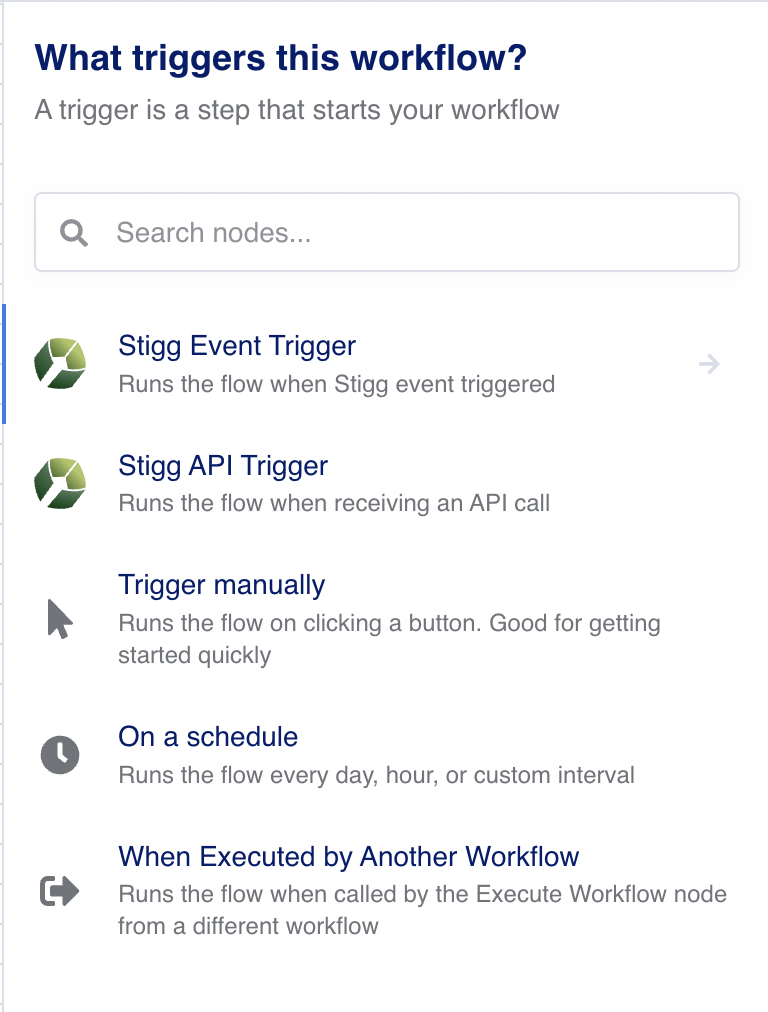
Conditions
These nodes evaluate conditions and route the workflow accordingly. Examples include If or Switch nodes that split the flow based on conditions (true/false branches or multiple cases), or Wait nodes that pause the workflow until a condition is met or a time has passed. Using these, you can build complex logic paths (loops, branches, retries, etc.) within your workflow.Actions
Actions are nodes that perform a task (e.g. modifying data, calling an API) when they execute. For instance, an action node might grant an entitlement, send an email, or run a piece of custom code.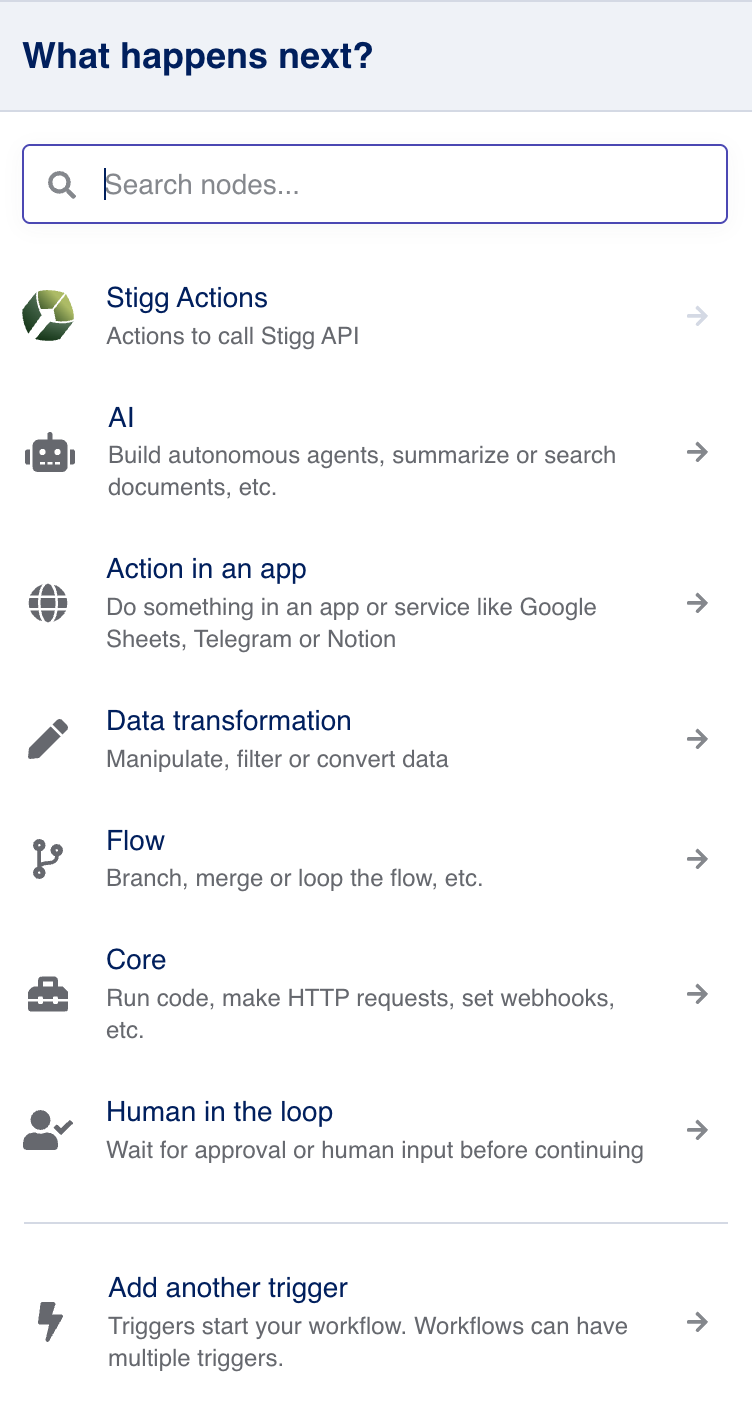
Workflow executions
Each time a workflow is triggered, it creates a Workflow Execution. An execution represents a complete run of the workflow from start to finish. The Workflow Builder provides an execution log where you can review all runs, including their status and details. This is extremely useful for debugging and auditing:- You can see if a workflow run succeeded or failed, and how long it took.
- If it failed, you can inspect which node caused the error and read error messages or stack traces.
- You can also examine the data that flowed through each node for any given execution, which helps in understanding the workflow’s behavior step-by-step.
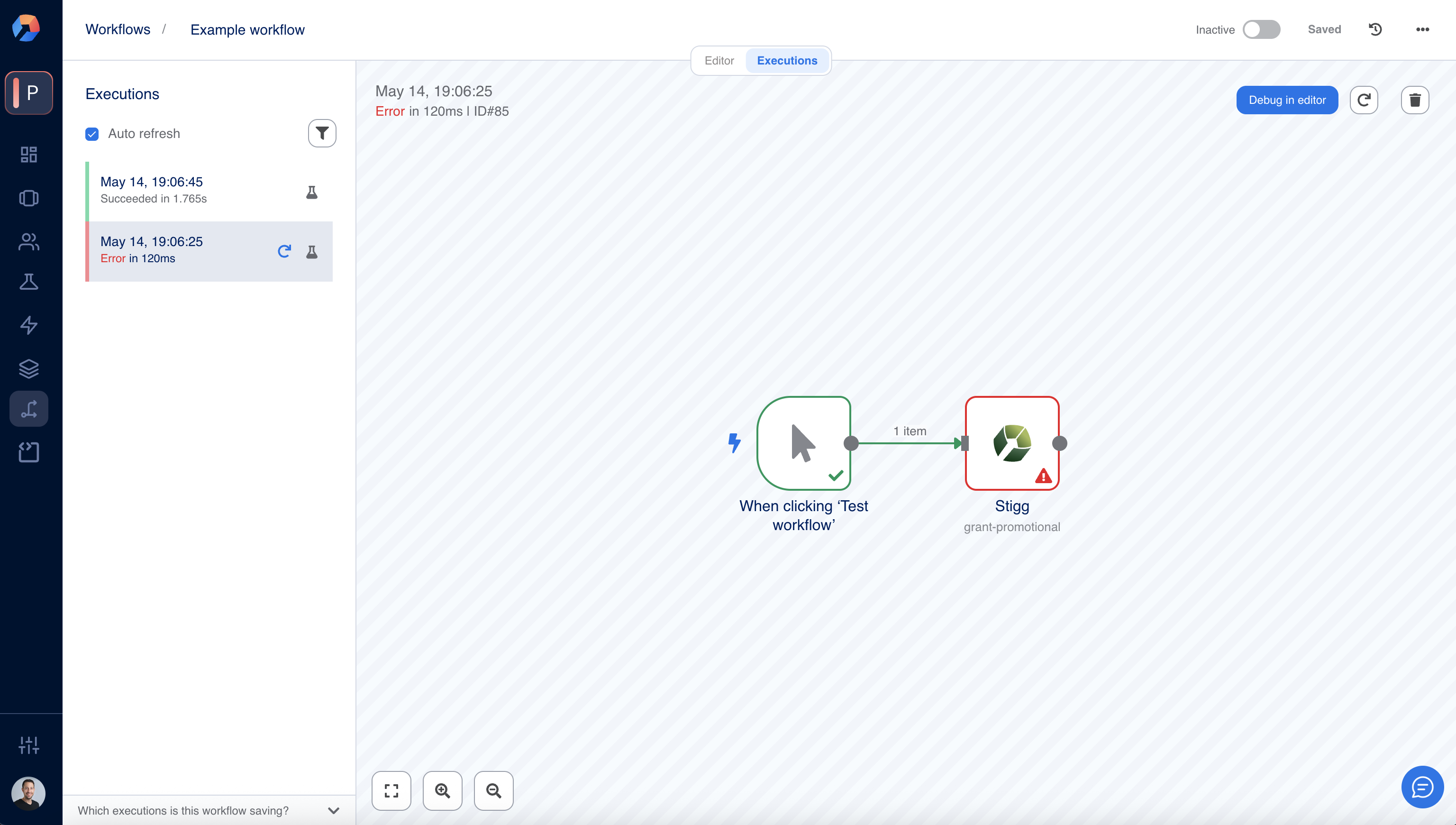
Credentials
Many action nodes will require connecting to external services (for example, to send an email via SendGrid, or post a message to Slack). For these nodes to work, you need to provide credentials – typically an API key, OAuth token, or connection details for the service. In the Workflow Builder, credential management is built-in. The first time you add an action node that needs credentials, you’ll be prompted to create a new credential (or select an existing one if you’ve set it up before).All credentials are stored securely in your Stigg environment and can be reused in multiple workflows.
