Stigg events
This trigger activates when selected events occur in the Stigg platform. You can initiate workflows based on changes to your product catalog, customers, subscriptions, and entitlements. Once configured, Stigg will automatically start your workflow whenever the selected events occur. All triggerable events supported by Stigg are listed here .Stigg API trigger
This trigger allows you to start a workflow programmatically via an API call whenever a workflow needs to be executed. This is useful for custom actions such as “when a user accepts an invitation” or other business-specific logic. Each Stigg API trigger node must be specified with a Trigger ID, which is used to associate the API call with the relevant workflow.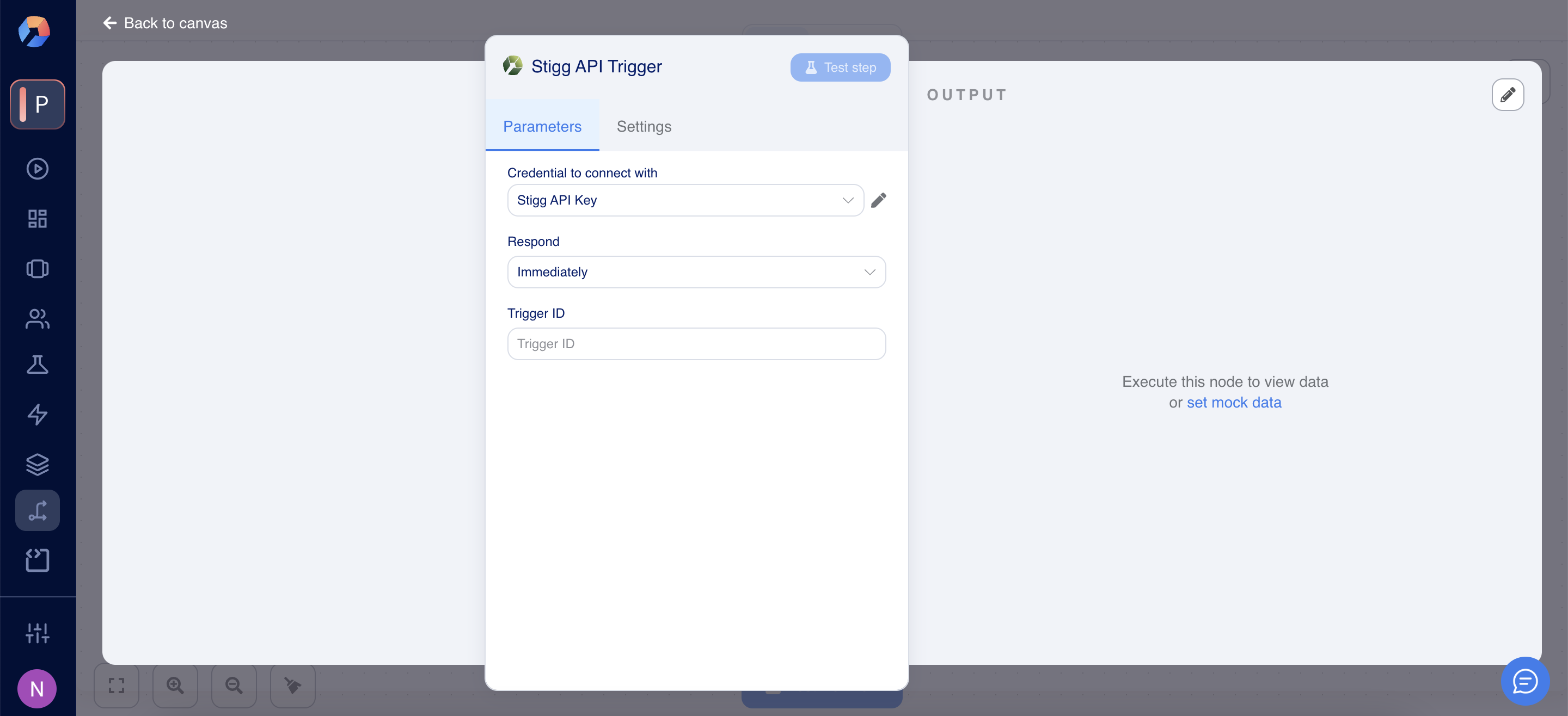
Respond behavior
You can configure how the API trigger responds using the Respond setting in the trigger node:- Immediately: The API responds as soon as the workflow is accepted and queued for execution.
- When last node finishes: The API responds only after the entire workflow completes. You can also optionally return a payload from the final node.
Use the “When last node finishes” option to implement synchronous flows where downstream behavior (e.g., determining user experience routing) depends on the result of the workflow execution.
Even when using the “When last node finishes” setting, API requests are still subject to a 60-second timeout, similar to other Stigg API calls.
Manual trigger
Ability to trigger a workflow manually directly from the Stigg app, ideal for testing or getting started quickly.Schedule
A trigger that automatically runs the flow at regular intervals and schedules. Available configurations include:- Trigger interval - whether the flow runs every day, hour, or a specific number of days.
- Trigger at hour / minute - the exact time when the flow should start.
- Days between triggers - optional interval for spacing out executions.
Execution from another workflow
This trigger runs the flow when triggered by the Execute Workflow action of another workflow.Support for multiple triggers
Workflows in Stigg can have multiple triggers. This means you can start the same workflow in different ways — for example:- Automatically from a Stigg event
- Manually via API
- On a schedule
- Or when called by another workflow
