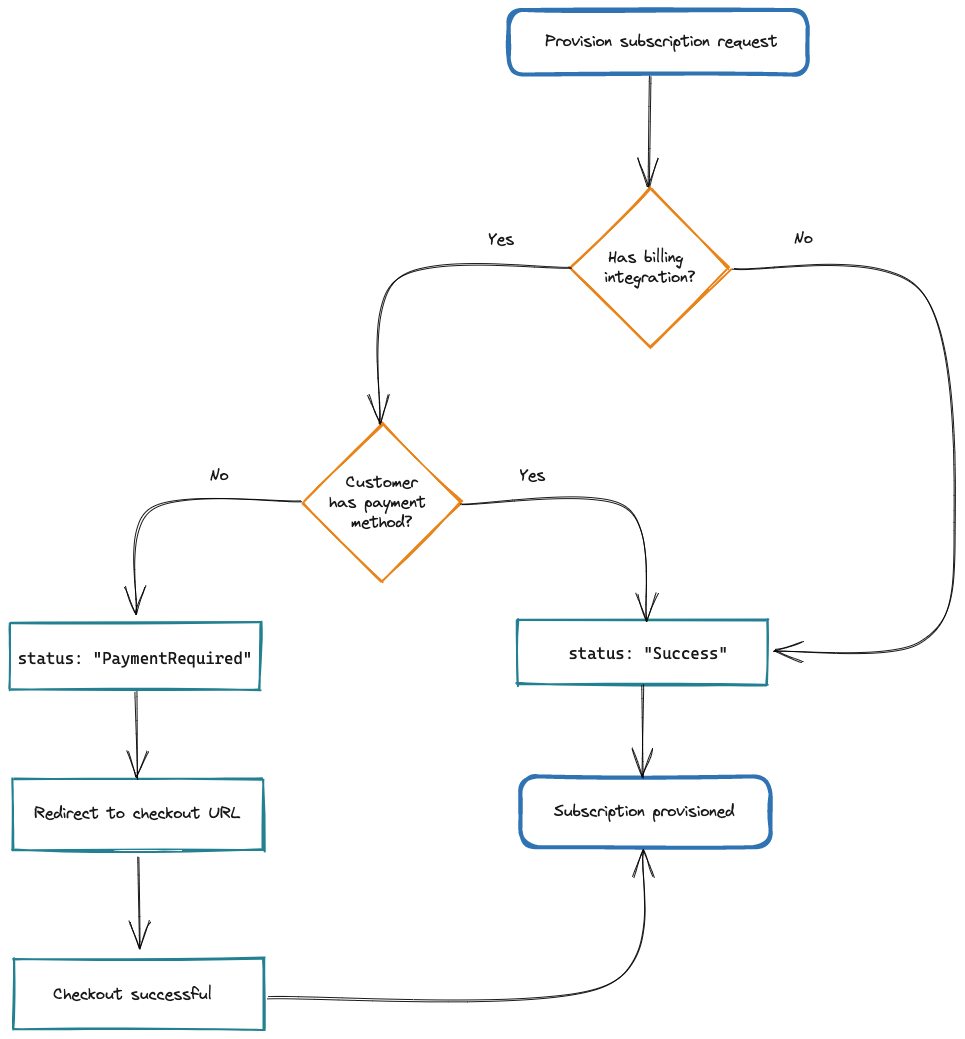Overview
In this quick start guide, we’ll demonstrate how to provision subscriptions in Stigg. Subscriptions should be provisioned in Stigg when your customers upgrade or downgrade to a new plan (free, paid, trial, etc.). When provisioning of a paid subscription is attempted, Stigg is integrated with a billing solution and payment details have not been previously provided by the customer, Stigg will auto-magically redirect customers to a the billing solution’s checkout page. After the customer enters the required payment details in the presented checkout page, the relevant subscription will be created in both Stigg and the billing solution. When no payment is required or when Stigg is not integrated with a billing solution, the subscription will be immediately created in Stigg.Before we begin
In order to complete this guide in your application code, please make sure that you have:- Modeled your pricing in Stigg
- Installed the Stigg Node.js server SDK
- A Stigg full access key
- Provisioned a customer
Initializing the server SDK
The first step is to initialize Stigg’s server SDK with the full access key of the environment that’s integrated with Stigg:TypeScript
Provisioning a subscription
When a customer subscribes to a new plan (free, paid, trial, etc.), provision a subscription in Stigg. The provision result can be a successfully created subscription, or a redirect link to checkout page of the integrated billing solution in case payment details are required in order to provision the subscription.TypeScript
Additional resources
Stigg's backend integration
Decision flow