improved
Improved UX for overriding entitlements of base plans
over 1 year ago by Or Arnon
Stigg allows its customers to define their pricing using plan inheritance, for example: an "Essentials" plan can be defined include all of the entitlements of the "Free" plan.
When a change to an entitlement of the Free plan is made, the change is automatically propagated to the inheriting plans (the "Essentials" plan, and any plan that inherits from it), unless the entitlement is overridden by the child plan.
We've now made the user experience of overriding base plan entitlements more streamlined.
To override an entitlement
In the child plan:
- Scroll down to the "Entitlements" section.
- Expand the "Everything in..." row to view the entitlements that are inherited from the base plan.
- In the row of the entitlement that you'd like to override click on the dotted-menu item, and select the "Override entitlement" action.
- Enter the new value that you'd like to set for the overriding entitlement.
- Click on "Override".
Entitlements to boolean features can't be overridden.
Visibility for overridden entitlements
Overriding entitlements will have an icon appear next to their value.
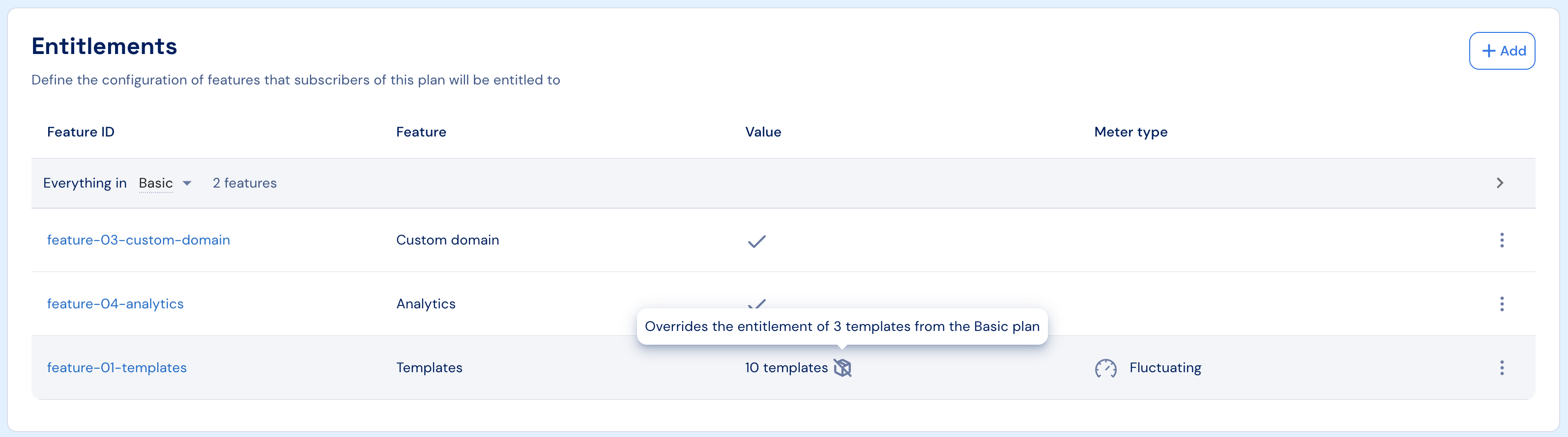
The value of overridden entitlements in will be crossed out.
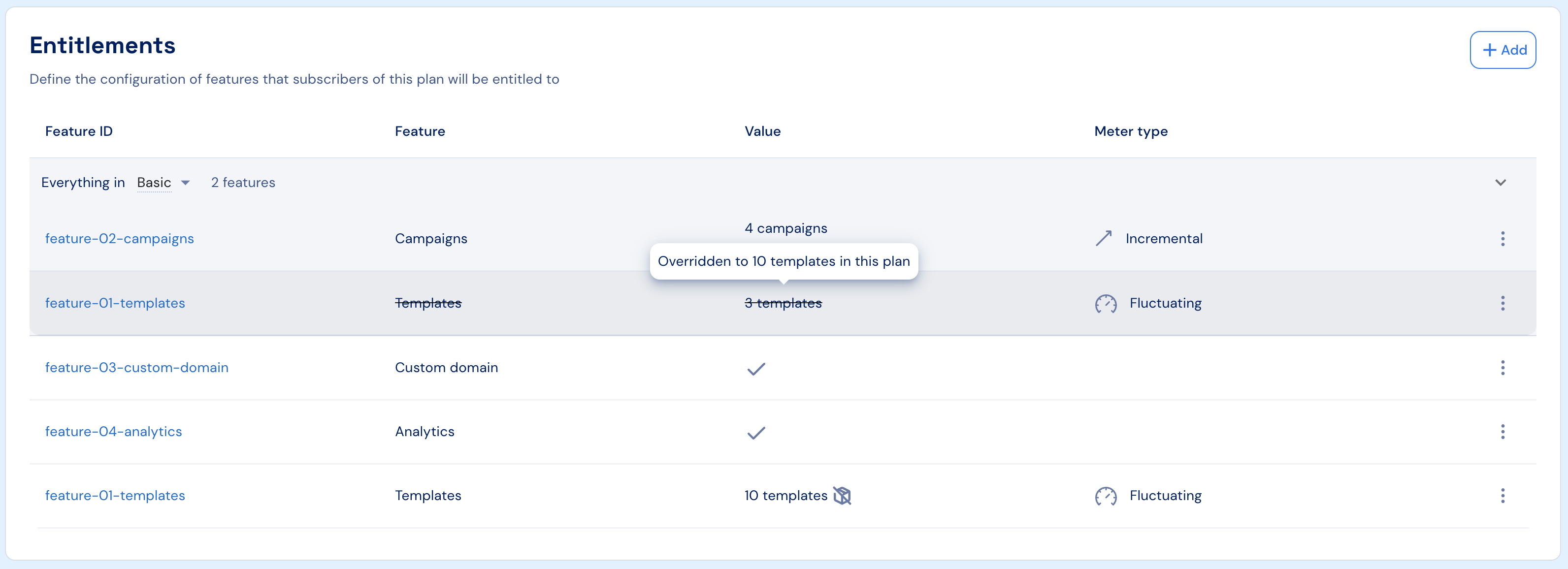
To remove an overriding entitlement
In the child plan:
- Scroll down to the "Entitlements" section.
- In the row of the overriding entitlement click on the dotted-menu item, and select the "Remove overriding entitlement" action.
- Confirm the action be clicking on the "Remove" button.
